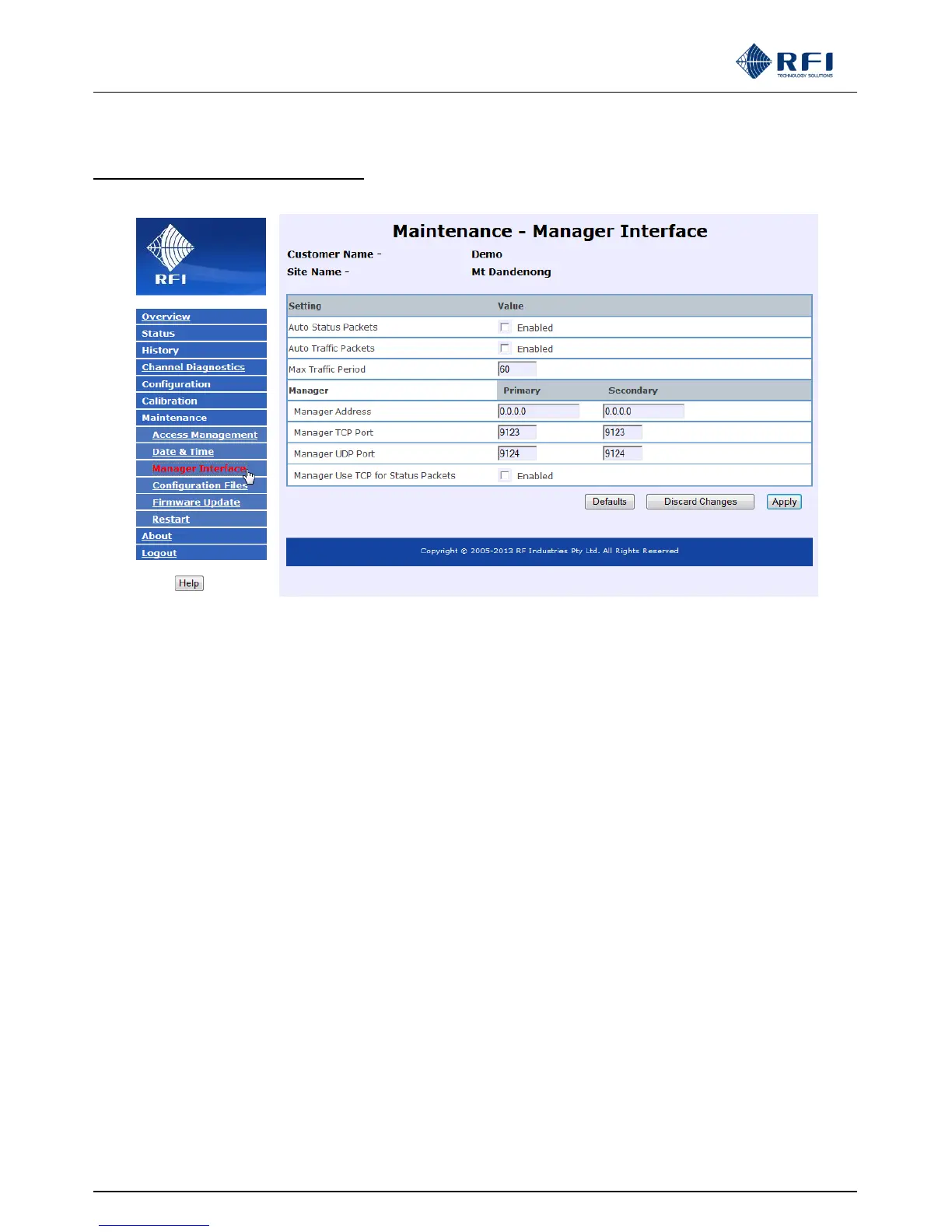ASMxxxx Series User’s Manual
Asia Pacific | EMEA | Americas 131
10.52 Maintenance – Manager Interface
The configuration and status of multiple Antenna System Monitor units may be remotely managed by a PC based Manager
application. Normally the Manager application will control the settings on this page, but, using this page it is possible to manually
configure (or override) these settings.
Auto Status Packets:
This controls the automatic sending of Status Change packets to the Manager application. If enabled, any change in alarm
status results in a Status Change packet. This setting will be ignored if the Manager Address is set to "0.0.0.0".
Auto Traffic Packets:
This controls the automatic sending of Tx Traffic data packets to the Manager application. If enabled, any change in detected Tx
carrier presence results in a Traffic packet. In addition, if any Tx carrier remains ON or OFF for "Max Traffic Period" seconds, a
STILL-ON or STILL-OFF Traffic packet is sent. This setting will be ignored if the Manager Address is set to "0.0.0.0".
Max Traffic Period:
This controls the automatic sending of the STILL-ON and STILL-OFF traffic data packets as detailed above.
Manager Address:
The IP address for the Manager application. If a Manager application is not being used this should be 0.0.0.0.