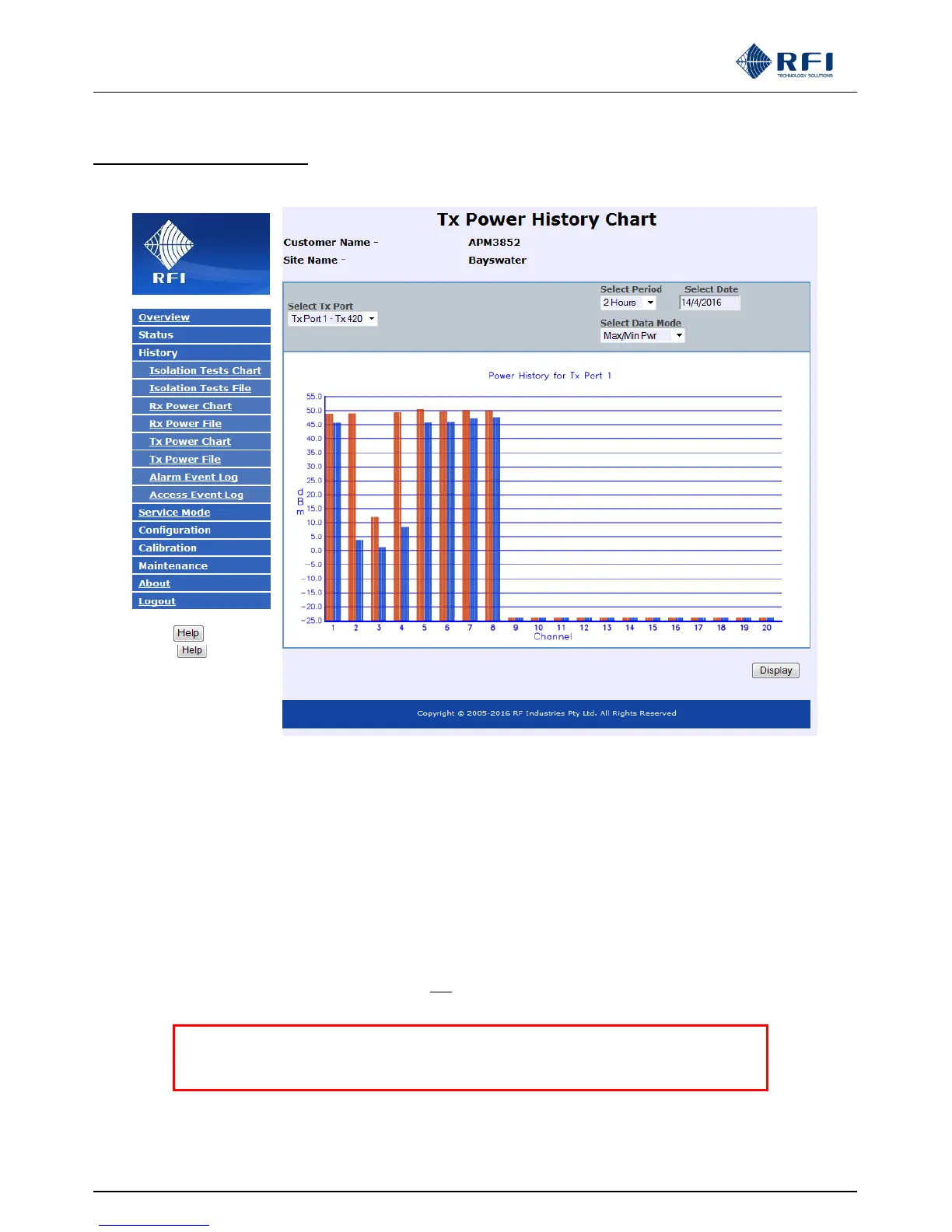ASMxxxx Series User’s Manual
Asia Pacific | EMEA | Americas 61
10.19 History – Tx Power Chart
This page displays the logged Tx Power values for a nominated channel.
Select Tx Port:
Select the Port which you desire to display.
Select Period / Select Date:
Select the past period (working back from the Select Date) for which logged data will be displayed. When the Select Date field
is selected, a calendar will appear allowing a past date to be nominated as the starting day for the Period to apply up until.
Select Data Mode:
Select the data set that you wish to display for the selected Tx Port’s channels.
Note that only channels that have a frequency configured and which have been enabled will be selectable.
NOTE: There are documented issues with Internet Explorer™ Version 10.
This may impact the presentation of some GUI features.
The use of an alternate web browser is recommended.