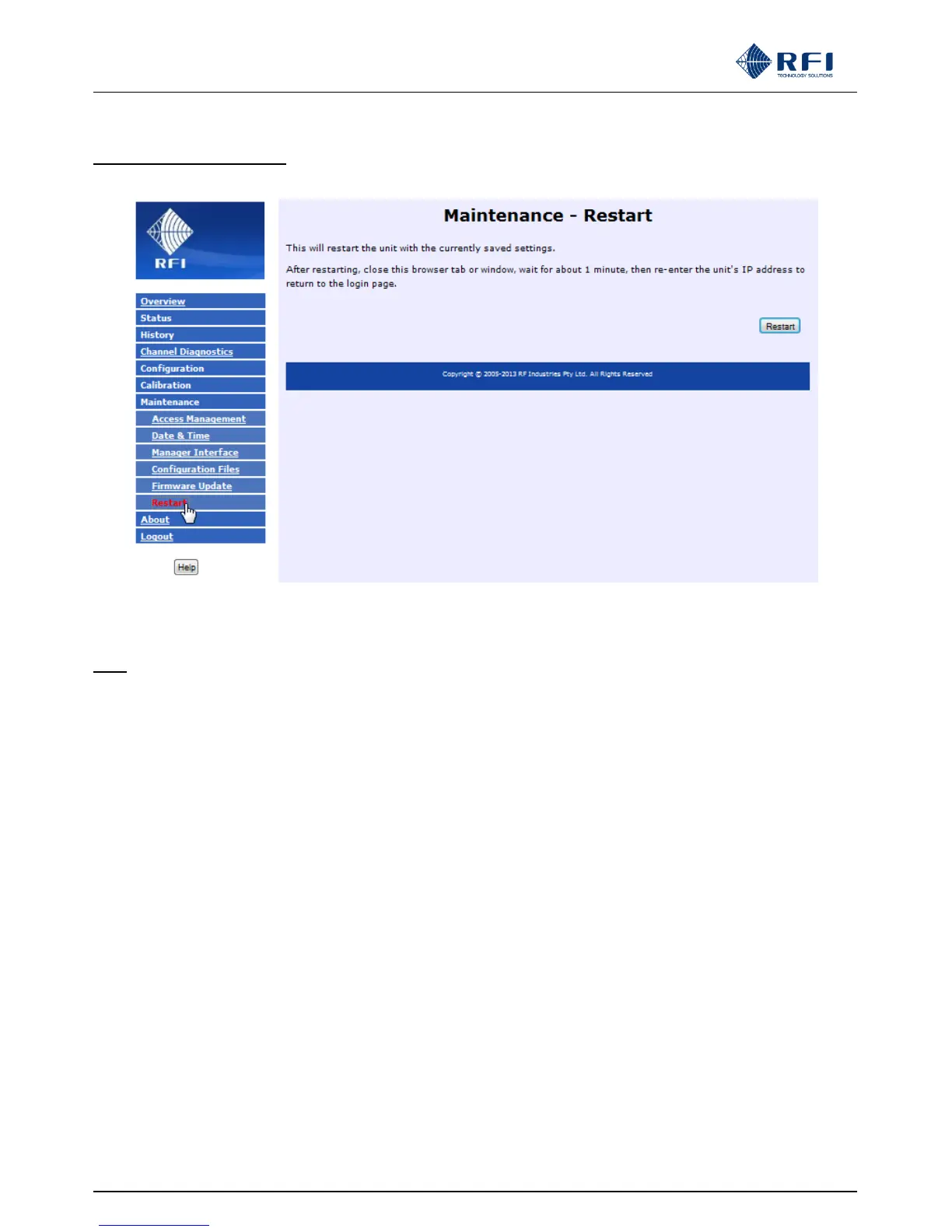ASMxxxx Series User’s Manual
Asia Pacific | EMEA | Americas 140
10.56 Maintenance - Restart
Clicking on this selection will initiate an ASM system “Restart”.
Note: The unit will normally only need to be restarted to activate new Communications settings. If restarted, an ASM may
take several minutes to reboot and re-initialise itself before it becomes available for a “Log in” and a new session.