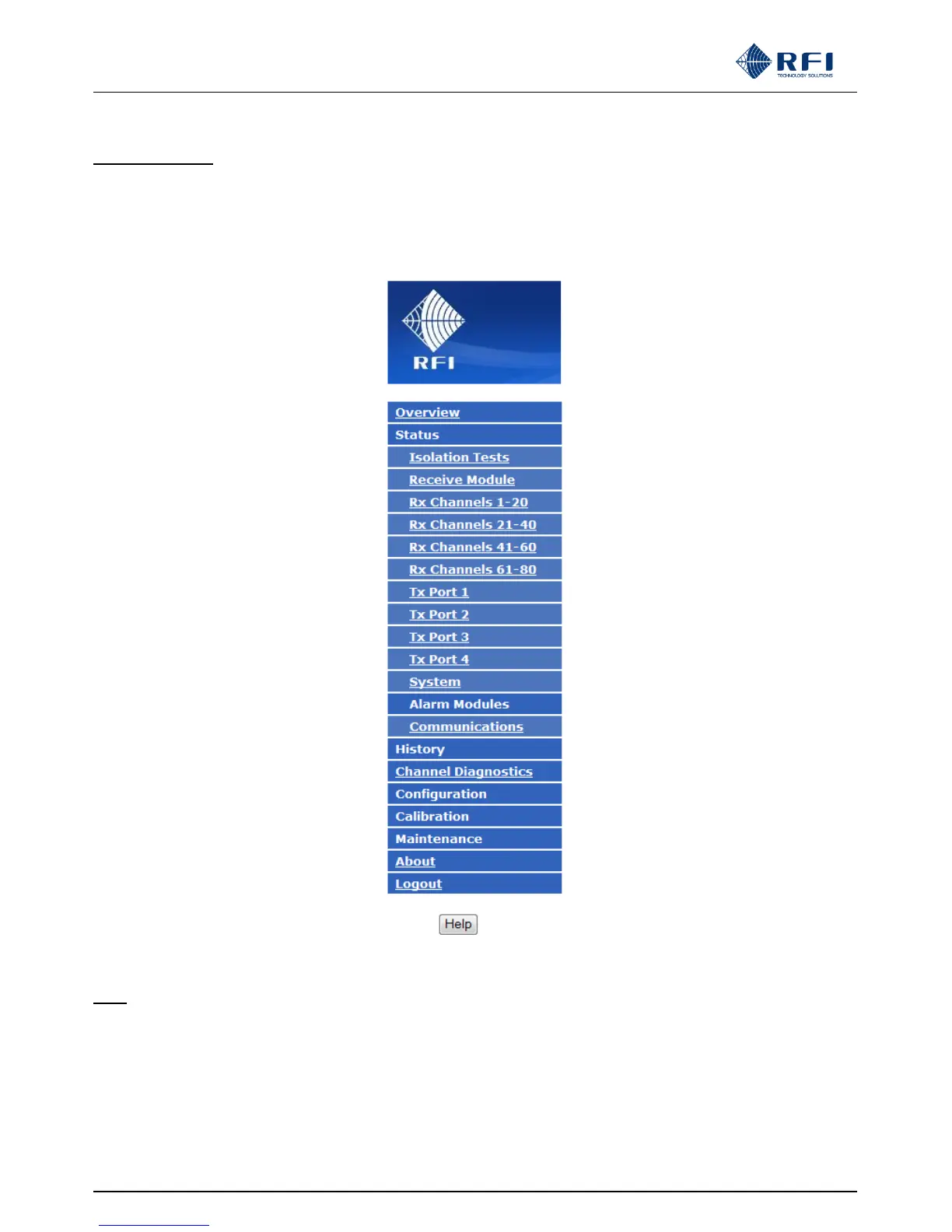ASMxxxx Series User’s Manual
Asia Pacific | EMEA | Americas 26
10.4 Status Menu
The “Status” menu allows all of the ASMs measurement parameters to be viewed.
Selecting each indented topic under “Status” will display that item as a separate display page.
Note: The “Receive Systems Module” and “Alarm Modules” menu items appear only if one or more (optional) Channel Alarm
Module (CAM), Site Alarm Module (SAM) or Receive Systems Module (RSM) is installed. Up to ten (10) CAM/SAM
units and one (1) RSM may be fitted to each ASM as required.