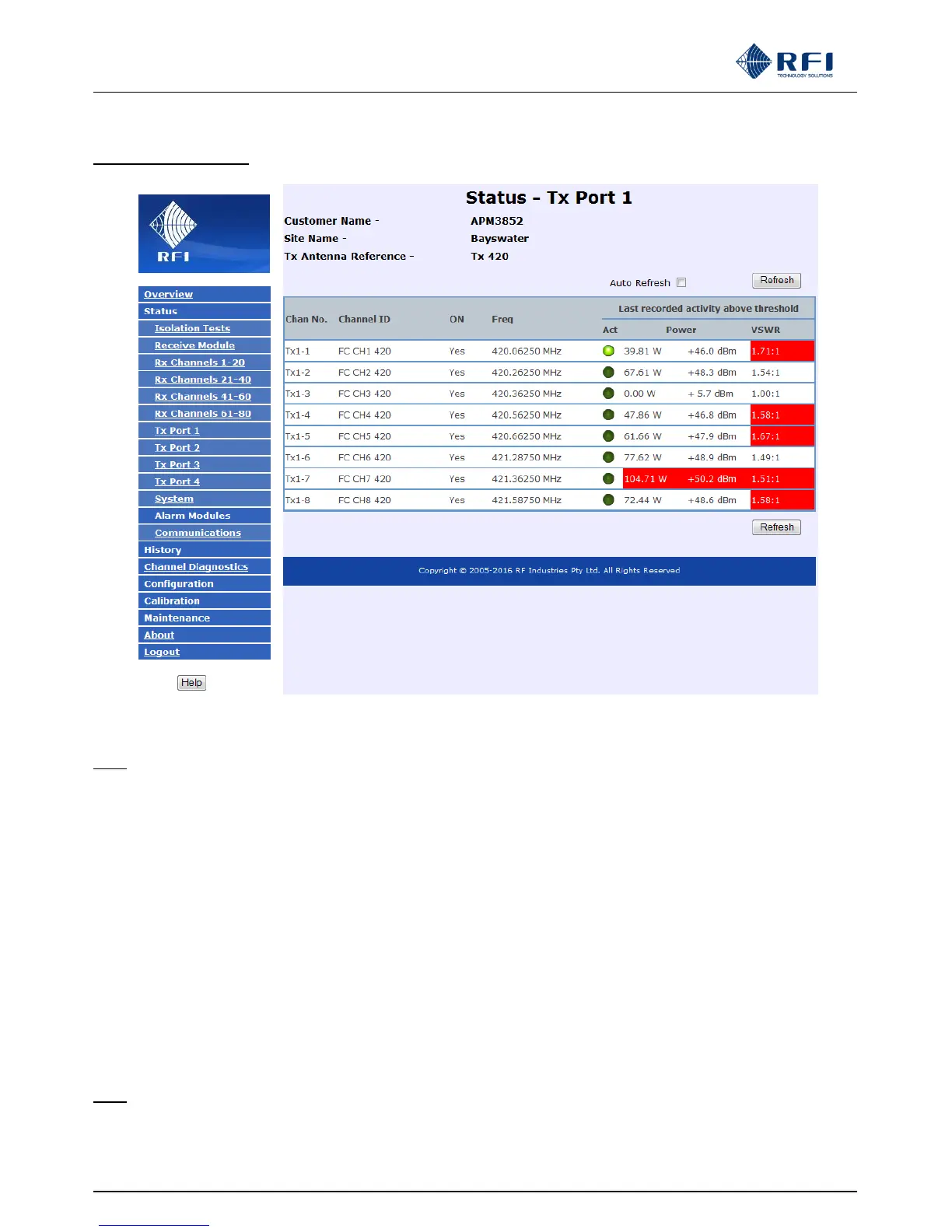ASMxxxx Series User’s Manual
Asia Pacific | EMEA | Americas 35
10.8 Status – Tx Port 1
The Tx Port “Status” page reports the current status of all Tx channels allocated to the selected Tx Port.
Note: The Status - Tx Port screens have been optimised for accuracy. The Channel Diagnostics page has been optimised for
fast screen refresh rate to assist tuning and other maintenance activities. As such, for some modulation types, the
Power values displayed on the Status – Tx Port pages may vary slightly from those displayed on the Channel Diagnostics
screen. For highest accuracy, use the Status - Tx Ports screens for determining actual Power values.
Chan No:
Indicates the Tx Group followed by the configured sequential channel number within the Group i.e. Tx1-3 is the 3rd monitored
channel within Tx Group 1.
Channel ID:
The user configured description for the channel.
NW ID:
Allows channels to be affiliated with a network (i.e. “1” is Police Network, “2” is Fire Network), to an antenna system (“1” is Tx
Antenna #1, “2” is Tx Antenna #2), or to another label (i.e. “1” is 24x7 Maintenance, “2” is Normal Hours Maintenance) and this
label will appear in Alarm Messages to allow faster determination of response priority and or actions.
Note: The NW ID column is only displayed if this feature is enabled in the Configuration – User Data screen.