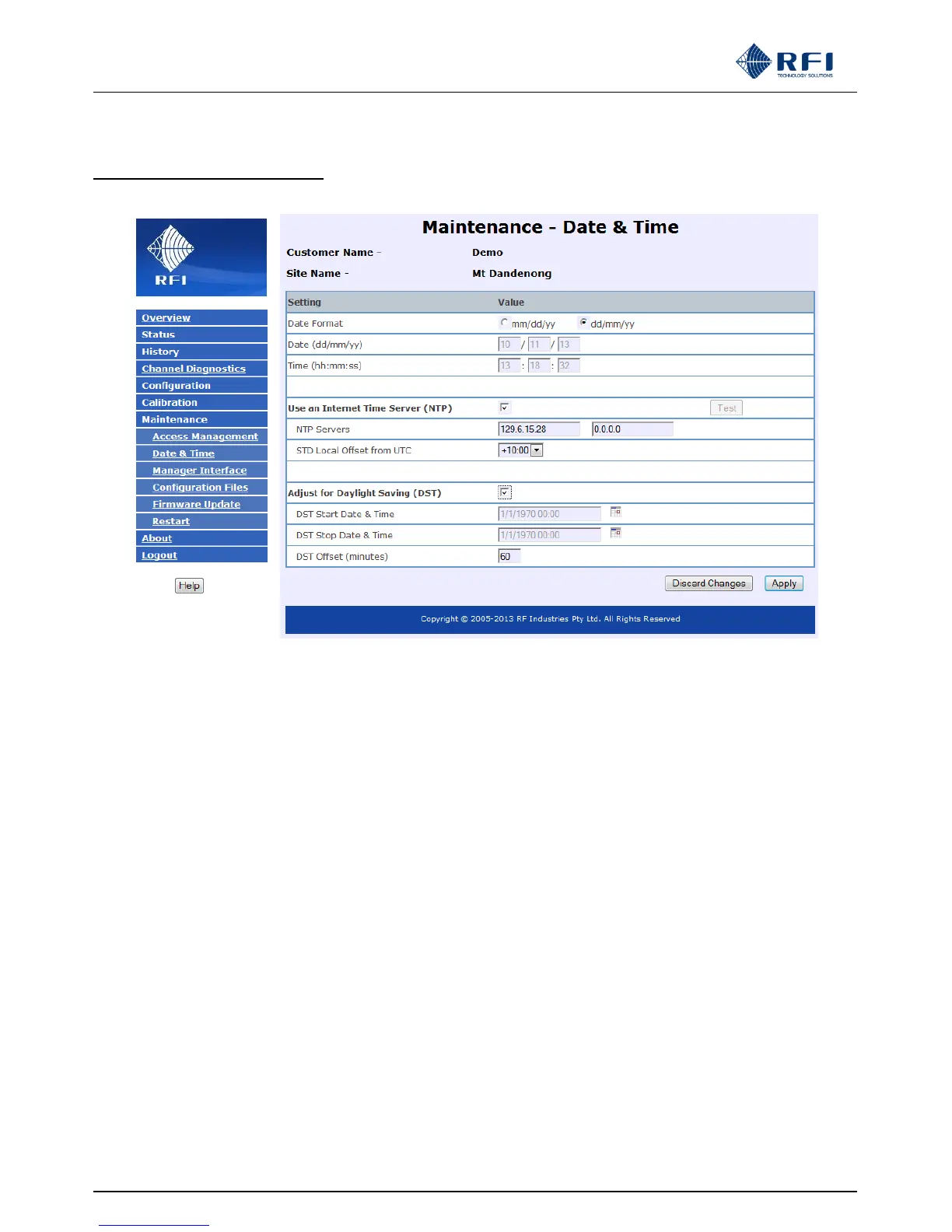ASMxxxx Series User’s Manual
Asia Pacific | EMEA | Americas 129
10.51 Maintenance – Date & Time
The internally maintained real time clock Date and Time values may be adjusted using these fields.
Date Format:
Two styles of date format can be selected to cater for international format preferences.
Date:
Enter the current date in the displayed mm/dd/yy or dd/mm/yy format.
Time:
Enter the current time in the displayed hh:mm:ss format.
Use an Internet Time Server (NTP)
If selected this feature allows a primary and secondary NTP server address to be nominated for automatic updating of the ASM
date and time. NTP time is displayed as UTC time.
Pressing the Test button confirms connectivity to the nominated primary server. To confirm connectivity to the secondary server,
place its address in the primary address field.
A STD Local Offset should be selected to offset local time from the UTC time obtained from the nominated NTP server(s).