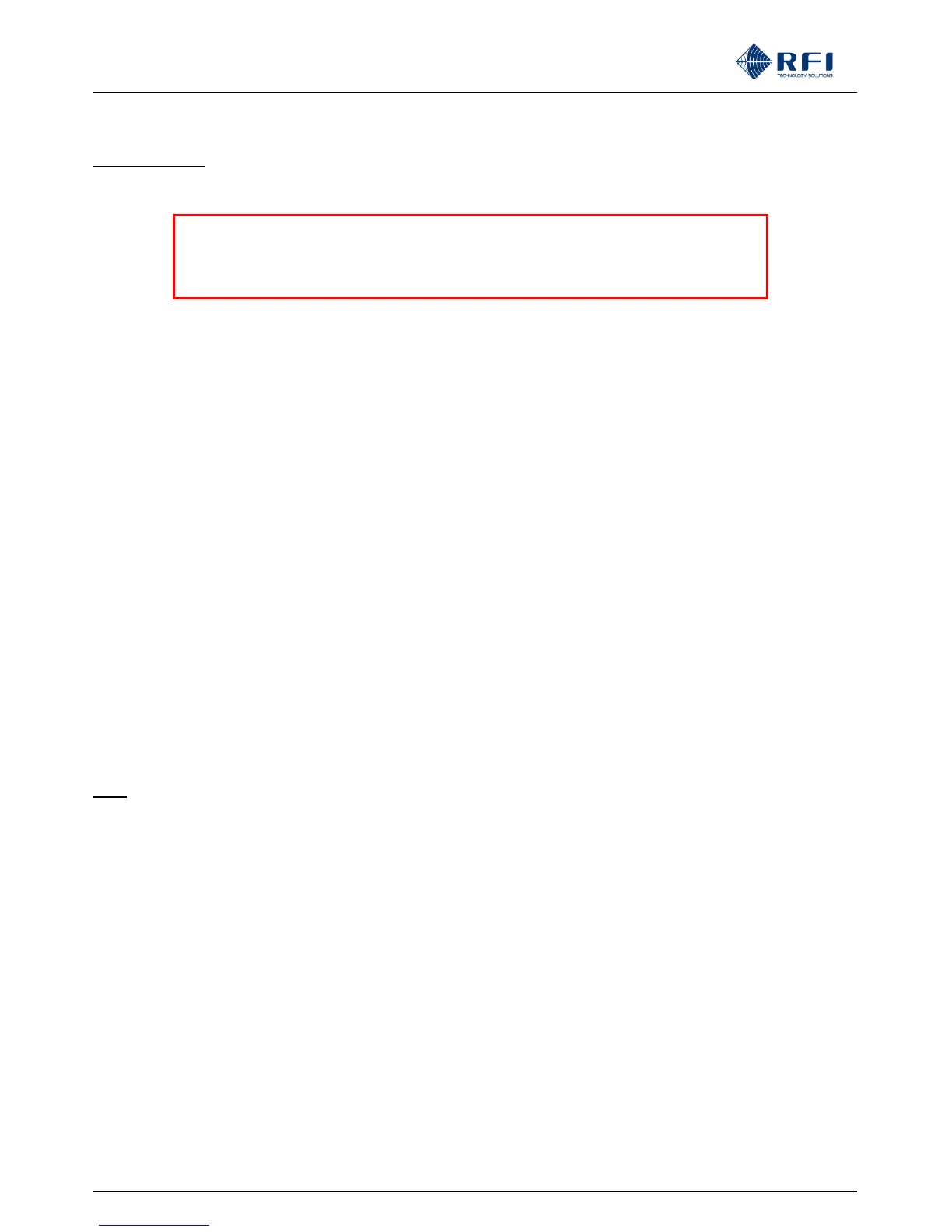ASMxxxx Series User’s Manual
Asia Pacific | EMEA | Americas 20
9. Installation
The ASM, (optional) CAM/SAMs, and Coupler(s) are designed to be mounted into a standard EIA 19” rack frame using industry
standard 19” rack fasteners. The (optional) RSM module is mounted onto the rear of the ASM using the supplied mounting
bracket. The Application Diagram (Diagram 1) illustrates the ASM/CAM/SAM/RSM/Coupler connectivity.
The system should be installed into a dry, vibration and corrosive free environment avoiding areas of high heat or humidity and
direct sunlight.
The Coupler 1RU panel/s may be mounted either above or below the ASM. However consideration should be given to the
requirement for the low loss cables from the Tx combiners to be routed via the Coupler panel to the antenna. This may influence
the mounting position of the Coupler panel in the respective 19” rack frame.
No RF coaxial interconnect cables are provided with the ASM. This is because the optimal length for these cables may vary for
each installation. These cables should be made up on site once the ASM and respective coupler units have been mounted into
the 19” rack frame.
Typically 50 Ohm double-shielded or solid jacket coaxial cables terminated with N (M) connectors terminated on each end are
used to connect the “FWD” and “RFL” ports of the Coupler to the nominated input ports of the ASM. Although there is no
specific restriction on the length of these cables between the Coupler and the ASM, it is recommended to keep the cable losses
below 3dB, which in effect adds to the coupling loss. This loss can be calibrated out, however the end result of high cabling
losses in these cables will be to marginally reduce the effective lower level measurement dynamic range of the ASM. Lower
loss coaxial cables should be used to reduce this effect when using longer cable runs exceeding a calculated coaxial line loss of
3dB.
The input “From Combiner” and output “To Antenna” ports of the Coupler are 7/16DIN (F) and will require low Inter-Modulation
(IM) 7/16DIN (M) cable connectors to terminate onto the Coupler. The use of correct cable cutting and connector preparation
tools to terminate the 7/16DIN (M) connectors is strongly recommended to reduce the possibility of Passive Inter-Modulation
(PIM) products. The 7/16DIN connectors should always be correctly torqued to the manufacturers recommended values.
Note: Final torqueing of the termination connectors onto the Coupler should be done after the calibration procedure as
described under the Calibration – Tx Port 1 section of this document is completed.
To protect the transmitter combiner and transmitters from any possible damage, ensure that each transmitter coupled to the
respective transmitter combiner is powered down prior to disconnection and reconnection onto the respective coupler units.
Although it is not necessary to terminate the unused Tx FWD, Tx RFL and Rx ports on the ASM with a 50 Ohm low power
resistive termination load, it is often considered good RF engineering practice to terminate any spare or unused port.
For DC power supply, a cable from the DC source should be terminated into the supplied 2-pin plug, observing the correct
polarity, and then plugged into the polarized 2-pin Phoenix (F) socket on the rear of the ASM. For AC Mains versions, an AC-to-
DC plug pack is provided with a terminated 2-Pin plug already terminated onto the end of the plug pack’s DC cable. This should
be fitted into the power socket on the rear of the ASM.
M5 and M6 earth studs are located on the rear of the ASM, (optional) CAM/SAM(s) and RSM, and Coupler(s) for earthing the
units to a suitable earthing point within the 19” rack cabinet or rack frame.