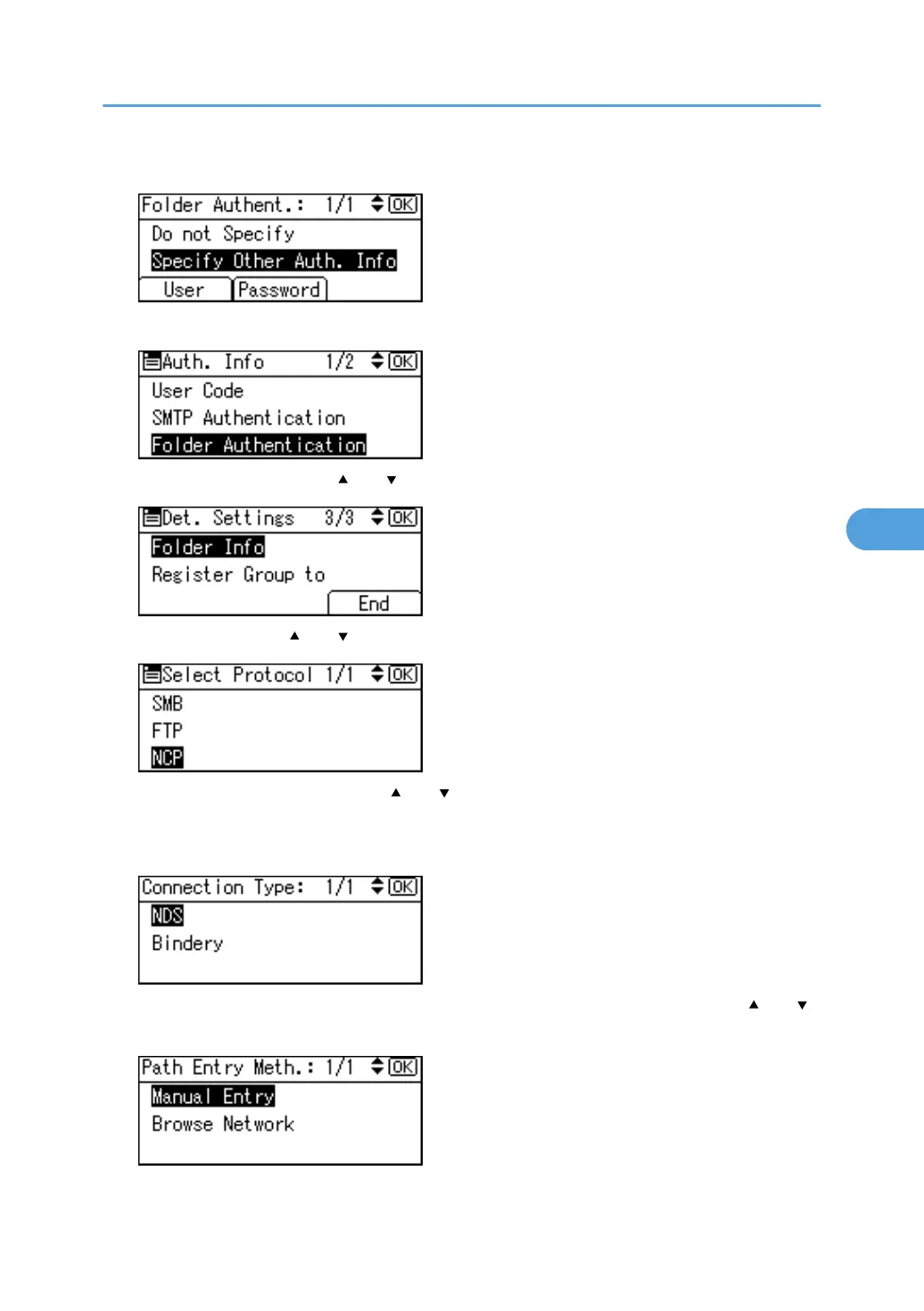16. Press the [OK] key.
17. Press the [Escape] key.
18. Select [Folder Info] using [ ] or [ ], and then press the [OK] key.
19. Select [NCP] using [ ] or [ ], and then press the [OK] key.
20. Select the connection type using [ ] or [ ], and then press the [OK] key.
If you want to specify a folder in an NDS tree, press [NDS]. If you want to specify a folder on a
NetWare server, press [Bindery].
21. Select Manual Entry or Browse Network to specify the path entry method using [ ] or [ ],
and then press the [OK] key.
Registering Folders
309
