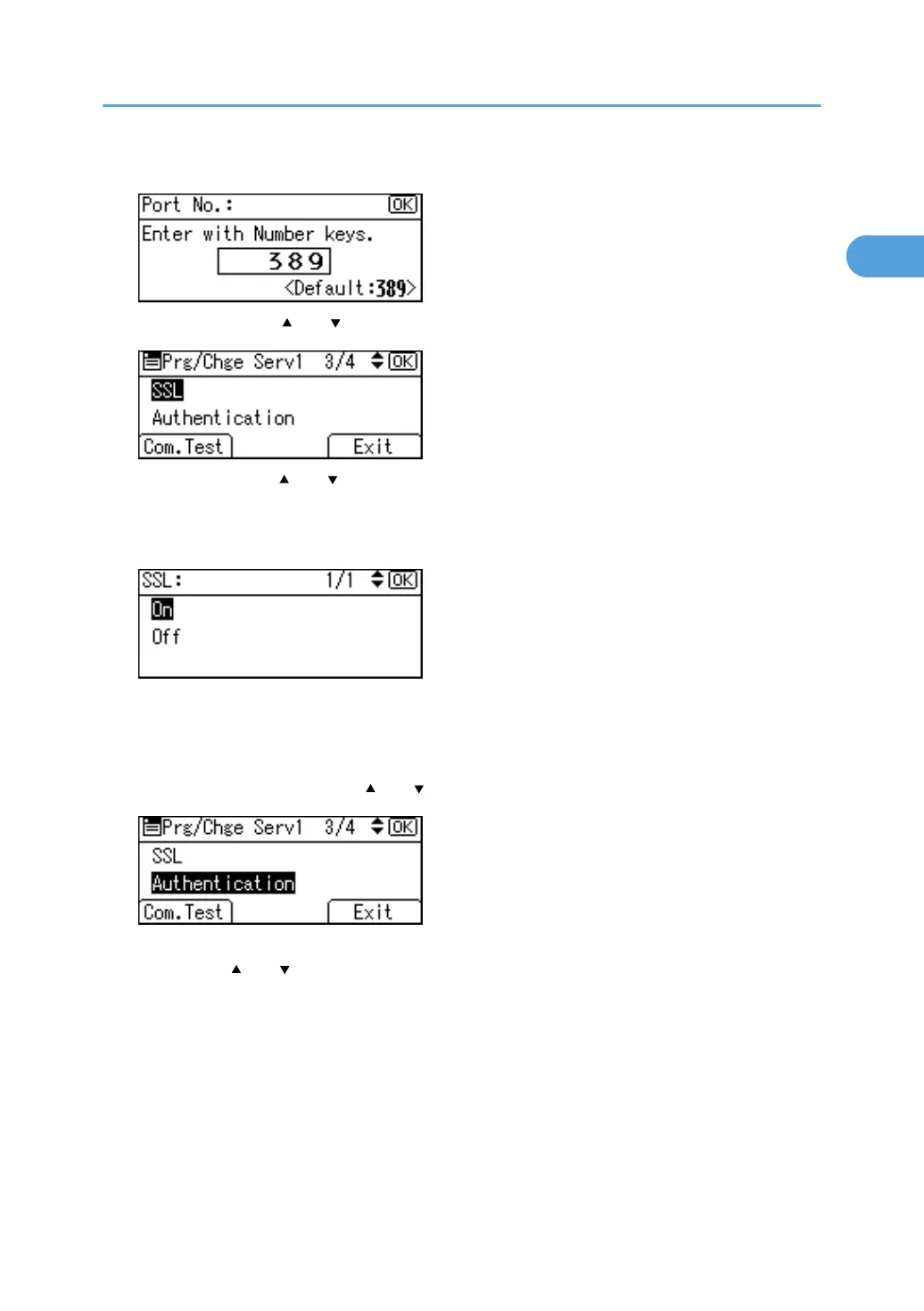14. Enter the port number using the number keys, and then press the [OK] key.
15. Select [SSL] using [ ] or [ ], and then press the [OK] key.
16. Select [On] using [ ] or [ ], and then press the [OK] key.
Use SSL to communicate with the LDAP server.
To use SSL, the LDAP server must support SSL.
When SSL is set to [On], the port number automatically changes to "636".
If you do not use SSL, security problems may occur. SSL setting must be enabled on this machine. For
details, consult your network administrator.
17. Select [Authentication] using [ ] or [ ], and then press the [OK] key.
18. Select [Kerberos Authentication], [Digest Authentication], [Cleartext Authentication], or
[Off] using [ ] or [ ], and then press the [OK] key.
To make a search request to the LDAP server, use the administrator account for authentication.
Authentication settings must comply with your server's authentication settings. Check your server
settings before setting this machine.
[Digest Authentication] is available only with LDAP Version3.0.
Programming the LDAP server
49
