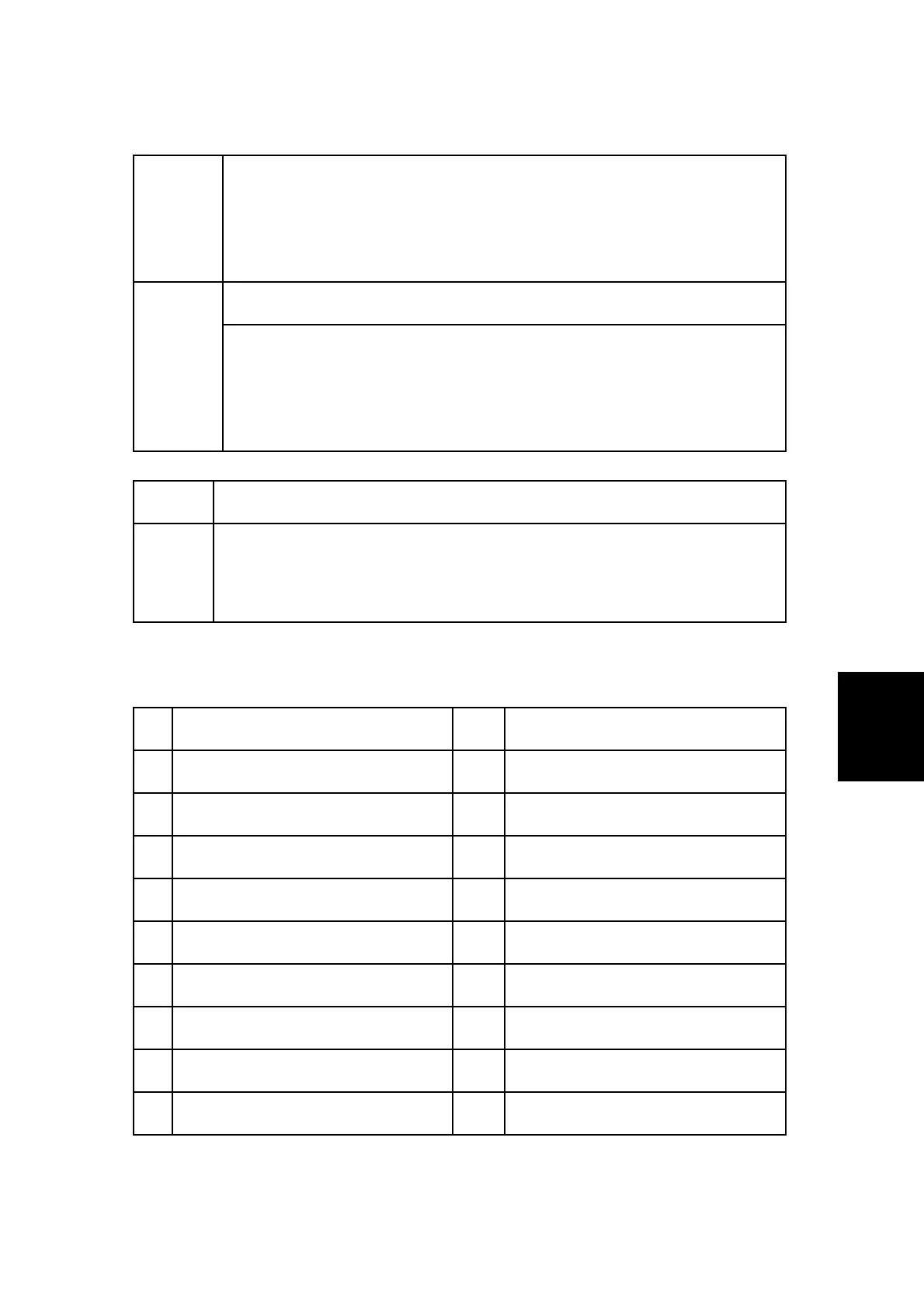SP2xxx: Drum
SM 5-29 D017/D018/D019/D020
Service
Tables
Adjusts the voltage applied to the separation plate, during printing at the
leading edge of the paper on the rear side.
See SP2901 1.
[–4000 to –1000 / –2100 / 1 V/step]
Rear – Image Area
4
Adjusts the voltage applied to the separation plate, during printing at the
image area of the paper on the rear side.
See SP2901 2.
[–4000 to –1000 / –2100 / 1 V/step]
2902* Test Pattern
Prints the test patterns. Select the number of the test pattern that you want to
print. When adjusting the printing registration, select no.10 (Trimming Area
Pattern). [0 to 24 / 0 / 1 step]
Test Patterns for SP2902
0 None 13 Checker Flag Pattern
1 Vertical Line (1 dot) 14 Black Band (Vertical)
2 Horizontal Line (1 dot) 15 Independent Pattern (4 dot)
3 Vertical Line (2 dot) 16 Grayscale Horizontal
4 Horizontal Line (2 dot) 17 Grayscale Vertical
5 Grid Pattern 1 18 Grayscale Vertical Horizontal
6 Independent Pattern (1 dot) 19 Grayscale Grid
7 Independent Pattern (2 dot) 20 Grayscale (Horizontal Margin)
8 Full Dot Pattern 21 Grayscale (Vertical Margin)
9 Black Band (Horizontal) 22 Grayscale (Ver Hor Margin)
