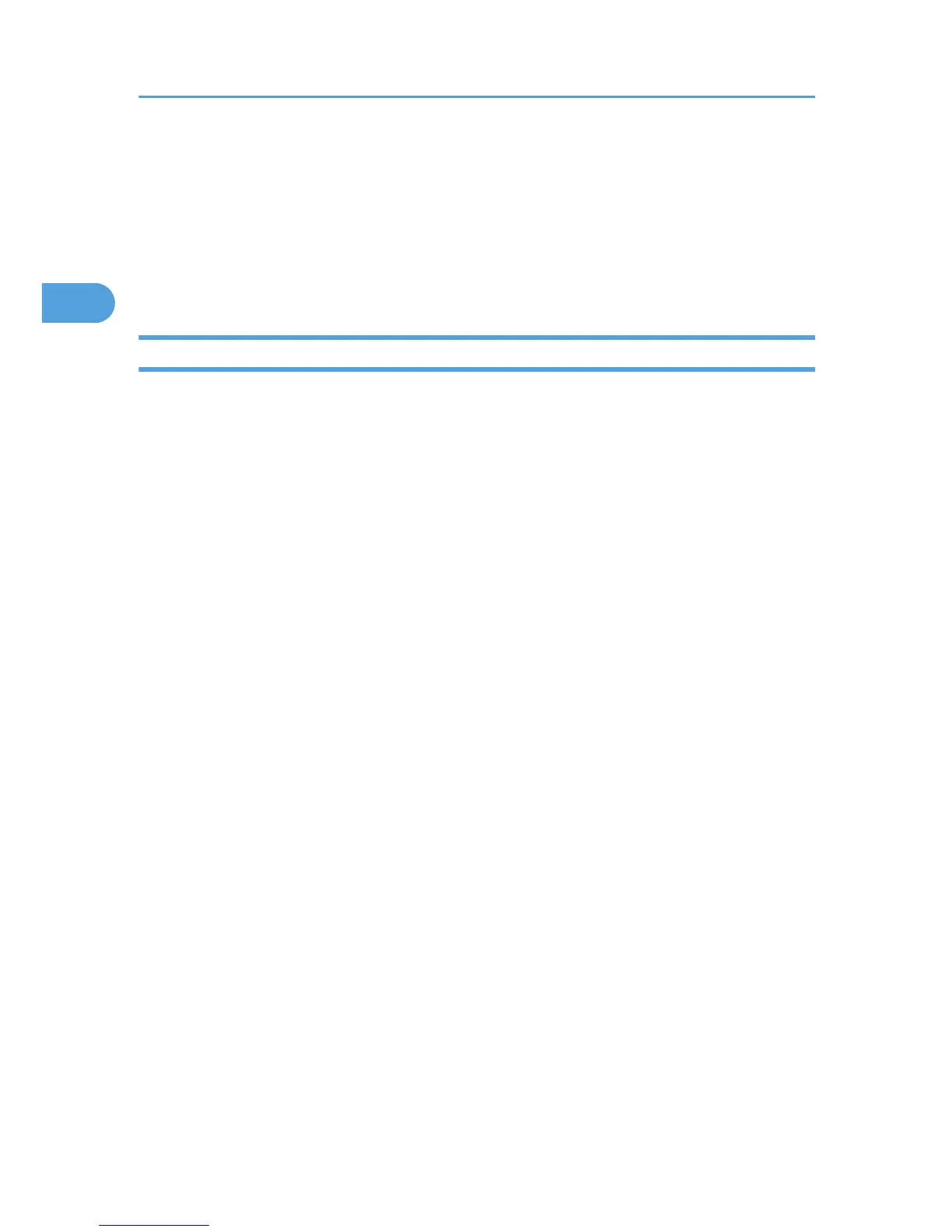System Settings on Main and Sub-machines
This section explains the System Settings on the two machines during Connect Copy.
When connect copy is in progress, the [User Tools/Counter] keys of the sub-machines remain disabled.
To change the default settings, first press [Connect Copy], which is highlighted on main machine's control
screen, then clear the connect copy job, and then make the required changes.
General Features
The following list describes how the default General Features settings on the main and sub-machines will
be applied during connect copy.
Program / Change / Delete User Text
• The main machine applies the setting that has been made on it. Sub-machines also apply their
own respective settings.
Panel Key Sound
• The main machine applies the setting that has been made on it. Sub-machines also apply their
own respective settings.
Warm-up Beeper
• The main machine applies the setting that has been made on it. Sub-machines also apply their
own respective settings.
Copy Count Display
• Settings made on the main and sub-machines do not affect the connect copy.
• The copy counter is always displayed as Up (count up).
Function Priority
• Settings made on the main and sub-machines do not affect the connect copy.
• When the Auto Reset time of the main machine has lapsed, Connect Copy will be cancelled.
After that, the machine switches back to the mode selected in Function Priority upon reaching
the System Reset time.
Print Priority
• Settings made on the main and sub-machines do not affect the connect copy.
• When the Auto Reset time of the main machine has lapsed, Connect Copy will be cancelled.
After that, the machine switches back to the mode selected in Function Priority upon reaching
the System Reset time.
Function Reset Timer
• Settings made on the main and sub-machines do not affect the connect copy.
2. System Settings
106
