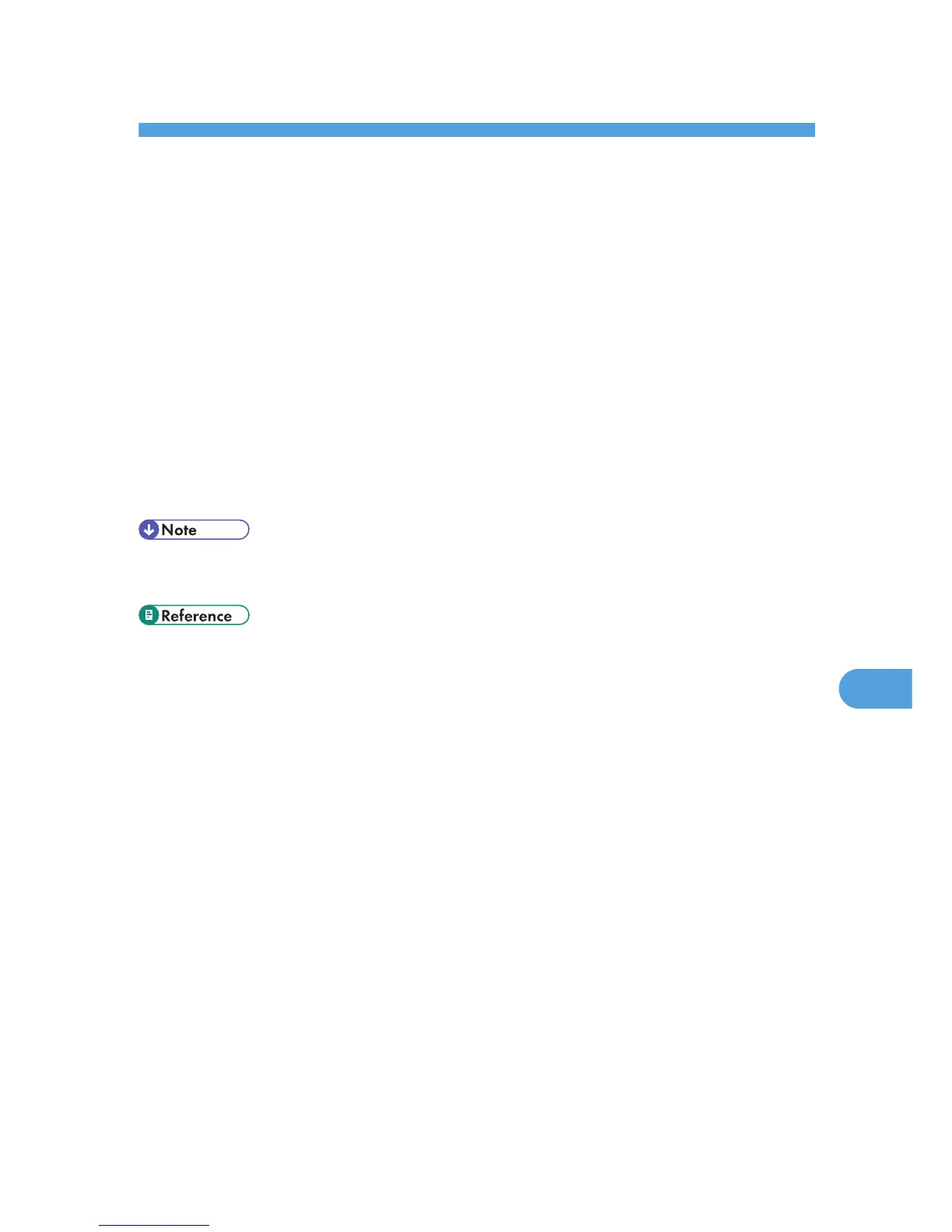8. Other User Tools
Initial settings allow you to switch the language as well as checking the number of printed papers by
displaying the counter. For details on how to access respective settings, see "Accessing User Tools".
Maintenance
This section describes the user tools in Maintenance.
[Maintenance] allows color drift and gradient correction.
Auto Color Calibration
If a certain color is strong or the color of the copy differs from the original, adjust the yellow, magenta,
cyan and black balance.
Color Registration
If the color documents show registration shifting, perform automatic color registration.
• For details about "Auto Color Calibration" and "Color Registration", see "Maintenance",
Troubleshooting.
• p.12 "Accessing User Tools"
317
