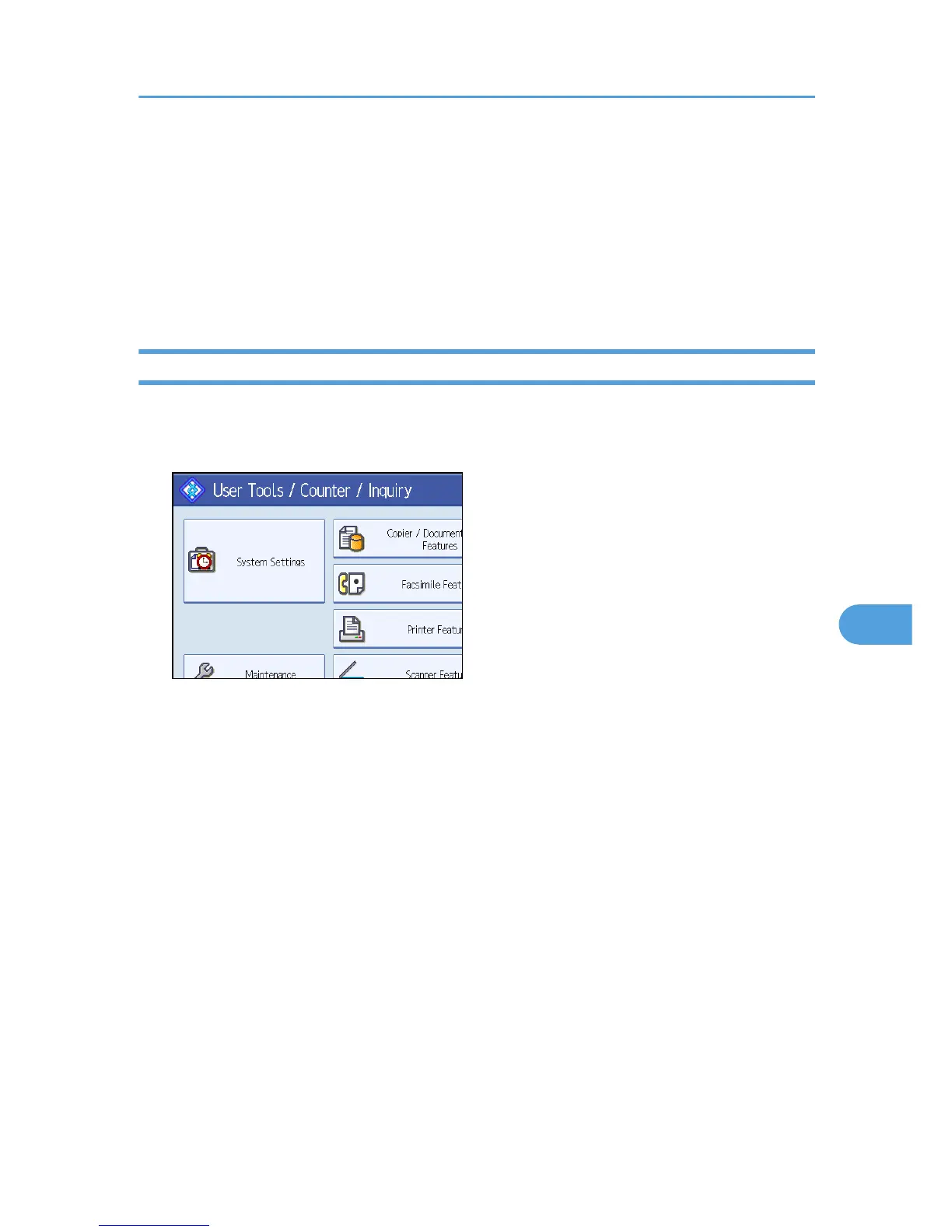Registering Names
Register user information including their names.
The user name is useful for selecting a destination when sending faxes or e-mail.
You can also use it as a folder destination.
You can register up to 2000 names.
Registering Names
This section describes how to register names.
1. Press [System Settings].
2. Press [Administrator Tools].
3. Press [Address Book Management].
4. Check that [Program / Change] is selected.
5. Press [New Program].
6. Press [Change] on the right of the Name.
The name entry display appears.
7. Enter the name, and then press [OK].
Registering Names
249
