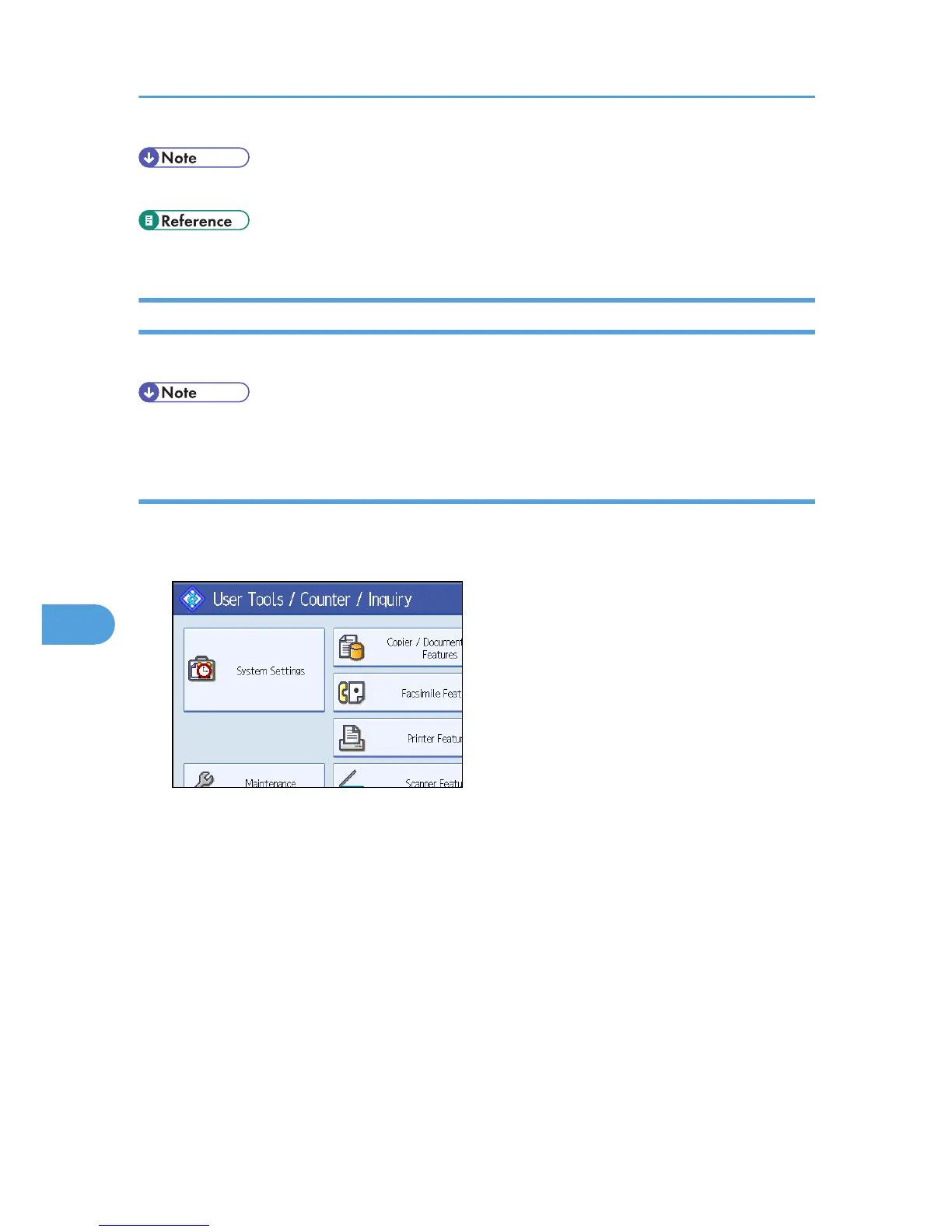• To delete the name, key display, and title, see "Deleting a Registered Name".
• p.251 "Deleting a Registered Name"
IP-Fax Destination
This section describes how to register, change, and delete an IP-Fax destination.
• For details about sending an IP-Fax, see "Sending by IP-Fax", Facsimile Reference.
Registering an IP-Fax Destination
This section describes how to register an IP-Fax Destination.
1. Press [System Settings].
2. Press [Administrator Tools].
3. Press [Address Book Management].
4. Check that [Program / Change] is selected.
5. Select the name whose IP-Fax destination you want to register.
Press the name key, or enter the registered number using the number keys.
6. Press [Fax Dest.].
7. Registering Addresses and Users for Facsimile/Scanner Functions
270
