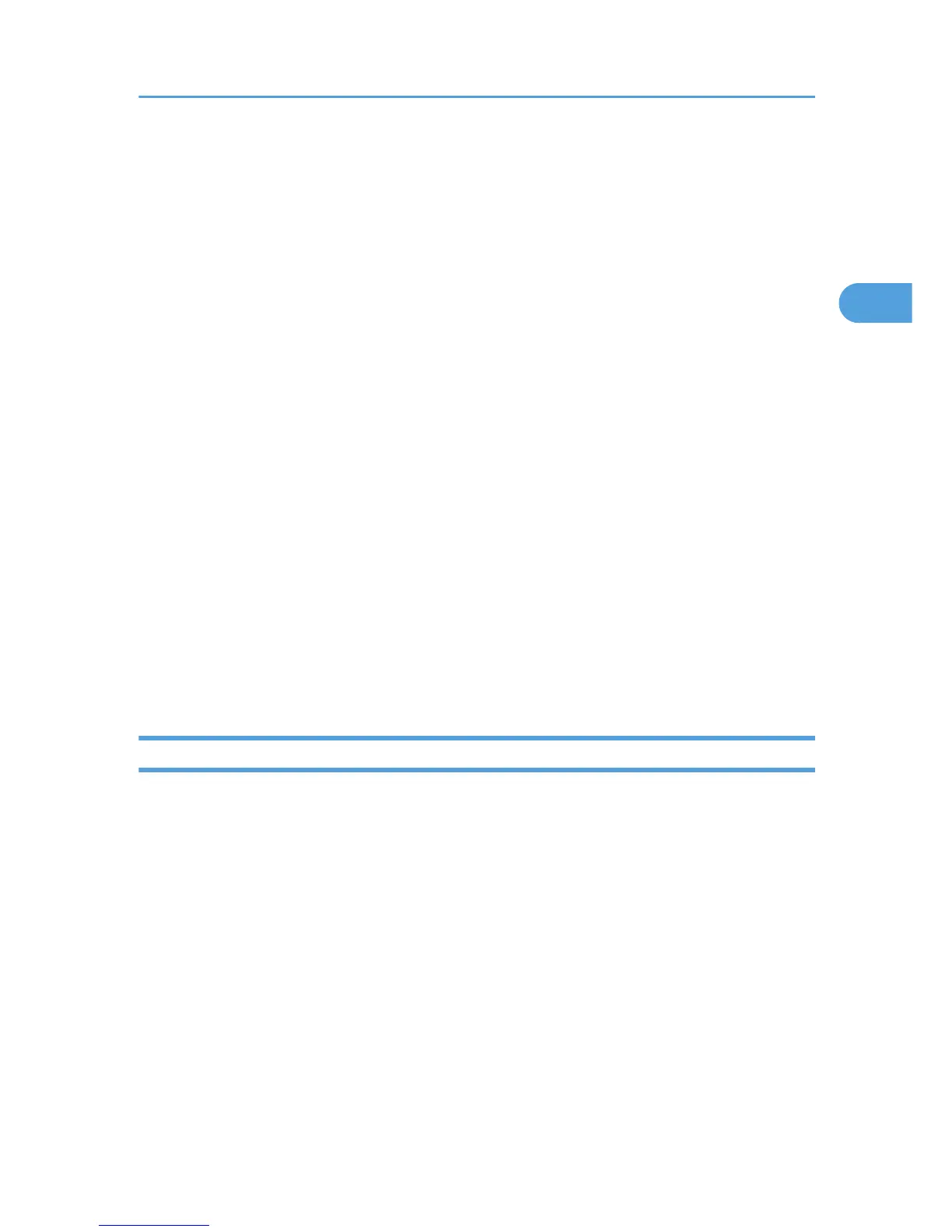Paper Type: LCT
• The main machine applies the setting that has been made on it. Sub-machines also apply their
own respective settings.
• Paper size, orientation, and type settings that match those currently made on both the main and
sub-machines can be used for connect copy. To get the most from the connect copy function,
we recommend you make the same paper settings on both the main and sub-machines.
Front Cover Sheet Tray
• The main machine applies the setting that has been made on it. Sub-machines also apply their
own respective settings.
Back Cover Sheet Tray
• The main machine applies the setting that has been made on it. Sub-machines also apply their
own respective settings.
Slip Sheet Tray
• The main machine applies the setting that has been made on it. Sub-machines also apply their
own respective settings.
Destination Sheet 1 Tray, Destination Sheet 2 Tray
• The main machine applies the setting that has been made on it. Sub-machines also apply their
own respective settings.
Separation Sheet Tray
• The main machine applies the setting that has been made on it. Sub-machines also apply their
own respective settings.
Timer Settings
The following list describes how the default Timer Settings on the main and sub-machines will be applied
during connect copy.
Auto Off Timer
• The main machine applies the setting that has been made on it. Sub-machine settings do not
affect connect copy.
Energy Saver Timer
• Settings made on the main and sub-machines do not affect the connect copy.
• In Connect Copy mode, neither machine will enter Energy Saver modes (Low Power mode, or
Energy Saver mode).
Panel Off Timer
• Settings made on the main and sub-machines do not affect the connect copy.
System Settings on Main and Sub-machines
109
