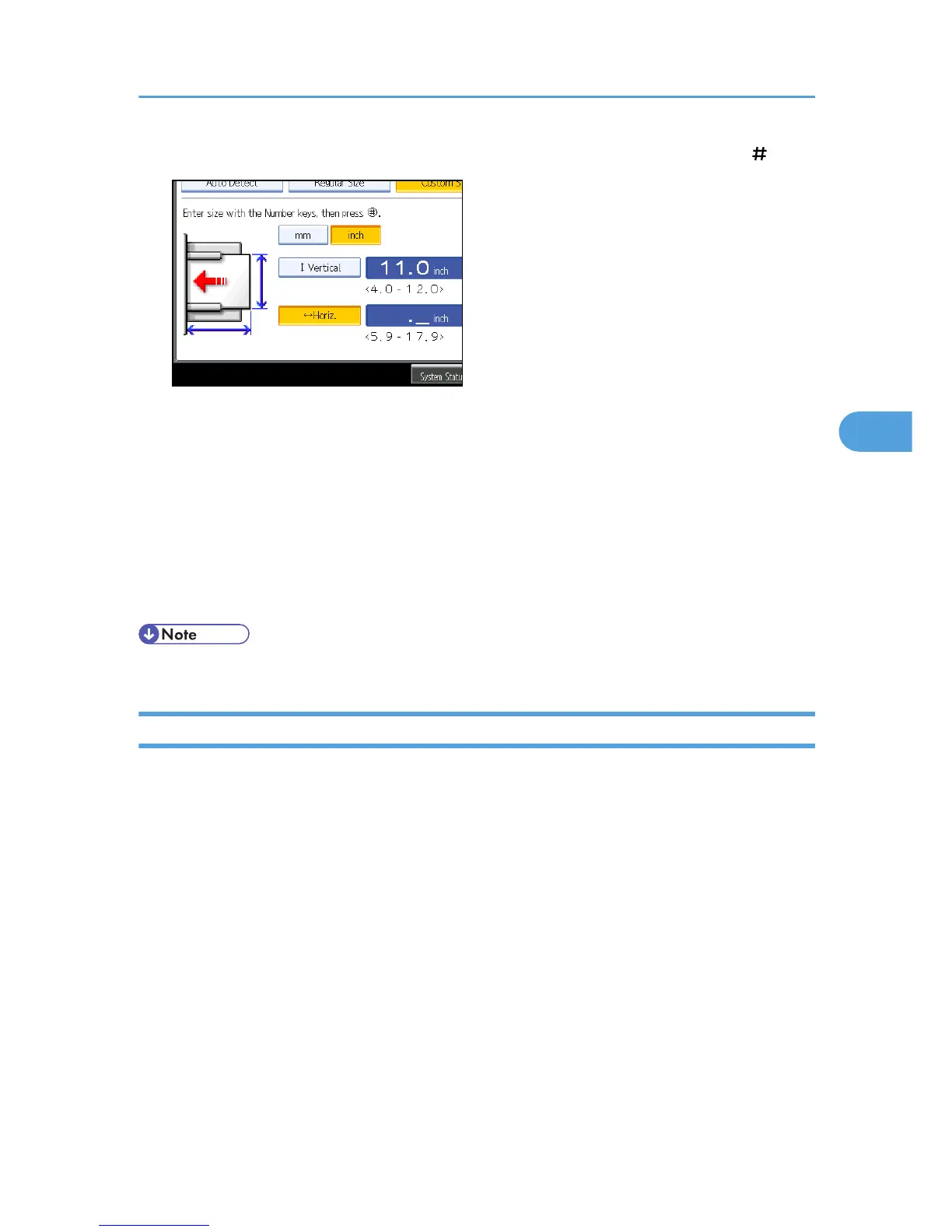13. Enter the horizontal size of the paper using the number keys, and then press the [ ] key.
Specify a horizontal size from 148 mm (5.9") to 457 mm (17.9"). You cannot enter a size smaller
than 148 mm or larger than 600 mm.
Each time you press [mm] or [inch], the units switch between "mm" and "inch".
If you enter a length and change the units by pressing [mm] or [inch], it is converted automatically
(fractions are rounded off).
14. Press [OK].
15. Press [Exit].
16. Press the [User Tools/Counter] key.
• If you select [Auto Detect], the machine recognizes the paper size automatically.
Deleting a Special Sender
This section describes how to delete a Special Sender.
Use this function to delete "Initial Set Up" of a Special Sender. The Bypass Tray Paper Size can also be
deleted.
1. Press [Facsimile Features].
2. Press [Reception Settings].
3. Press [Program Special Sender].
4. Press [Delete], and then select the Special Sender you want to delete.
5. Press [Delete].
To cancel deleting a special sender, press [Do not Delete]. The display returns to that of step 4.
6. Press [Exit].
7. Press the [User Tools/Counter] key.
Special Senders to Treat Differently
207
