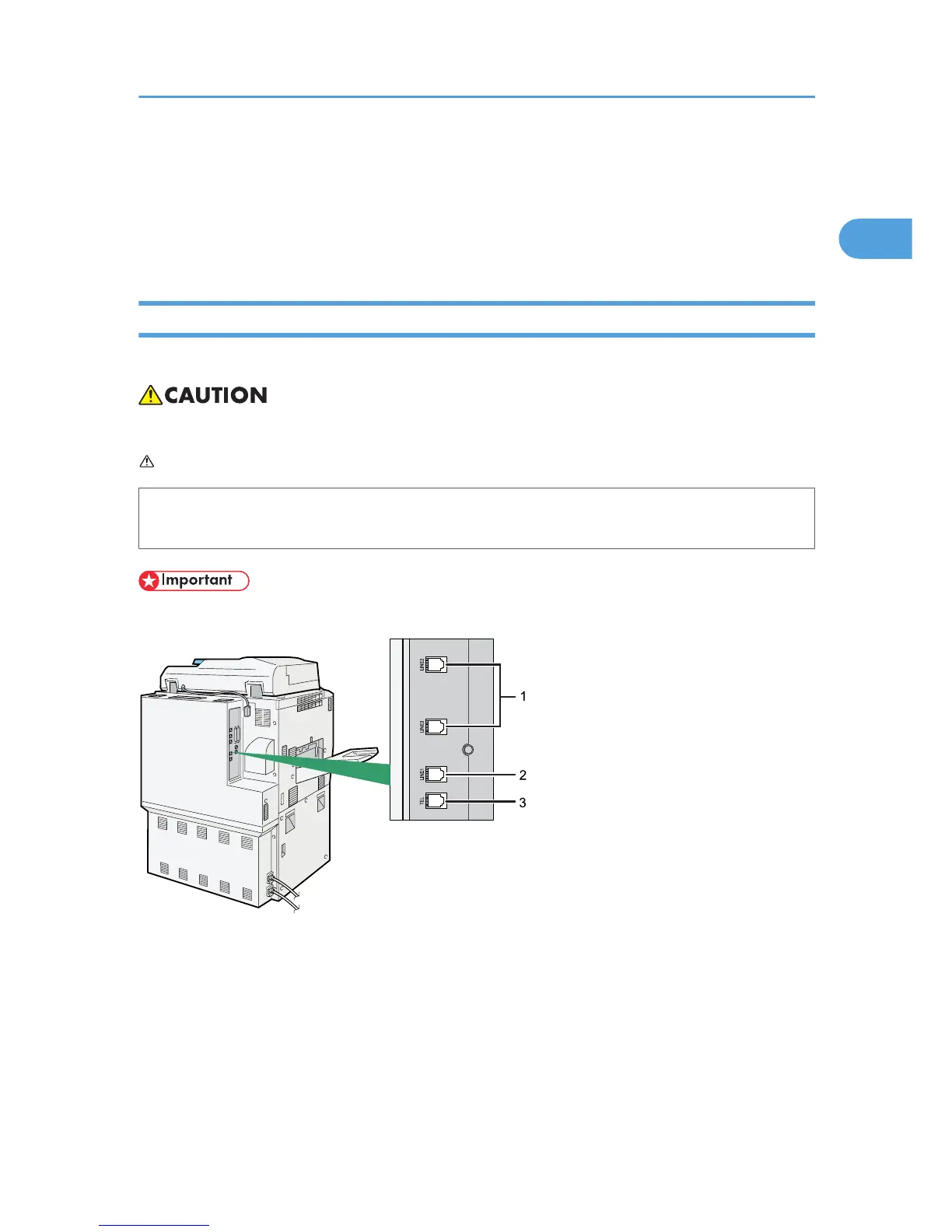Connecting the Machine to a Telephone Line and
Telephone
This section describes how to connect the machine to the telephone lines and select the line type.
Connecting the Telephone Line
To connect the machine to a telephone line, use a snap-in modular type connector.
• To reduce the risk of fire, use only No. 26 AWG or larger telecommunication line cord.
ATTENTION
Pour réduire le risque d'incendie, utiliser uniquement des conducteurs de telecommunications 26 AWG
ou de section supérieure.
• Make sure the connector is the correct type before you start.
1. Extra G3 interface unit connector
2. G3 interface unit connector
3. External telephone connector
Connecting the Machine to a Telephone Line and Telephone
55
