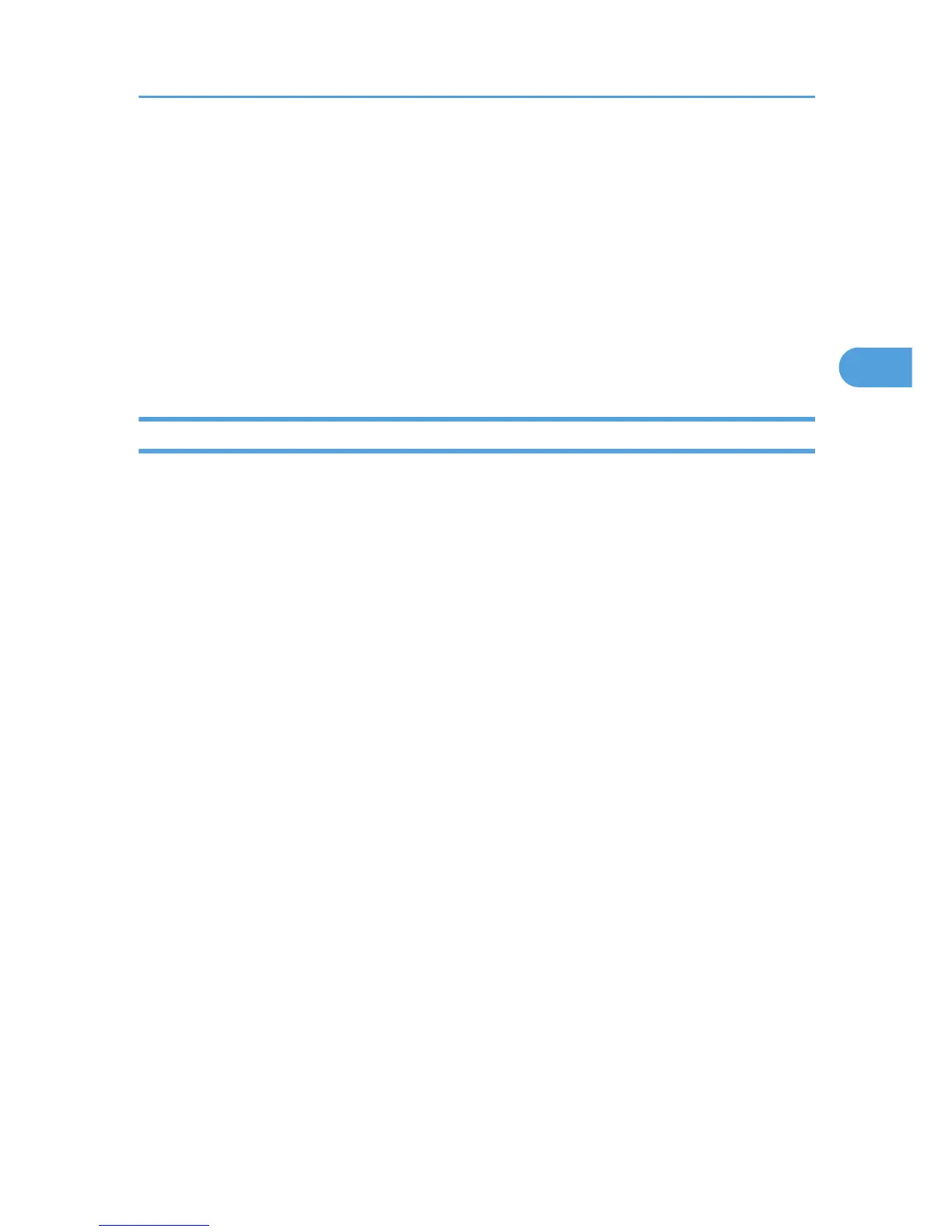Superimpose
• The main machine applies the settings that have been made on it. Sub-machines also apply the
settings made on the main machine, regardless of the settings made on them.
Stamp Color
• The main machine applies the settings that have been made on it. Sub-machines also apply the
settings made on the main machine, regardless of the settings made on them.
Stamp Setting
• The main machine applies the settings that have been made on it. Sub-machines also apply the
settings made on the main machine, regardless of the settings made on them.
Input/Output
The following list describes how the default Input/Output settings on the main and sub-machines will be
applied during connect copy.
Switch to Batch
• Settings made on the main and sub-machines do not affect the connect copy.
SADF Auto Reset
• The main machine applies the setting that has been made on it. Sub-machine settings do not
affect connect copy.
Rotate Sort: Auto Paper Continue
• The main machine applies the setting that has been made on it. Sub-machine settings do not
affect connect copy.
• This function is effective when Auto Tray Switching in User Tools (System Settings) is set to "On
(Rotate)".
Copy Eject Face Method in Glass Mode
• Settings made on the main and sub-machines do not affect the connect copy.
Copy Eject Face Method in Bypass Mode
• Settings made on the main and sub-machines do not affect the connect copy.
Memory Full Auto Scan Restart
• The main machine applies the settings that have been made on it. Sub-machines also apply the
settings made on the main machine, regardless of the settings made on them.
Insert Separation Sheet
• The main machine applies the settings that have been made on it. Sub-machines also apply the
settings made on the main machine, regardless of the settings made on them.
Copier/Document Server Features on Main and Sub-machines
149
