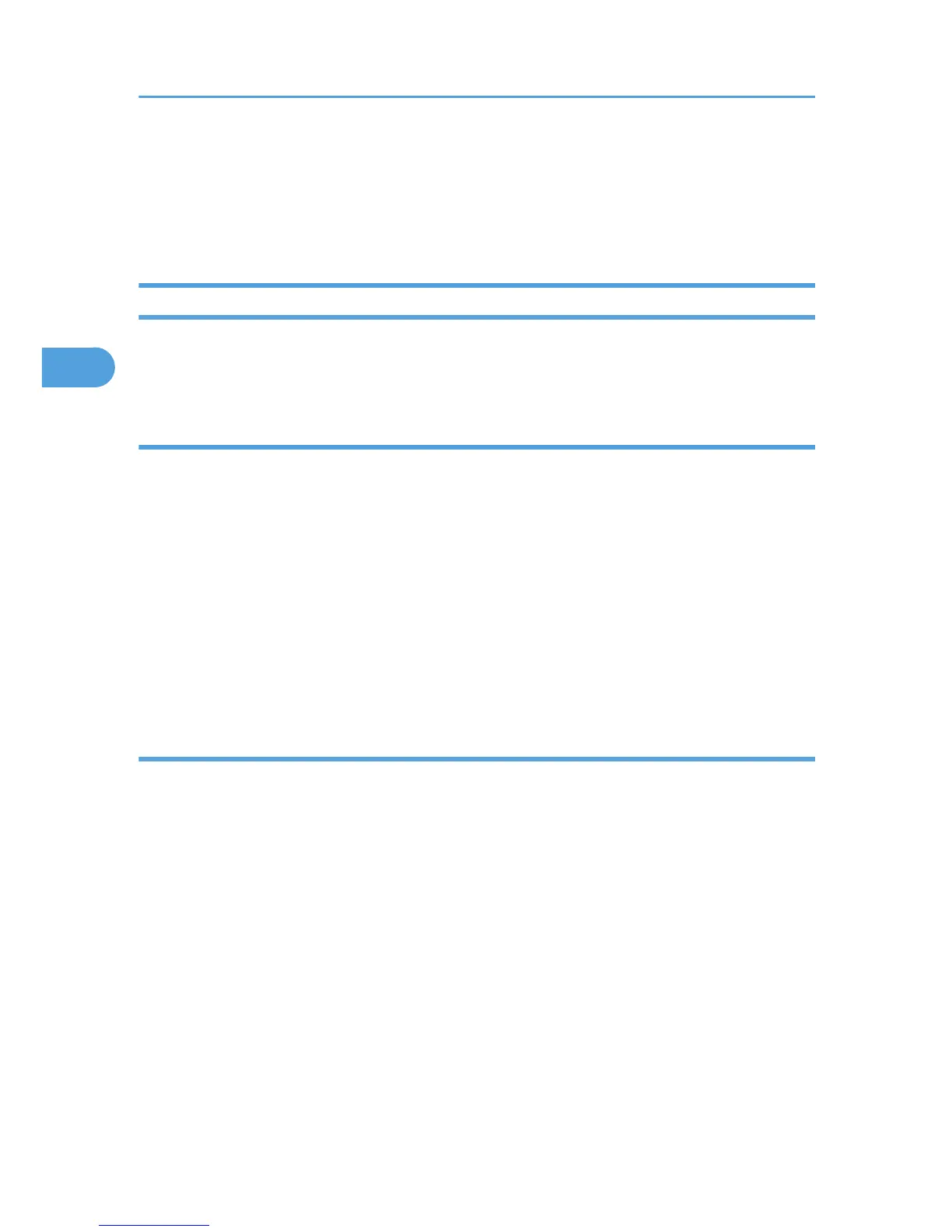Copy Back Cover
• The main machine applies the settings that have been made on it. Sub-machines also apply the
settings made on the main machine, regardless of the settings made on them.
• Settings made on the main machine are applied.
Stamp
The following list describes how the default Stamp settings on the main and sub-machines will be applied
during connect copy.
Background Numbering
Size
• The main machine applies the settings that have been made on it. Sub-machines also apply the
settings made on the main machine, regardless of the settings made on them.
Density
• The main machine applies the settings that have been made on it. Sub-machines also apply the
settings made on the main machine, regardless of the settings made on them.
Stamp Color
• The main machine applies the settings that have been made on it. Sub-machines also apply the
settings made on the main machine, regardless of the settings made on them.
Preset Stamp
Stamp Language
• The main machine applies the settings that have been made on it. Sub-machines also apply the
settings made on the main machine, regardless of the settings made on them.
Stamp Priority
• The main machine applies the settings that have been made on it. Sub-machines also apply the
settings made on the main machine, regardless of the settings made on them.
Stamp Format
• The main machine applies the settings that have been made on it. Sub-machines also apply the
settings made on the main machine, regardless of the settings made on them.
Stamp Color
• The main machine applies the settings that have been made on it. Sub-machines also apply the
settings made on the main machine, regardless of the settings made on them.
3. Copier/Document Server Features
146
