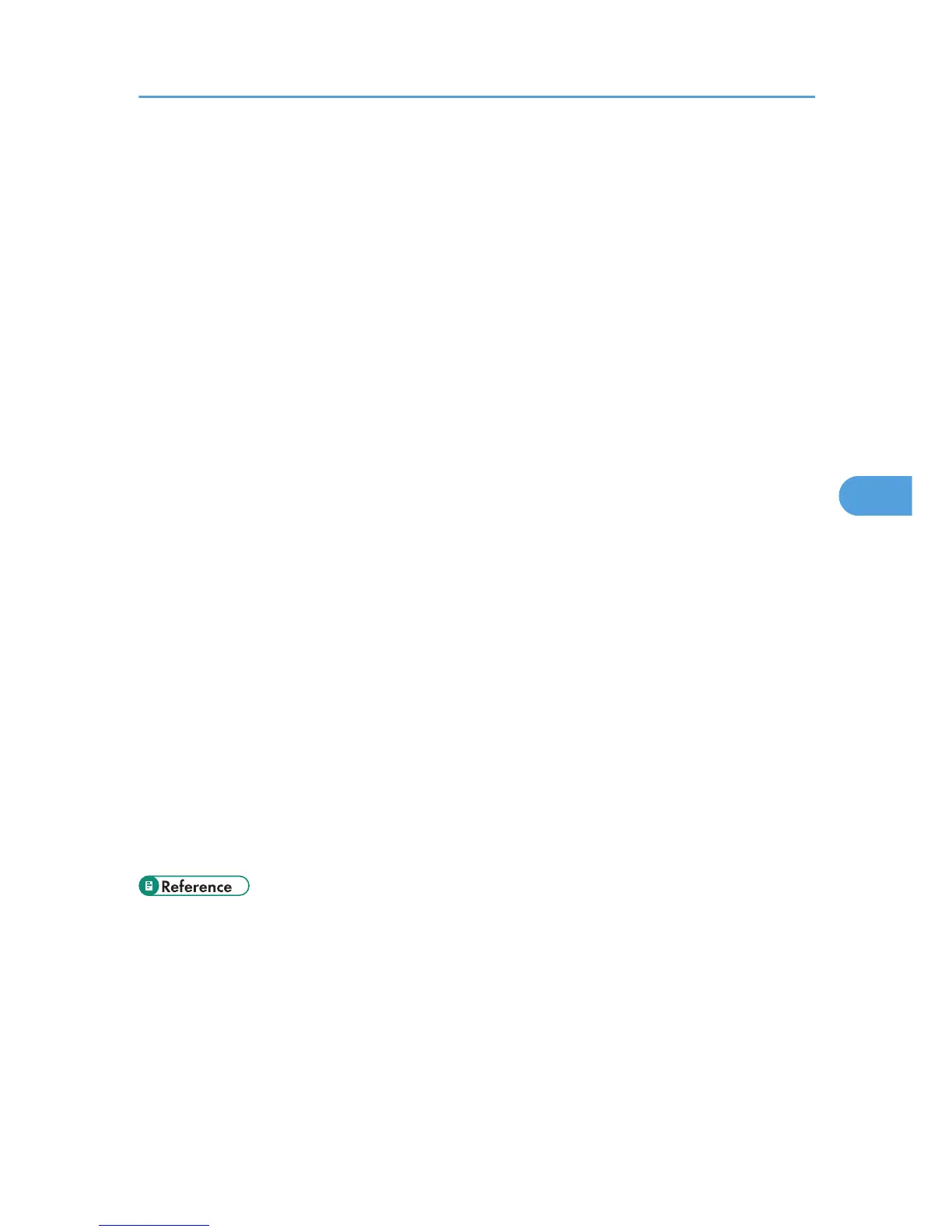Displays the version number of the Network interface.
• Device Connection
This item(s) appears when the device option(s) is installed.
• HDD: Font / Macro Download
Displays the capacity of the hard disk drive.
• Printer Language
Displays the version number of the printer driver language.
• Connection Equipment
Displays the installed optional equipments.
Paper Input
Displays settings made under Tray Paper Settings menu.
System
Displays settings made under the System menu.
PCL Menu
Displays settings made under PCL Menu.
PS Menu
Displays settings made under PS Menu.
PDF Menu
Displays settings made under PDF Menu.
Host Interface
Displays settings made under the Host Interface menu.
When DHCP is active on the network, the actual IPv4 address, subnet mask and gateway address
appear in parentheses on the configuration page.
Interface Information
Displays the interface information.
• p.12 "Accessing User Tools"
List / Test Print
225
