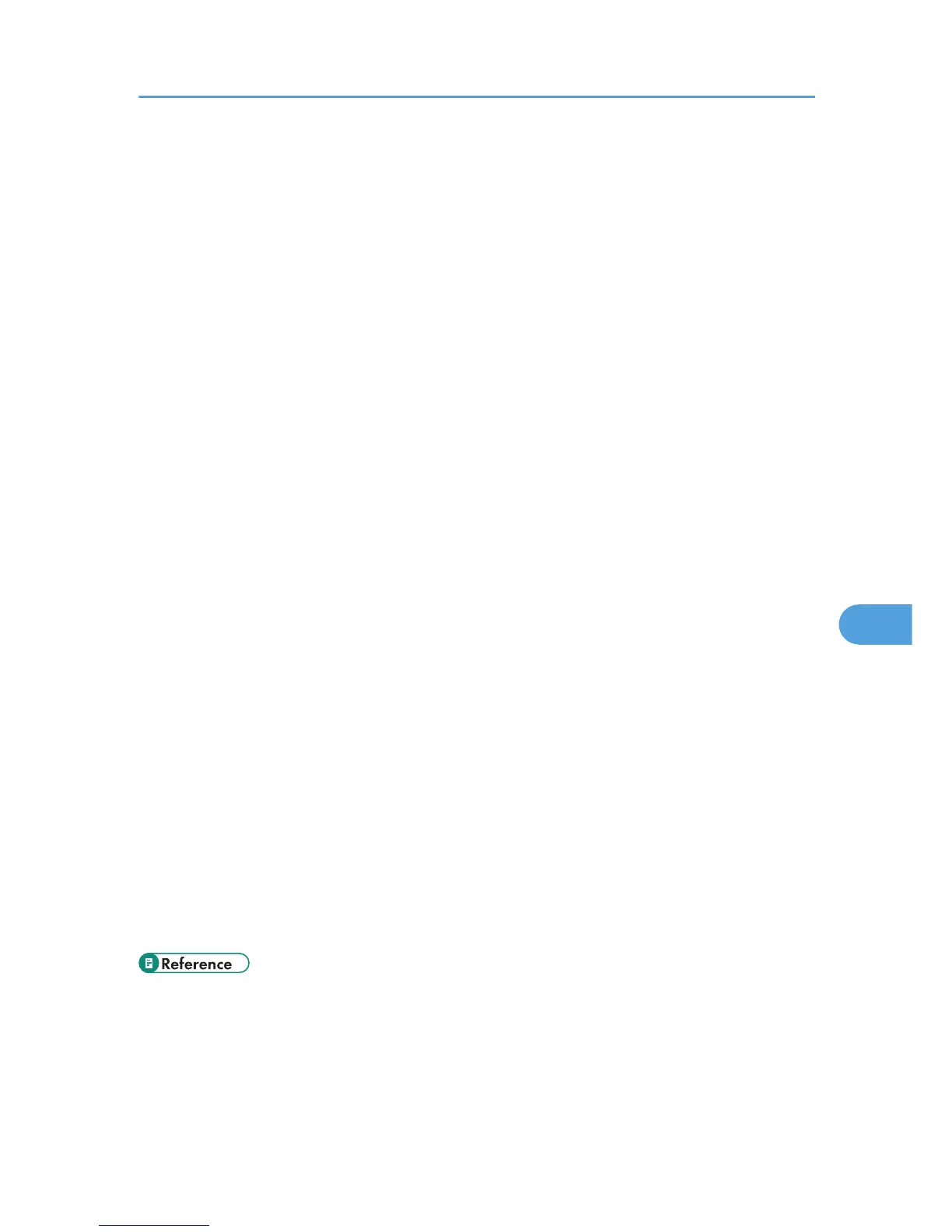Label insertion
Use label insertion to print information such as the destination name on the sheet printed out at the
destination.
Data is printed as follows:
• Destination Name
The destination name specified in [Fax Destination] is printed with "To" before it at the top of the
sheet.
• Standard Message
A registered two-line sentence is printed under "Destination Name".
To use this function, set Label Insertion to [On] when programming fax destinations and also
press [Label Insertion] when sending fax documents.
Fax header and label insertion are also printed when sending by e-mail using the fax function.
You can program a standard message other than those registered in the machine.
See "Programming, Changing, and Deleting Standard Messages", Facsimile Reference.
You can program the following items in an IP-Fax Destination:
IP-Fax
Register the IP-Fax destination. You can register the name using up to 128 characters. You must make
this setting when using IP-Fax.
This setting only works if the IP-Fax function has been selected.
SUB Code
Registering a SUB Code allows you to use Confidential Transmission to send messages to the other
fax machines which support a similar function called "SUB Code". See "SUB Code", Facsimile
Reference.
SEP Code
Registering a SEP Code allows you to use Polling Reception to receive faxes from the other fax
machines which support Polling Reception. See "SEP Code", Facsimile Reference.
Select Protocol
Select the protocol for the IP-Fax transmission.
This setting only works if the IP-Fax function has been selected.
• p.264 "Fax Destination"
• p.300 "Registering Names to a Group"
• p.310 "Registering a Protection Code"
Fax Destination
263
