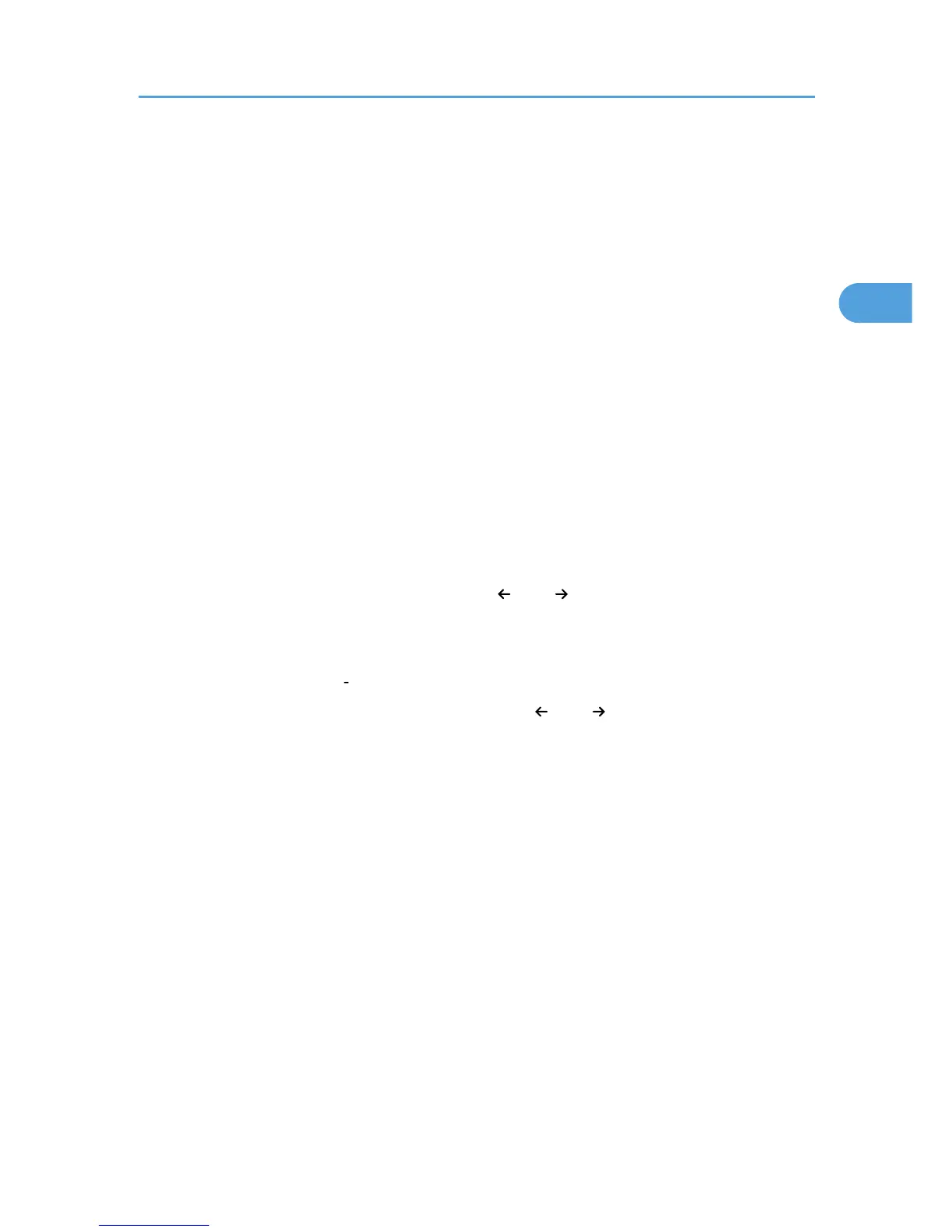Facsimile Auto Reset Timer (facsimile)
Specify the time to elapse before the facsimile mode resets.
The time can be set from 30 to 999 seconds, using the number keys.
The default setting is 30 second(s).
Printer Auto Reset Timer (printer)
Specify the time to elapse before the printer function resets.
The time can be set from 10 to 999 seconds, using the number keys.
The default setting is On, 60 second(s).
Scanner Auto Reset Timer (scanner)
Specify the time to elapse before the scanner function resets.
If [Off] is selected, the machine will not automatically switch to the user code entry screen.
The time can be set from 10 to 999 seconds, using the number keys.
The default setting is On, 60 second(s).
Set Date
Set the date for the copier's internal clock using the number keys.
To change between year, month, and day, press [ ] and [ ].
Set Time
Set the time for the copier's internal clock using the number keys.
Enter the time using the 24 hour format (in 1 second increments).
To change between hours, minutes and seconds, press [ ] and [ ].
Auto Logout Timer
Specify whether or not to automatically log out a user when the user does not operate the machine
for a specified period of time after logging in.
The time can be set from 60 to 999 seconds, in one second increments, using the number keys.
The default setting is On, 180 second(s).
Weekly Timer Code
Set a password (using not more than eight digits) for turning on the power during the time periods
when "Weekly Timer" turns off the machine's power.
In order to make this setting, administrator authentication must be enabled. For details, consult your
administrator.
The default setting is Off.
If you have selected "On", enter the password.
When you select "On", you cannot use the machine even if you turn the power switch to "On", unless
you enter the password.
Timer Settings
71
