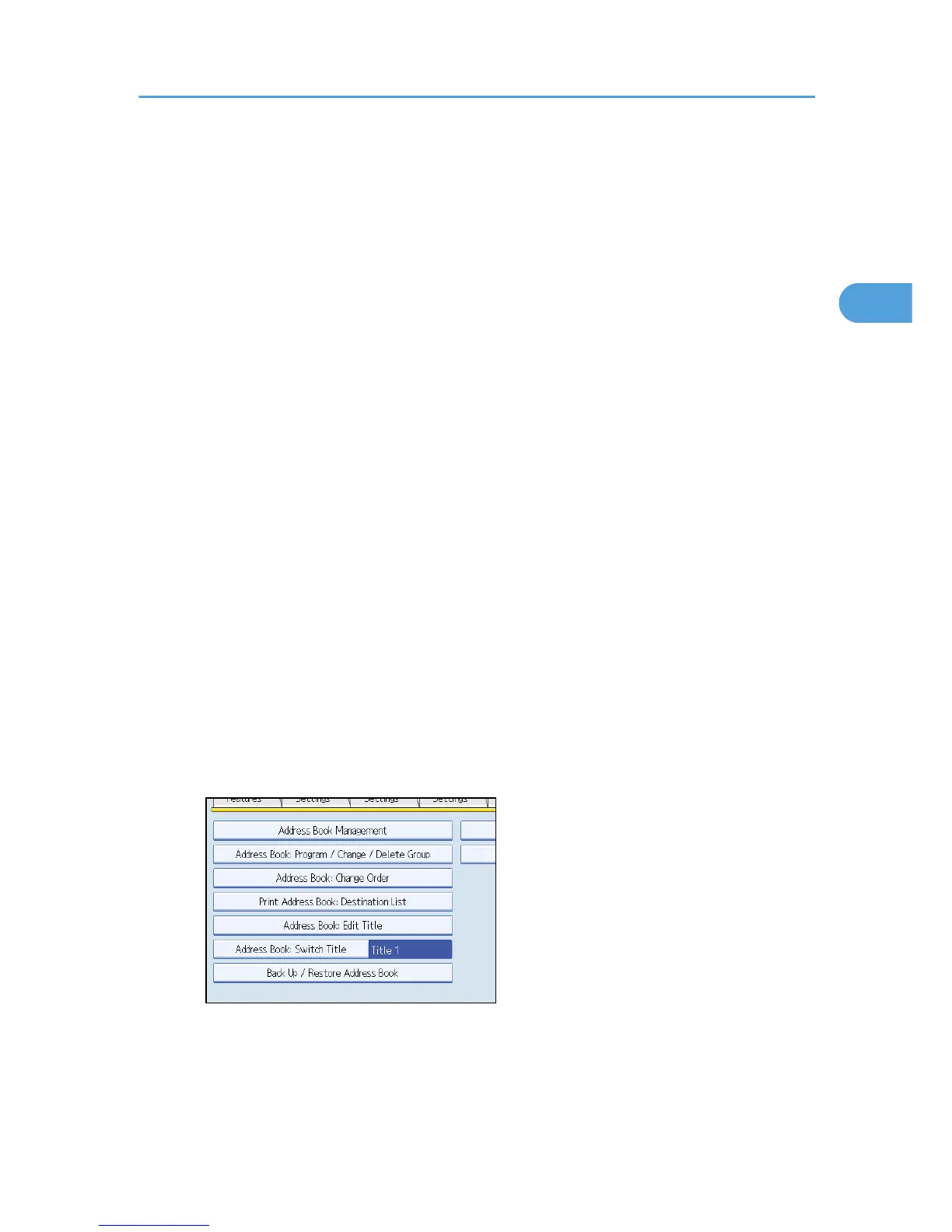Print Address Book: Destination List
You can print the destination list registered in the Address Book.
• Print in Title 1 Order
Prints the Address Book in Title 1 order.
• Print in Title 2 Order
Prints the Address Book in Title 2 order.
• Print in Title 3 Order
Prints the Address Book in Title 3 order.
• Print Group Dial List
Prints the group Address Book.
1. Press [System Settings].
2. Press [Administrator Tools].
3. Press [Print Address Book: Destination List].
4. Select the print format.
5. To print the list on two-sided pages, select [Print on 2 Sides].
6. Press the [Start] key.
The list prints out.
Address Book: Edit Title
You can edit the title to easily find a user.
1. Press [System Settings].
2. Press [Administrator Tools].
3. Press [Address Book: Edit Title].
4. Press the title key you want to change.
Administrator Tools
91
