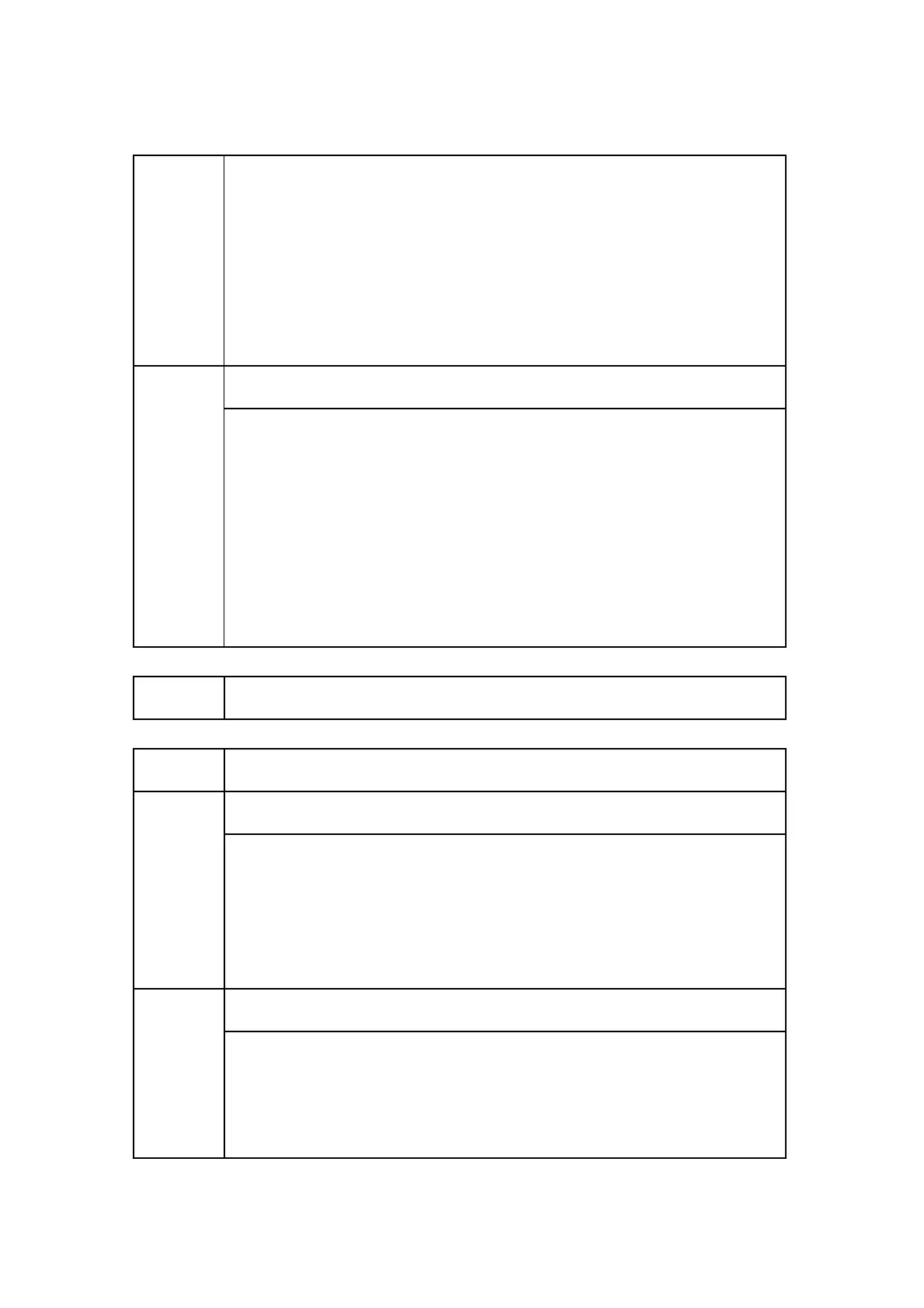SP2xxx: Drum
D017/D018/D019/D020 5-38 SM
Selects whether the transfer roller is cleaned. Transfer roller cleaning is
necessary only when black spots occur in the image areas of copies. This
can occur when bad environmental conditions increase the toner density.
Set this to ‘1’ when dirty background appears on the reverse side of the first
page of a copy job. However, the first copy time will be longer regardless of
the SP2996 001 setting.
[0 = No / 1 = Yes]
Interval
2
This SP sets the page interval for transfer roller cleaning when SP2996 001
is set to "1" (Yes). Increase this setting only when absolutely necessary. A
higher setting increases wear on the PCU.
[0to100/50/1 sheets]
Note: This SP does not execute for the first copy after power on or when the
machine returns from the energy save or auto off mode.
This SP setting does cannot correct poor copies if there is a problem with the
TD sensor.
2997*
Standard Vt (Factory Only) DFU
2998*
PCU Reverse Rotation Time DFU
Wait Time
1
Adjusts the waiting time for starting to rotate the drum in reverse after the
end of each job. The wait time calculation formula is as follows.
[0 to 999 / 600/ 1]
This SP is adjusted in units of 30 ms (1 step = 30 ms, 2 steps = 60 ms, etc.)
If "0" is selected, the drum reverses immediately at the end of the job.
Reverse Time
2
Adjusts the drum reverse rotation time.
[0 to 99 / 60/ 1]
This SP is adjusted in units of 60 ms (1 step = 6 ms, 2 steps = 12 ms, etc.)
If "0" is selected, the drum does not reverse at the end of the job.
