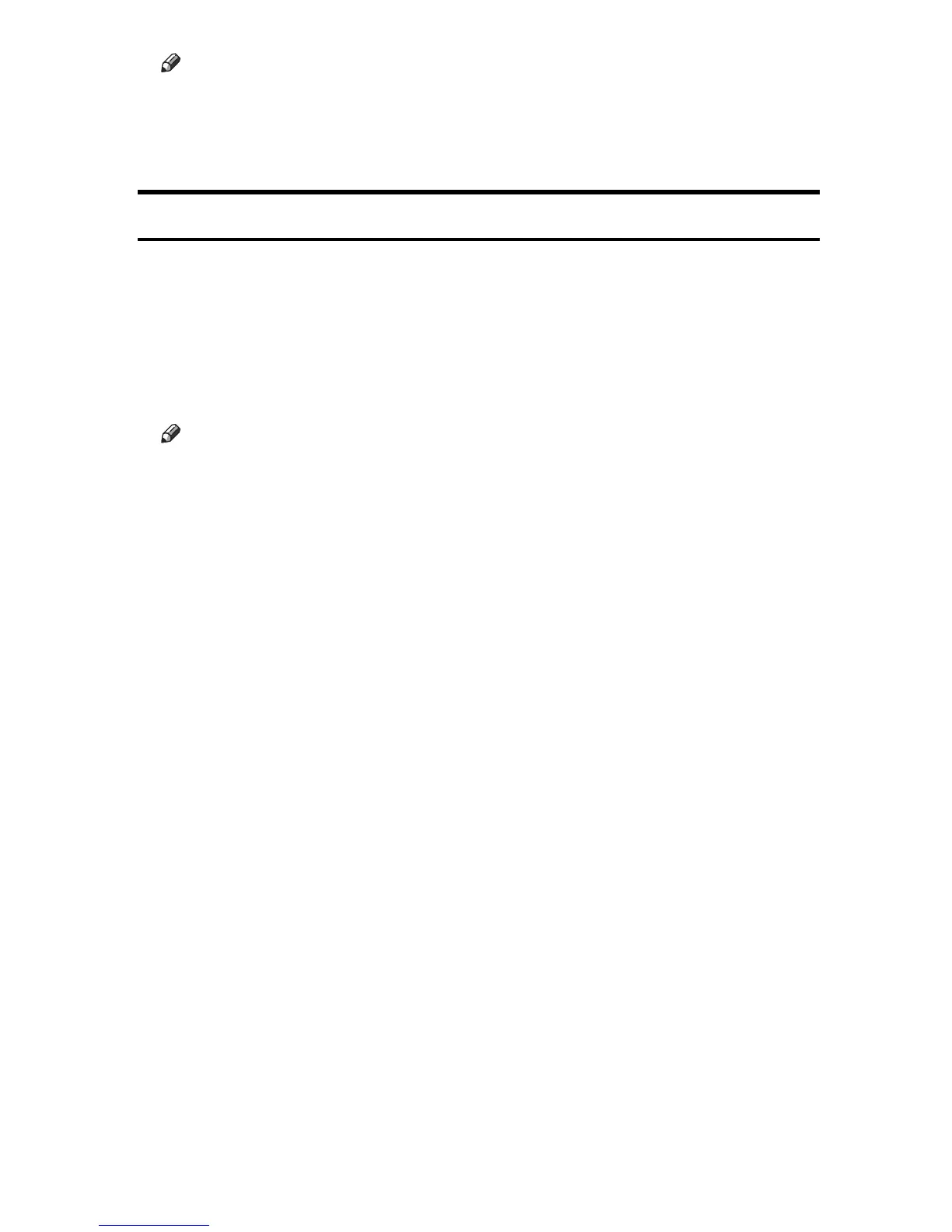7
Note
❒ If you are using a computer running a Windows operating system, the CD-
ROM opens automatically. However, AutoRun may not work under cer-
tain operating system settings. If this is the case, launch “setup.exe” from
the CD-ROM root directory.
Removing Manuals from Your Computer
Follow the procedure below to remove manuals from your computer.
A On the [Start] menu, point to [All Programs], point to [Product Name], and then
click [Uninstall].
B Follow the instructions to remove the manual.
C Click [Finish].
Note
❒ The menu options may appear differently, depending on the options cho-
sen during installation.
