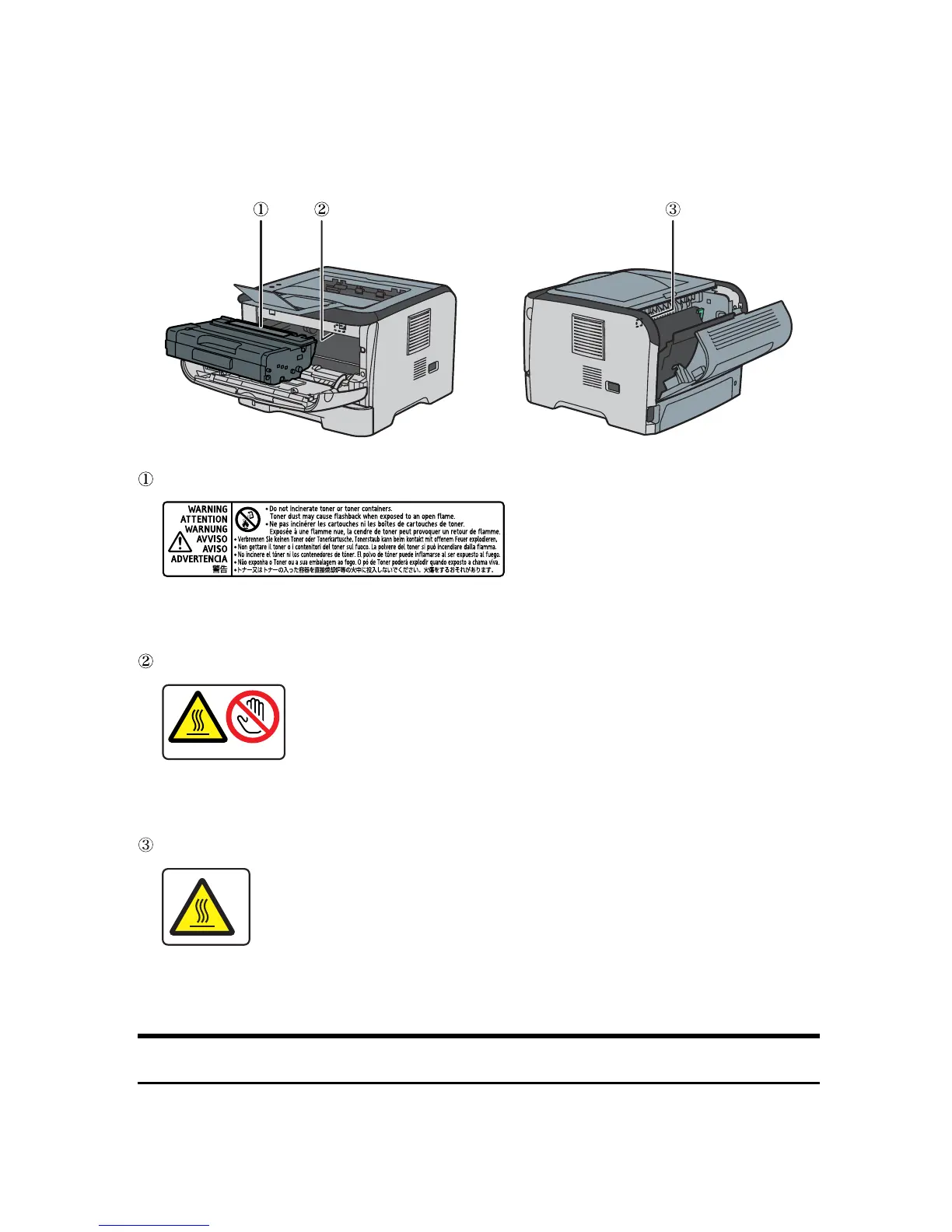1
Positions of
R
WARNING and
R
CAUTION labels
This machine has labels for RWARNING and RCAUTION at the positions
shown below. For safety, please follow the instructions and handle the machine
as indicated.
Do not incinerate toner or toner containers.
Toner dust may cause flashback when exposed to an open flame.
Do not touch the parts a label indicates.
The inside of the machine could be very hot.
Do not touch the parts a label indicates.
The inside of the machine could be very hot.
Power Switch Symbols
The meanings of the symbols for the switches on this machine are as follows:
• a:POWER ON.
• b:POWER OFF.
BXG001
