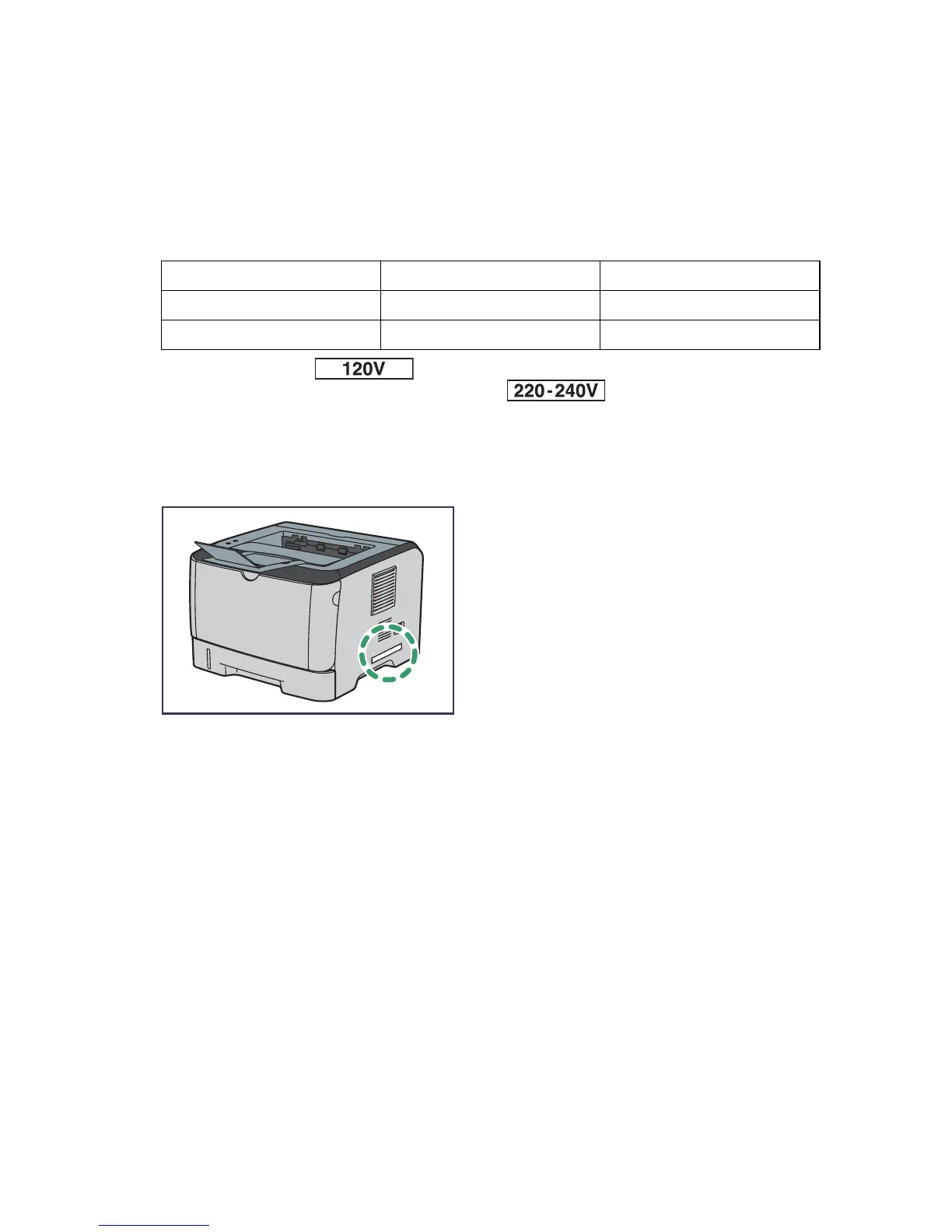4
Printer Types
This printer comes in two models that have different duplex functions.
When describing procedures that are model-specific, this manual refers to the
different printer models as Type 1 or Type 2. The following table describes the
model types.
❖ Model types
Furthermore, the symbol is used for information that is relevant
only to the 120 V model printer, and the symbol is used for infor-
mation that is relevant only to the 220 to 240 V model printer.
❖ Checking the voltage rating of your printer
• Check the label on the left side of your printer for the voltage rating.
Model type Model name Duplex Printing
Type 1 SP 3400N Manual
Type 2 SP 3410DN Automatic
BXG002
