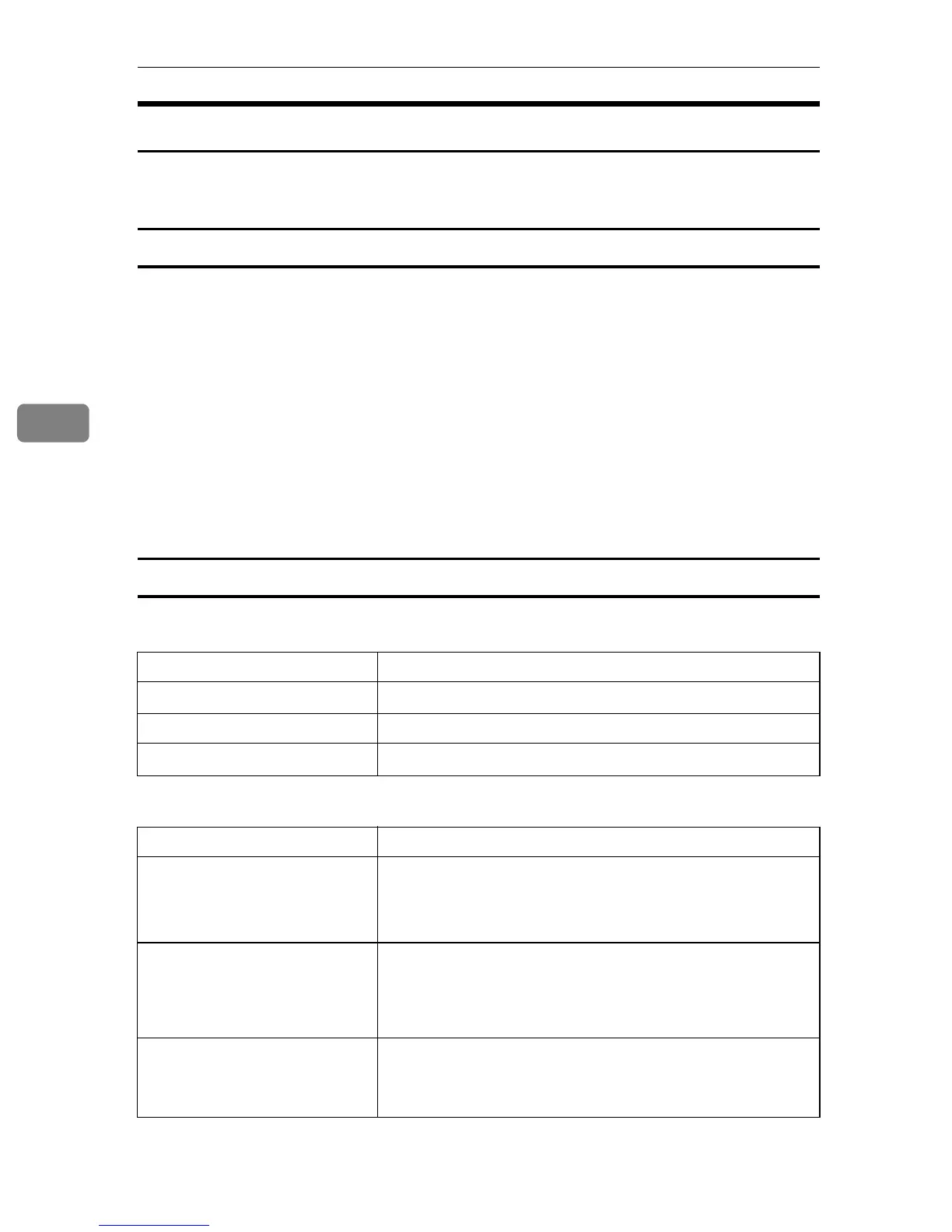Paper and Other Media
34
4
Types of Paper and Other Media
This section provides information about the types of paper supported by this
printer and cautions for use.
Setting the paper type
Use the printer driver or Smart Organizing Monitor to specify the paper type
you want to use.
❖ Printer driver
On the printer driver screen, click the [Paper] tab, and then select a paper type
under [Paper Type:].
❖ Smart Organizing Monitor
In the Smart Organizing Monitor dialog box, click the [User Tools] tab, and
then click the [Printer Configuration] button.
In the dialog box that appears, click the [Paper Input] tab, and then select the
paper type from the [Paper Type:] list for [Tray 1] and/or [Tray 2].
Types of paper
❖ Plain paper
❖ Thick paper
Item Description
Paper thickness
65 to 99 g/m
2
(17.1 to 26.5 lb.)
Supported paper tray Any input tray can be used.
Duplex supported size
A4, Legal (8
1
/
2
" × 14 "), Letter (8
1
/
2
" × 11 ")
Item Description
Paper thickness
100 to 162 g/m
2
(26.6 to 43.0 lb.)
• [Thick Paper 1]: 100 to 130 g/m
2
(26.6 to 34.6 lb.)
• [Thick Paper 2]: 131 to 162 g/m
2
(34.7 to 43.0 lb.)
Supported paper tray • [Thick Paper 1]: Any input tray can be used (however, tray
2 only supports thick paper weighing 100 to 105 g/m
2
,
26.6 to 28.0 lb.).
• [Thick Paper 2]: Tray 1 and bypass tray
Duplex supported size
• [Thick Paper 1] (thick paper weighing 100 to 105 g/m
2
, 26.6
to 28.0 lb., only): A4, Legal (8
1
/
2
" × 14 "), Letter (8
1
/
2
" × 11 ")
• [Thick Paper 2]: None
