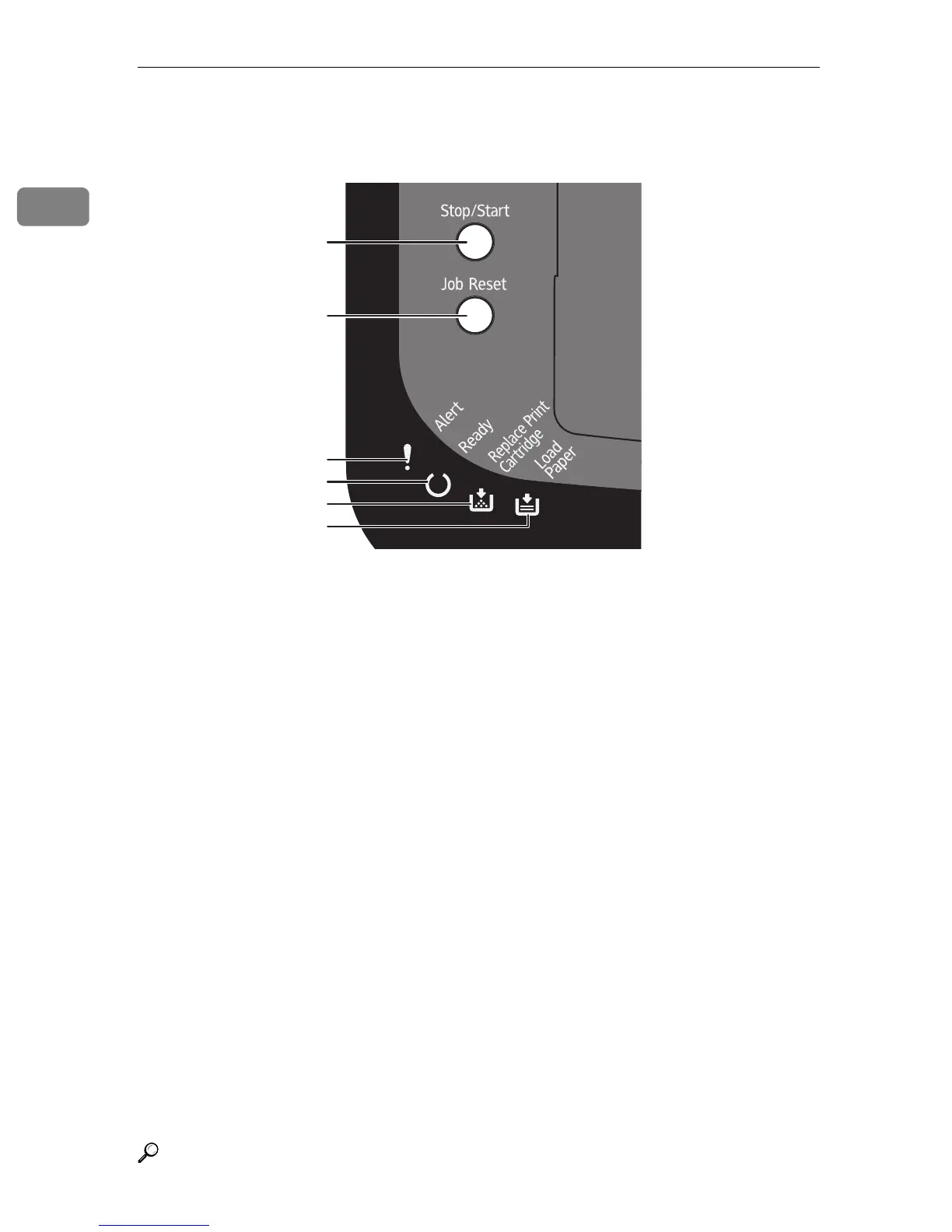Guide to the Printer
12
1
Control Panel
1. {Stop/Start} key
If you press this key, the printer stops re-
ceiving data, and printing is not possible.
Press the {Stop/Start} key again to return
to the ready condition.
You can also use this key to print the con-
figuration page. To print the configura-
tion page, turn the printer off and then,
while pressing and holding this key
down, turn the printer back on, keeping
the key pressed until the Alert indicator
flashes once.
Printing starts approximately 30 seconds
after the Alert indicator starts flashing.
2. {Job Reset} key
Press this key to cancel a job that is print-
ing out.
You can also use this key to print a test
page. To print the test page, turn the
printer off and then, while pressing and
holding this key down, turn the printer
back on, keeping the key pressed until
the Alert indicator flashes once.
Printing starts approximately 30 seconds
after the Alert indicator starts flashing.
3. Alert Indicator
Lights up whenever a printer error occurs.
Use Smart Organizing Monitor to check
the error.
4. Ready Indicator
Lights up when the printer is ready to
receive data from a computer. Flashes
when the printer is warming up or re-
ceiving data.
5. Replace Print Cartridge Indicator
Blinks when the toner amount is ap-
proaching exhaustion. Lights up when
the toner is empty.
6. Load Paper Indicator
Lights up when a paper tray is empty or
unattached.
Reference
For printing the configuration page, see Software Guide.
1
2
3
4
5
6
BXG220
