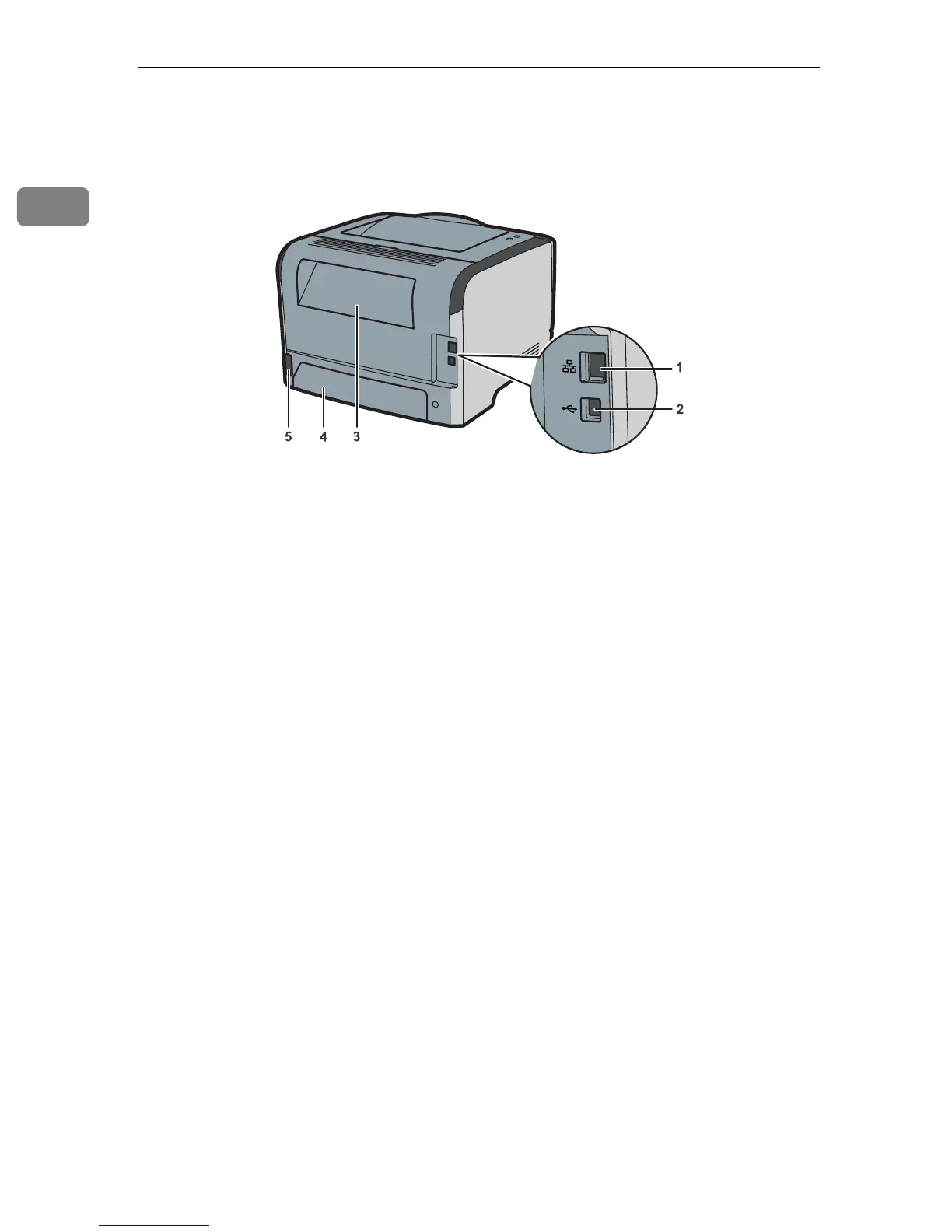Guide to the Printer
10
1
Exterior: Rear View
1. Ethernet Port
Use a network interface cable to connect
the printer to the network.
2. USB Port
Use a USB cable to connect the printer to
the host computer.
3. Rear Cover
Open this cover to remove jammed paper
or when printing on envelopes.
4. Tray 1 Rear cover
Remove this cover when you load paper
larger than A4 in the paper tray.
5. Power Socket
For connecting the power cord to the
printer.
BXG004
