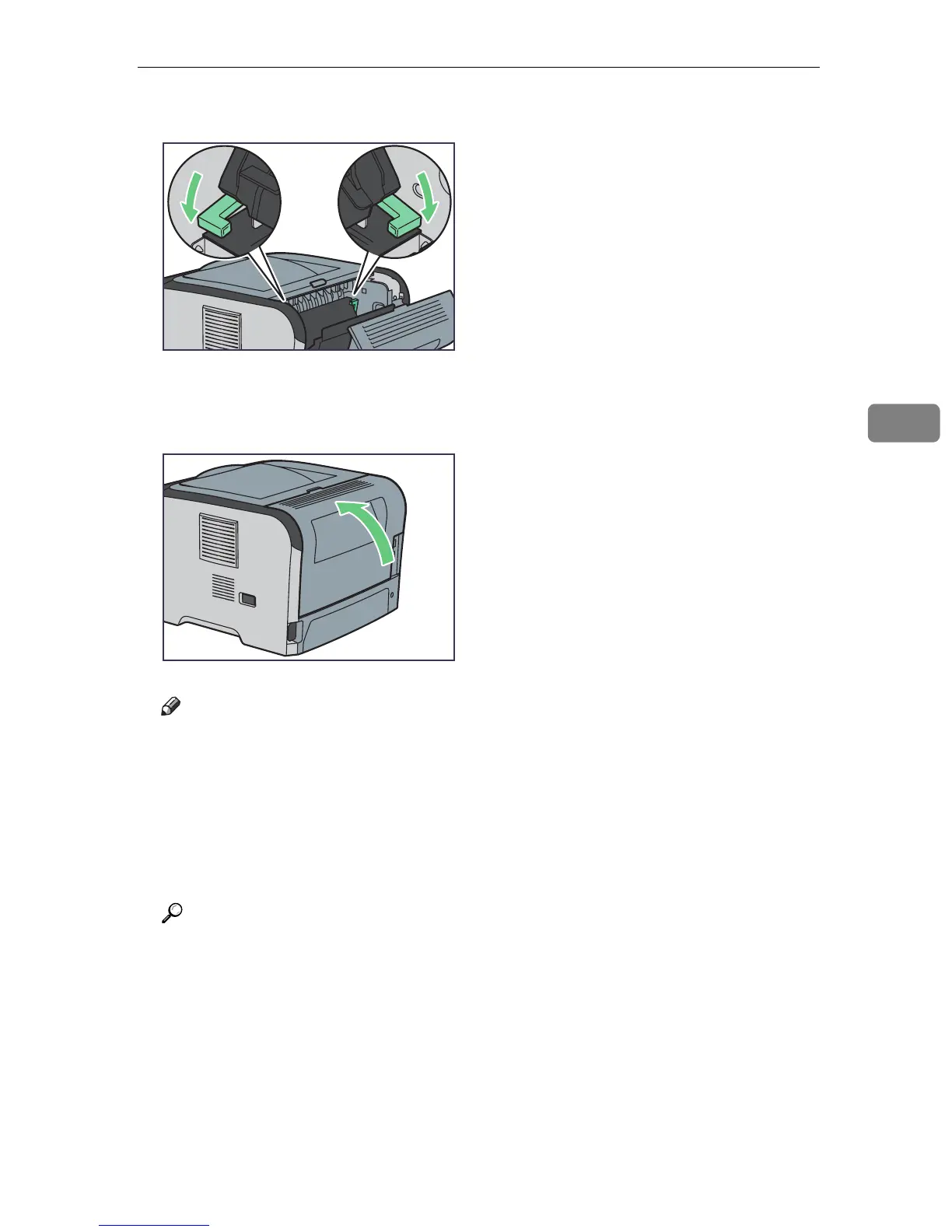Loading Paper
57
4
E Lower the green levers on both sides.
Make sure to raise the levers back to their original positions after printing.
F Close the rear cover.
Note
❒ After loading envelopes in the tray, specify the paper type and size using
Smart Organizing Monitor or the printer driver.
❒ Be sure to load envelopes so that their flaps are on the left. If you do not,
the envelopes will become creased.
❒ If printed envelopes come out badly creased, load the envelopes in the op-
posite direction, and then rotate the print object by 180 degrees using the
printer driver before printing. For details, see the printer driver Help.
Reference
For details about supported types of paper, see p.31 “Supported Paper for
Each Tray”.
For details about specifying the paper type and size, see Software Guide.
BXG056
BXG071
