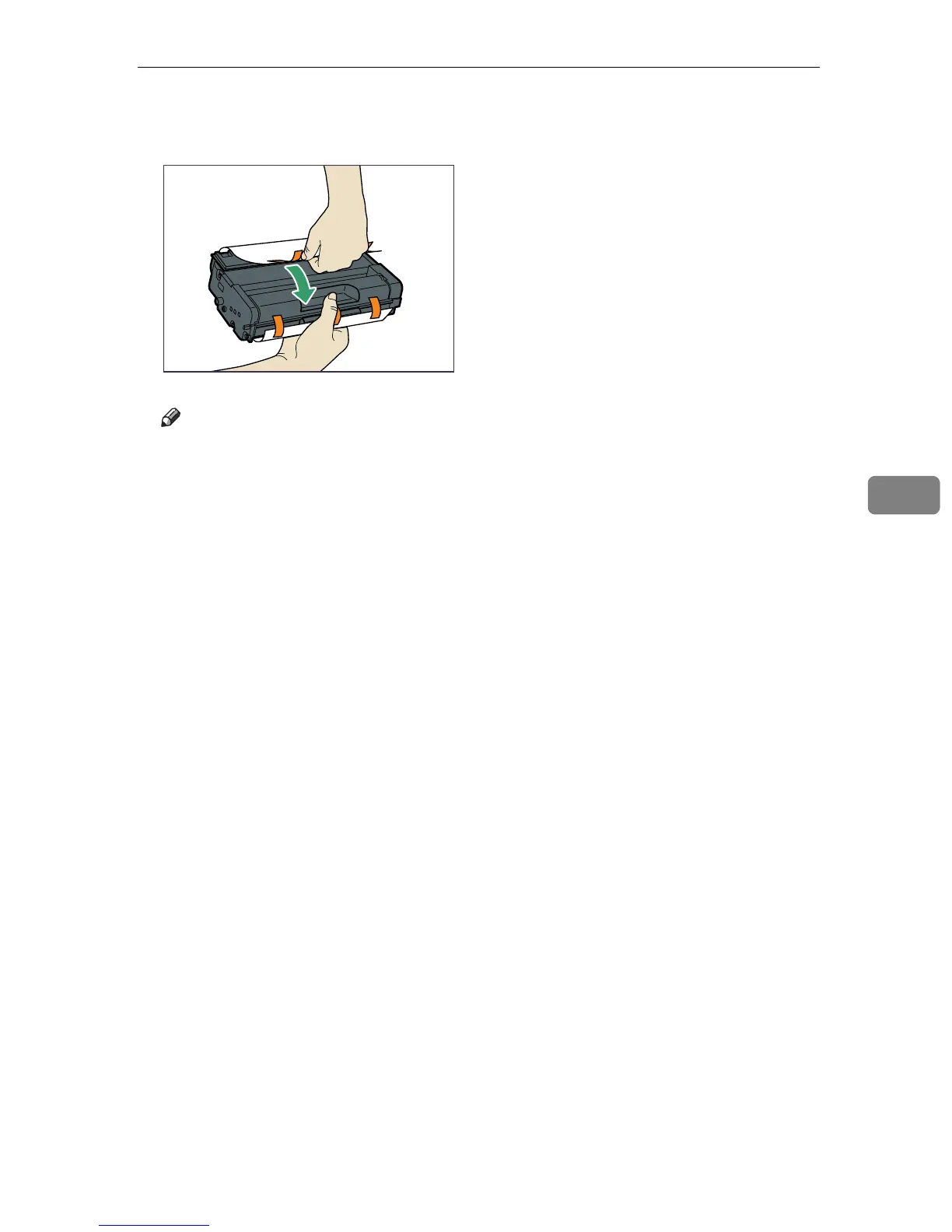Replacing the Print Cartridge
63
5
I Put the protective sheet you removed in step
E
on the old print cartridge.
Then, put the old print cartridge into the bag, and then put it into the box.
Note
❒ Make sure to cover the old print cartridge with the protective cover for
recycling and environmental purposes.
❒ Comply with the print cartridge Recycling Program, whereby used print
cartridges are collected for processing. For details, ask your sales or service
representative.
BSP117S
