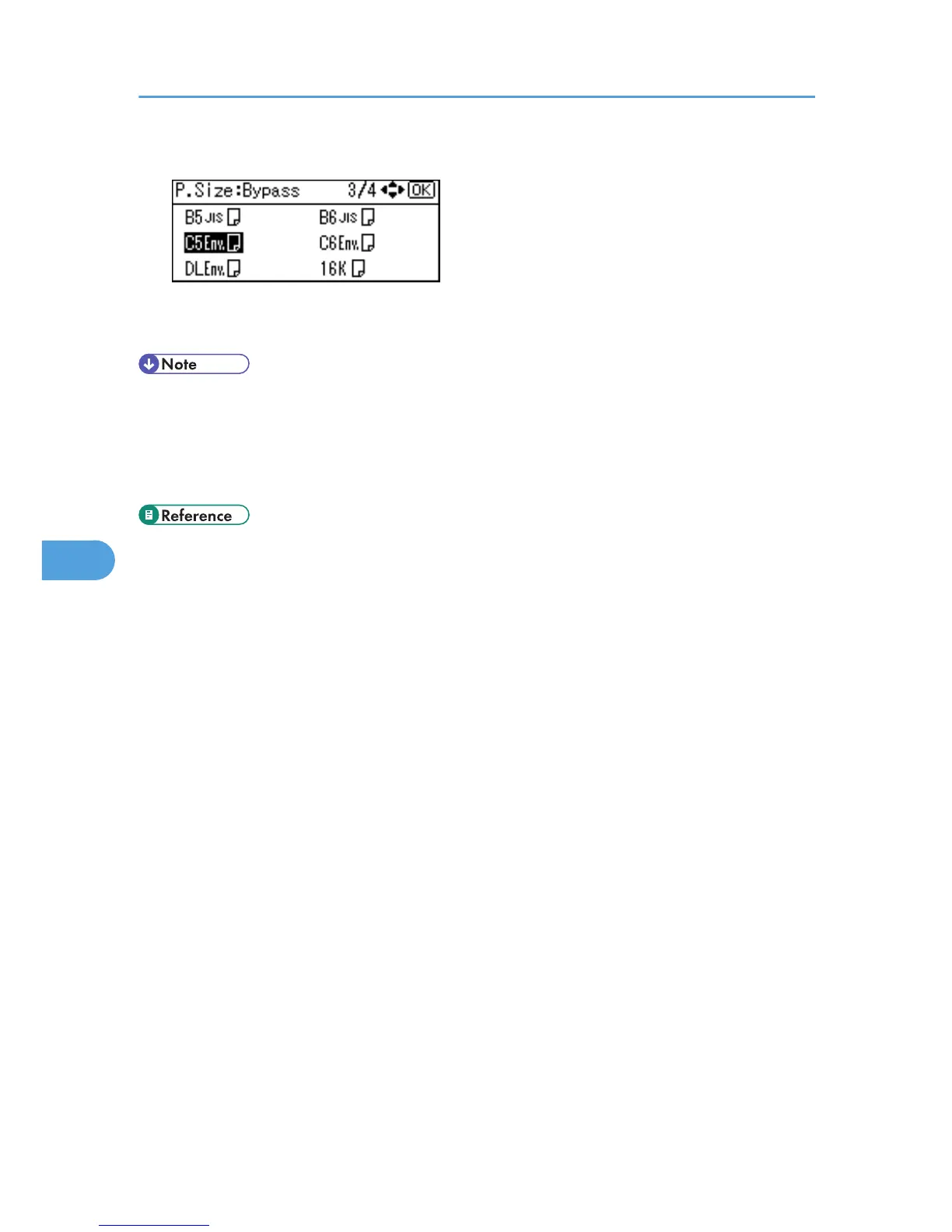4. Select the envelope type using the scroll keys, and then press the [OK] key.
5. Press the [Menu] key.
The display returns to the initial screen.
• Confirm that the top of the stack is not higher than the limit mark on the side guides.
• Do not push the stack of envelopes with too much force.
• Confirm that the edges of envelopes fit under the side guides.
• For details about paper types supported by the printer, see "Supported Paper Types".
• p.108 "Supported Paper Types"
6. Loading Paper
142
