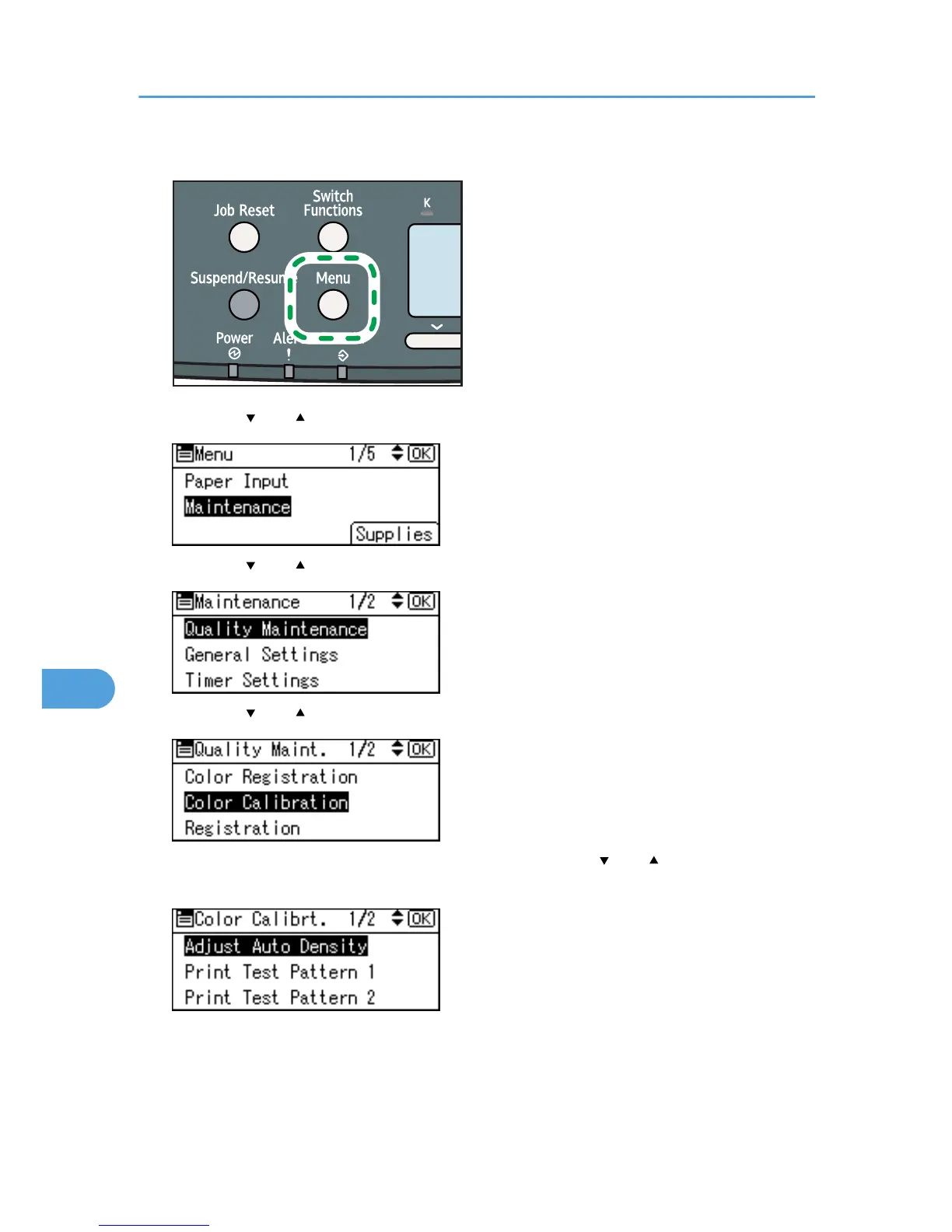2. Press the [ ] or [ ] key to select [Maintenance], and then press the [OK] key.
3. Press the [ ] or [ ] key to select [Quality Maintenance], and then press the [OK] key.
4. Press the [ ] or [ ] key to select [Color Calibration], and then press the [OK] key.
5. If you want to perform only auto color adjusting, press the [ ] or [ ] key select [Adjust
Auto Density], and then press the [OK] key.
The confirmation message appears. Press [OK] to adjust Auto Density.
The confirmation message appears when complete. Press [Exit].
The display returns to the Color Calibration screen.
8. Adjusting the Printer
192
