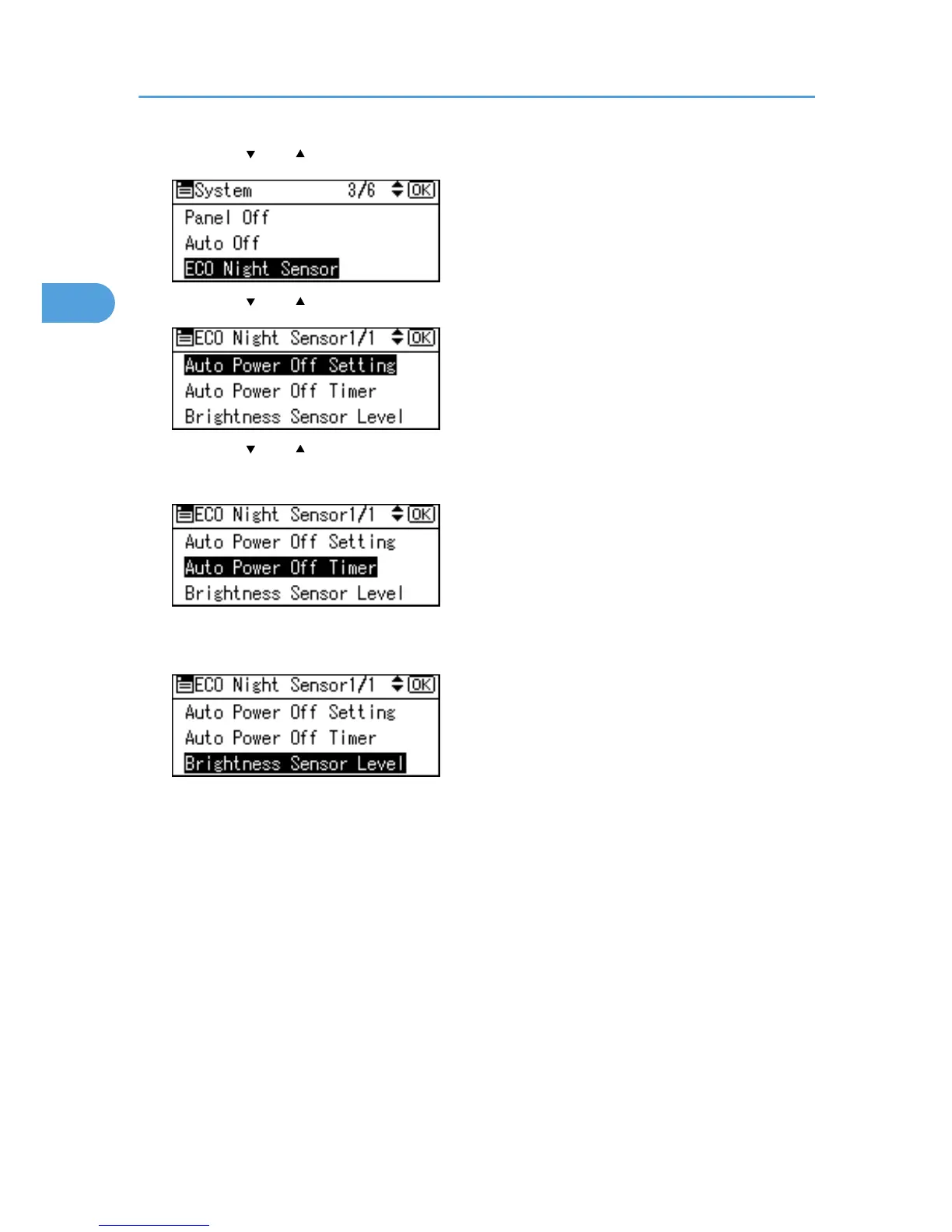3. Press the [ ] or [ ] key to select [ECO Night Sensor], and then press the [OK] key.
4. Press the [ ] or [ ] key to select [Auto Power Off Setting], and then press the [OK] key.
5. Press the [ ] or [ ] key to select [Active], and then press the [OK] key.
6. Under [Auto Power Off Timer], specify how long the printer is to wait before it powers down.
7. Under [Brightness Sensor Level], select the minimum level of ambient light that the printer
must detect in order to stay powered.
You can set the light sensor to one of five sensitivity thresholds. "Level 5 (Dim)" is the highest sensitivity
threshold. Selecting this level will cause the sensor to trigger at the smallest decrease in ambient light.
Selecting a lower level will cause the sensor to trigger at progressively lower levels of ambient light.
• Level 5 (Dim)
(equivalent to a building interior at sunset: approximately 75.0 lx)
• Level 3 (Dark)
(equivalent to a cinema during a screening: approximately 2.4 lx)
• Level 1 (Very Dark)
(equivalent to a moonlit night: approximately 0.4 lx)
8. Press the [Menu] key to return to the initial screen.
2. Setting Up the Printer
40
