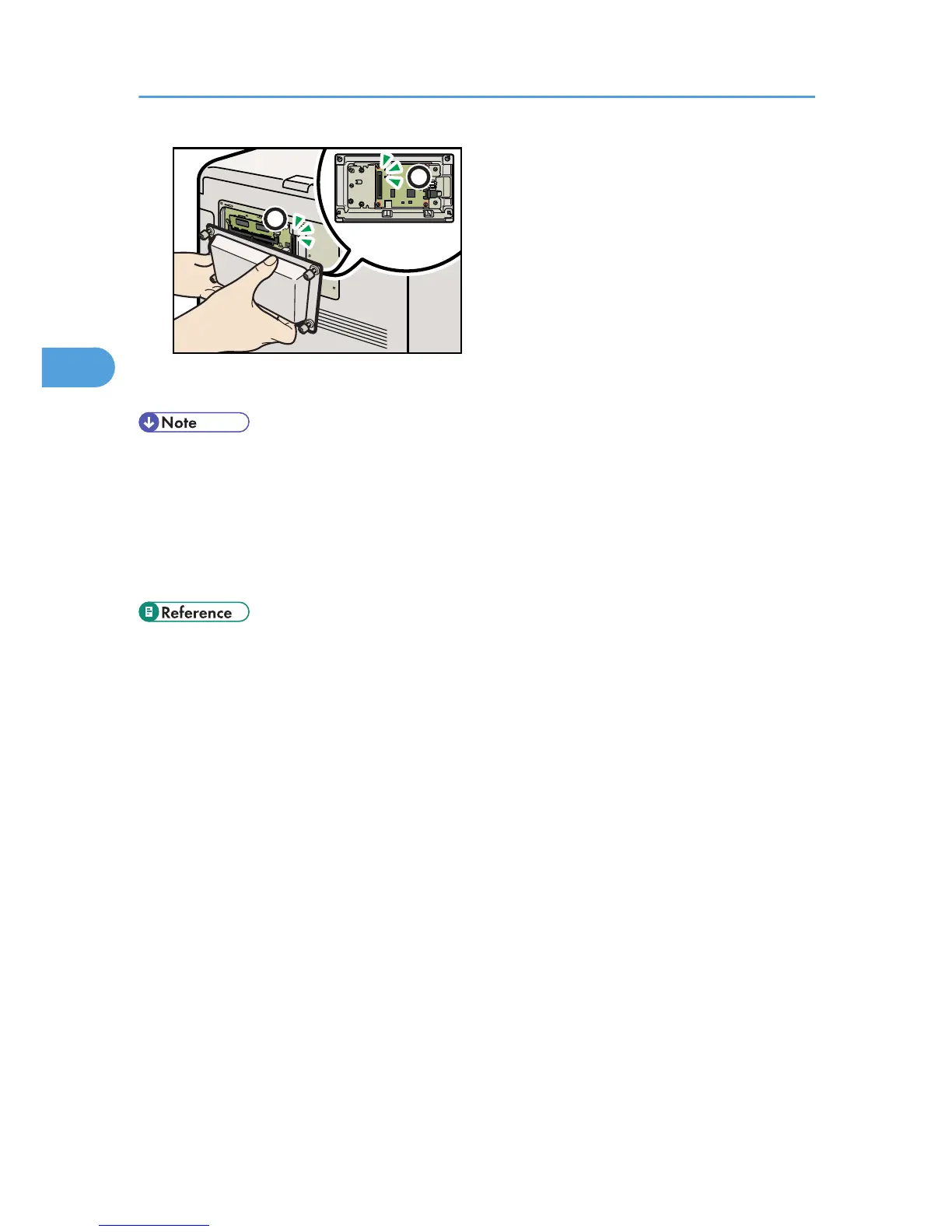Be sure to set the hard disk parallel with the printer.
• After finishing installation, you can check the hard disk is properly installed: Print the configuration
page from the [List/Test Print] menu. If it is installed properly, you will see "Hard Disk" for "Device
Connection" on the configuration page.
• If the hard disk is not properly installed, repeat this procedure. If you cannot install it properly even
after reinstallation, contact your sales or service representative.
• For details on printing the configuration page, see "Test Printing".
• p.43 "Test Printing"
3. Installing Options
56
