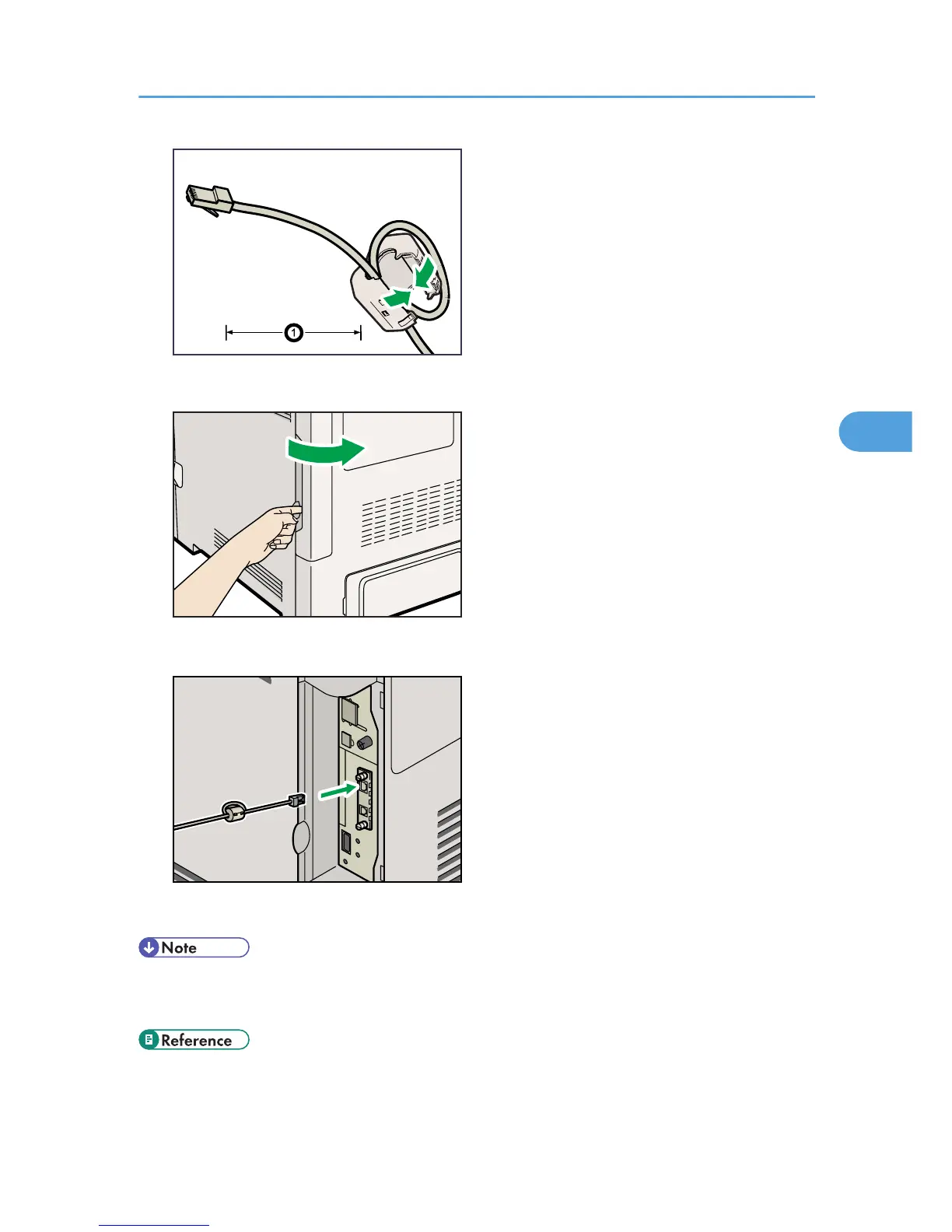4. Connect the other end of the cable to the network, for example using a hub.
• For details about configuring the network environment, see "Ethernet Configuration".
• For details about installing the Gigabit Ethernet board, see "Installing the Interface Units".
• p.57 "Installing the Interface Units"
• p.79 "Ethernet Configuration"
Ethernet Cable Connection
71
