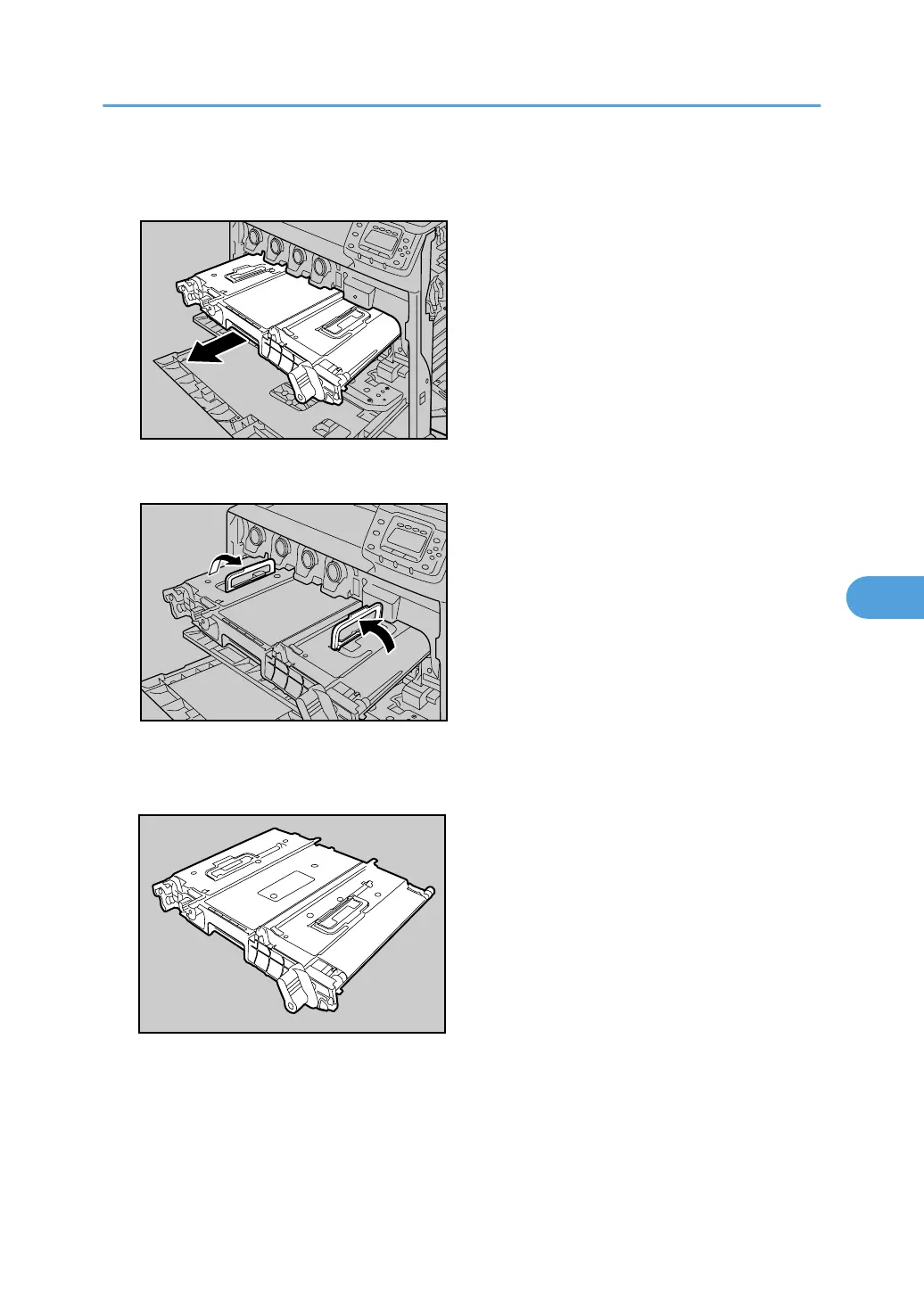7. Holding the green grip in the center of the transfer unit, pull the unit out until the handles on
the top surface become completely visible.
8. Lift the handles on the top surface.
9. Holding the handles, slowly pull out the transfer unit.
10. Take the new transfer unit out of the bag and remove the cover from the transfer unit.
Replacing the Intermediate Transfer Unit and Dustproof Filter
127
