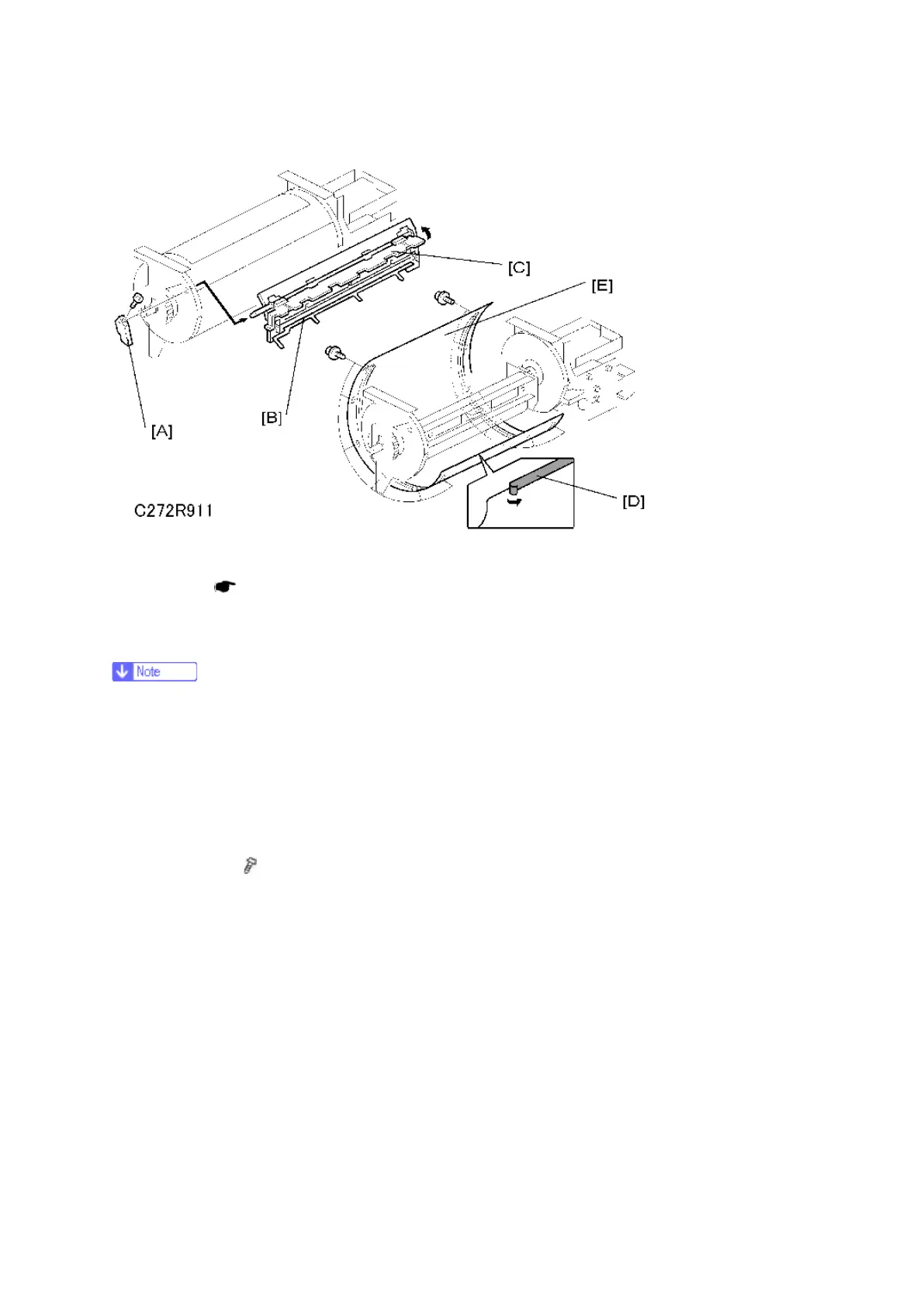Drum
C279 4-60 SM
4.10.3 CLAMPER, METAL SCREEN
Remove the drum
Cloth screen (
p.4-58 "Cloth Screen")
[A]: Clamper lever (1 hexagon screw)
[B]: Clamper - open the clamping plate [C], then remove the clamper.
Do not allow ink to get on the inside of the clamping plate [C]. If it is dirty with ink, the
master may slip off and the image position on the prints will move toward the trailing edge
of the prints during a printing run.
Use a cloth dampened with water to clean the inside of the clamping plate [C]. Never use
alcohol or other solvents. The clamping force of the magnet will be weakened.
[D]: Tape (do not lose it)
[E]: Metal screen (
× 12)
