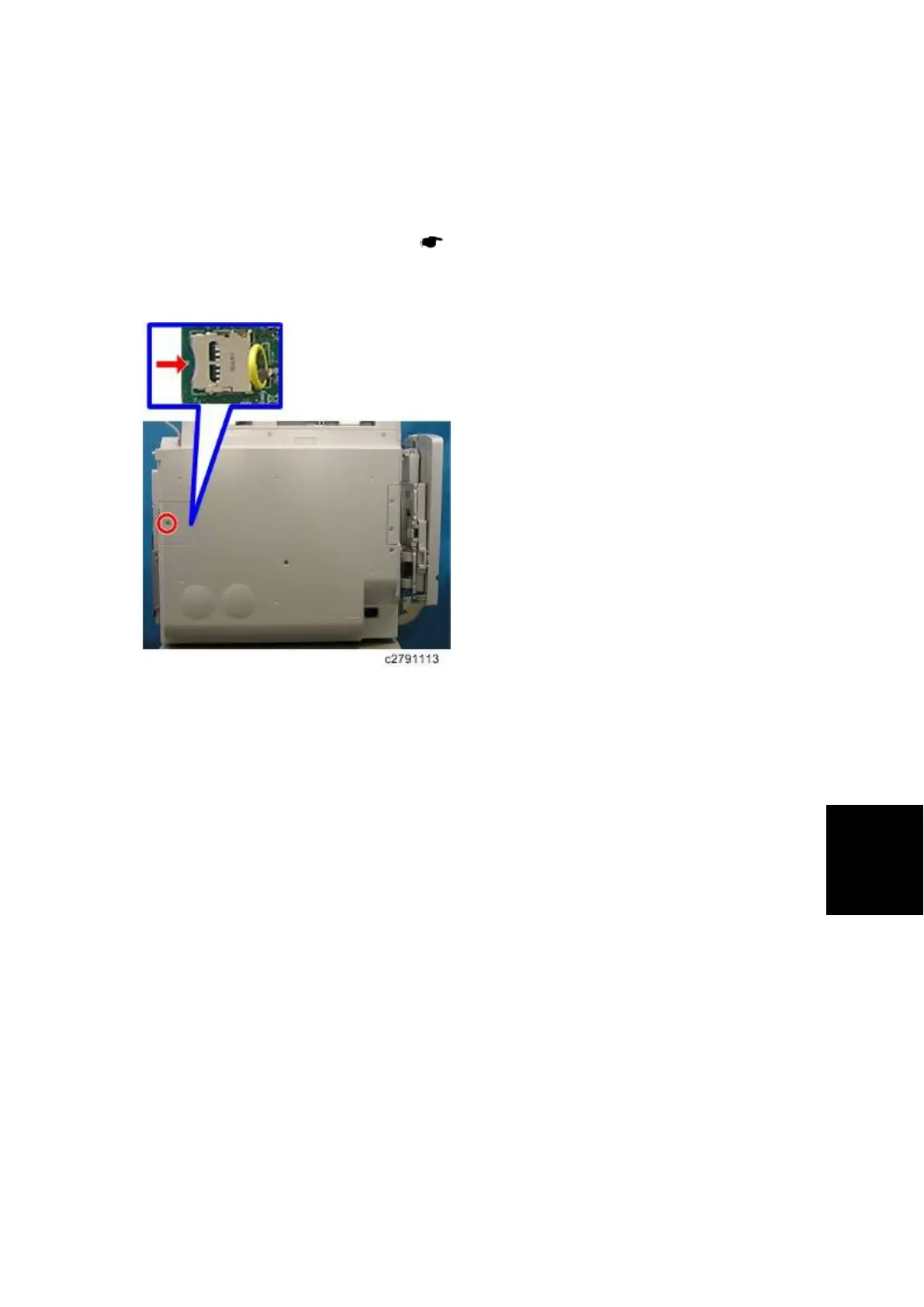Firmware Update
SM 6-5 C279
ng
6.1.4 DOWNLOAD MAIN/ADF FIRMWARE
Updates the main firmware using an SD card.
1. Before downloading new firmware, check the firmware version number(Main) with SP1-70 or
file suffix number (ADF) with SP 1-78 (
Appendices - Main SP Tables).
2. Prepare an SD card with the latest firmware.
3. Turn off the main switch and disconnect the power cord.
4. Remove the rear card cover.
5. Plug the SD card into the connector on the MPU.
6. Connect the power cord, then turn on the main switch.
7. Access SP8-1(ADF: SP8-2) and press the OK key. Press the “Enter(#)” key.
8. Press the Enter key. (It takes about 2.0 minutes to complete.)
9. Check that “Completed” is displayed.
10. Turn off the main switch, and remove the SD card.
11. After downloading the firmware, turn on the main power and enter SP mode to confirm that
the download is complete.
