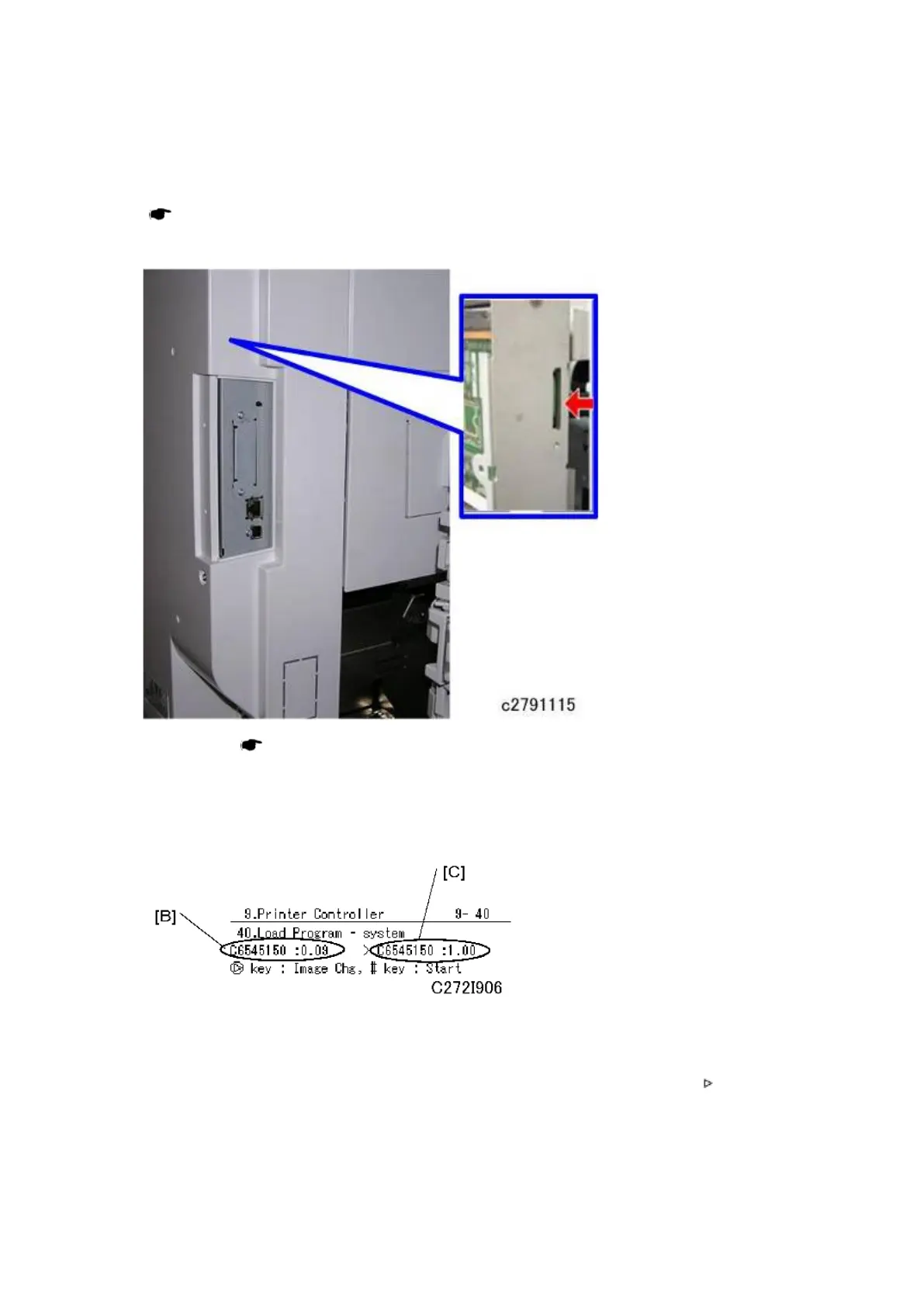Firmware Update
C279 6-6 SM
6.1.5 DOWNLOAD FV-LT FIRMWARE
1. Before downloading new firmware, check the firmware version number with SP9-5
( Appendices - Main SP Tables).
2. Turn off the main switch.
3. Rear Cover. ( p.4-10 "Rear Cover")
4. Put the SD card in the slot of the ACU board.
5. Turn on the main switch again.
6. Enter the SP mode (SP9-40: Load Program – System).
On the left [B], you can see the firmware version that is now in the machine.
On the right [C], you can see the firmware version on the SD card.
More than one version can be stored on the card. Use the Image Chg button “ ” to select the
version that you want to download.
After selecting, push the ‘#’ button to start downloading.
