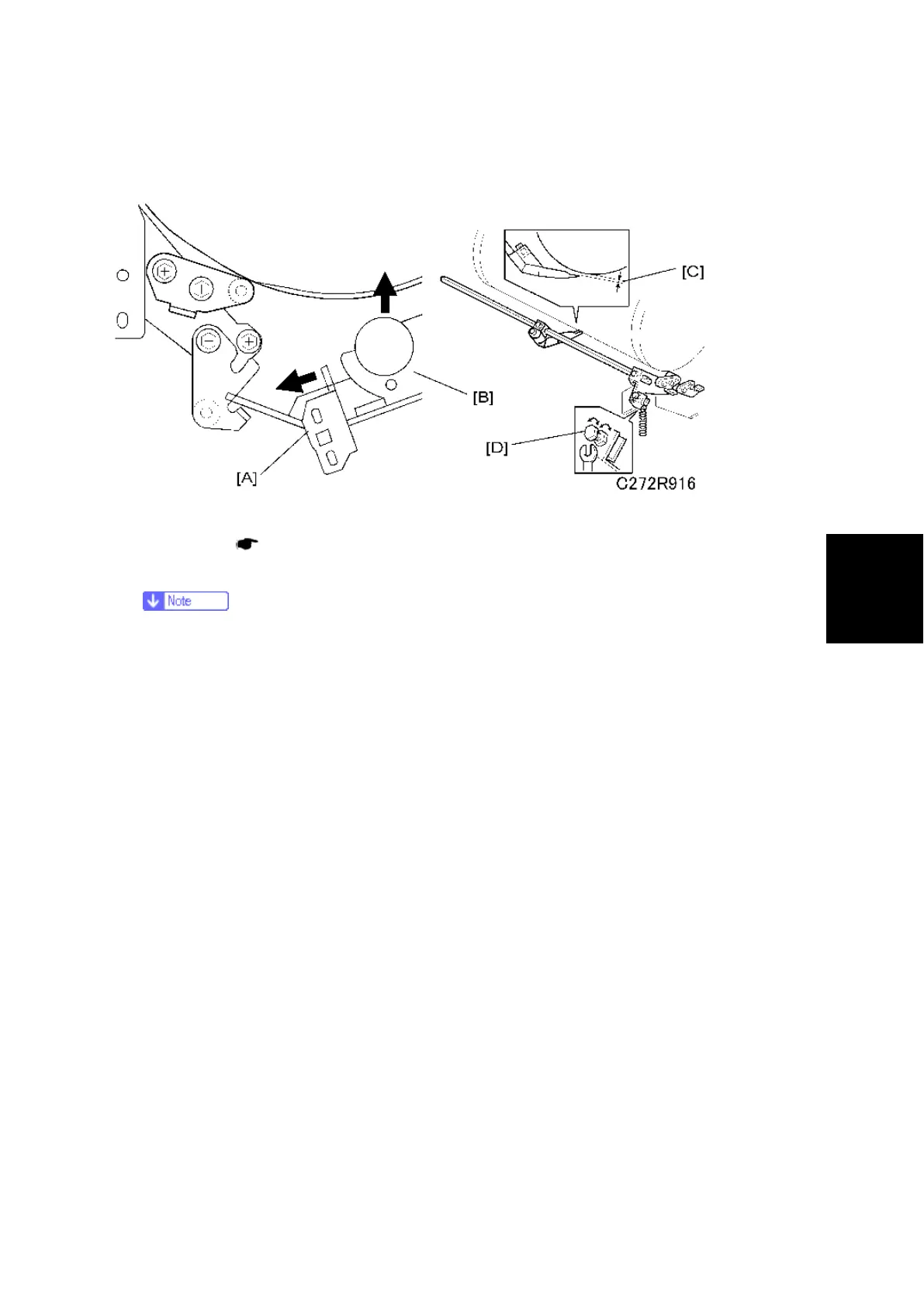Paper Delivery
SM 4-73 C279
and
Adjustment
Clearance Adjustment
Do this after the timing adjustment.
Standard: Within 0.80 +- 0.15 mm
Front cover (
p.4-6 "Front Cover, Operation Panel")
1. Release the stopper at the operation side [A] from the pressure arm [B].
Slide the stopper [A] to the left, and then lift the pressure arm [B].
2. Using a gap gauge, measure the clearance [C] between the drum surface and the exit pawls.
It should be 0.80 +-0.15 mm.
3. If the clearance is not correct, adjust the clearance by turning the bolt [D].
4. Lock the stopper on the operation side with the lock bracket to keep the press roller in its
correct position.
