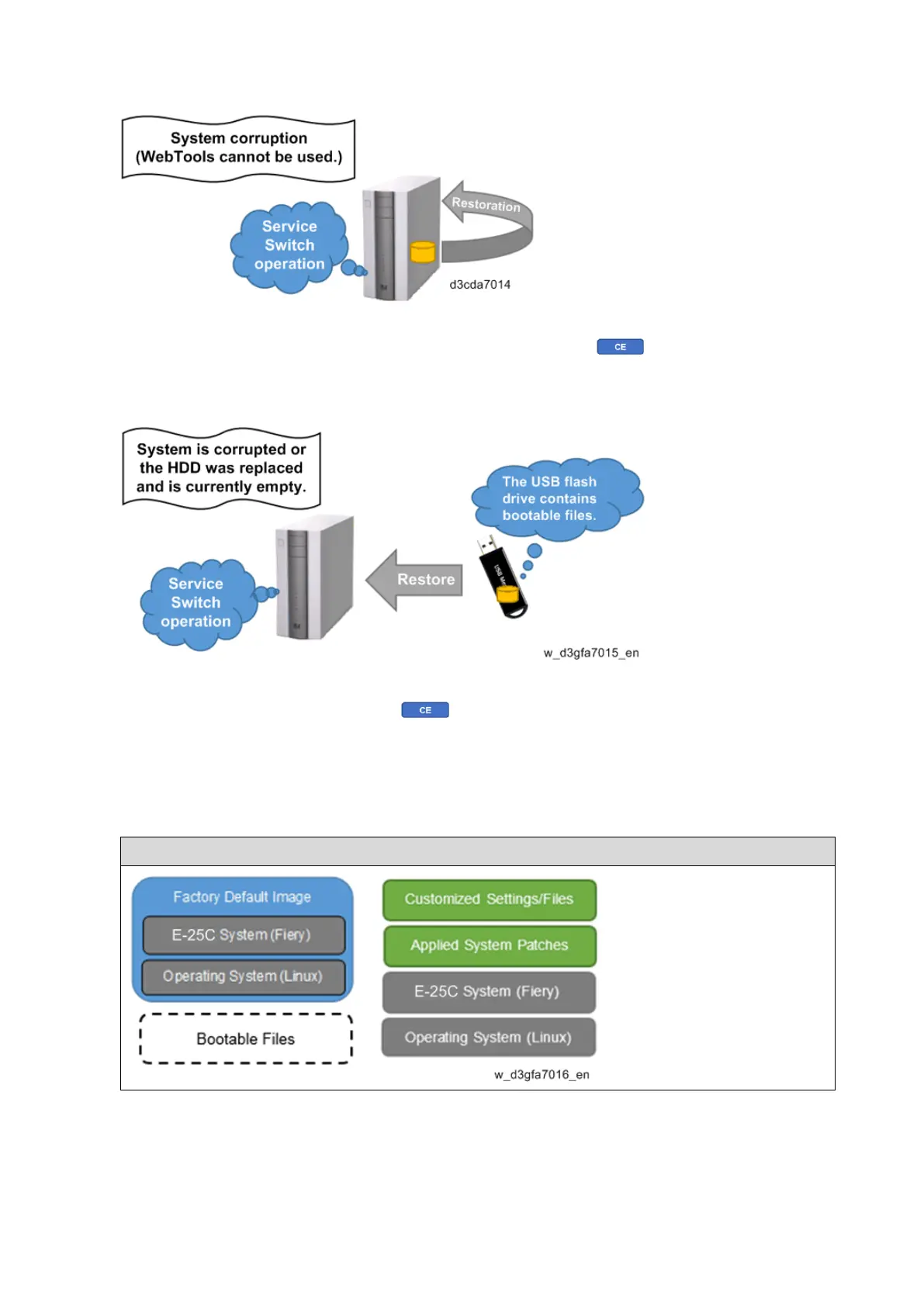4.System Maintenance
119
Directly restoring a backup created on a bootable USB flash drive [Link to Restoring the E-
25C System Directly with a USB Flash Drive and Service Switch]
Customized System Image File
Factory Default Image File
3. Backing up/Restoring the System Image File with Fiery Clone Tool [Link to Backing Up/Restoring
E-25C System with Fiery Clone Tools]
Backs up the customized image file and the factory default image file and stores it on a USB flash
drive.
When restored, the customized image file is written to the main folder and the factory default image
to the recovery folder.
