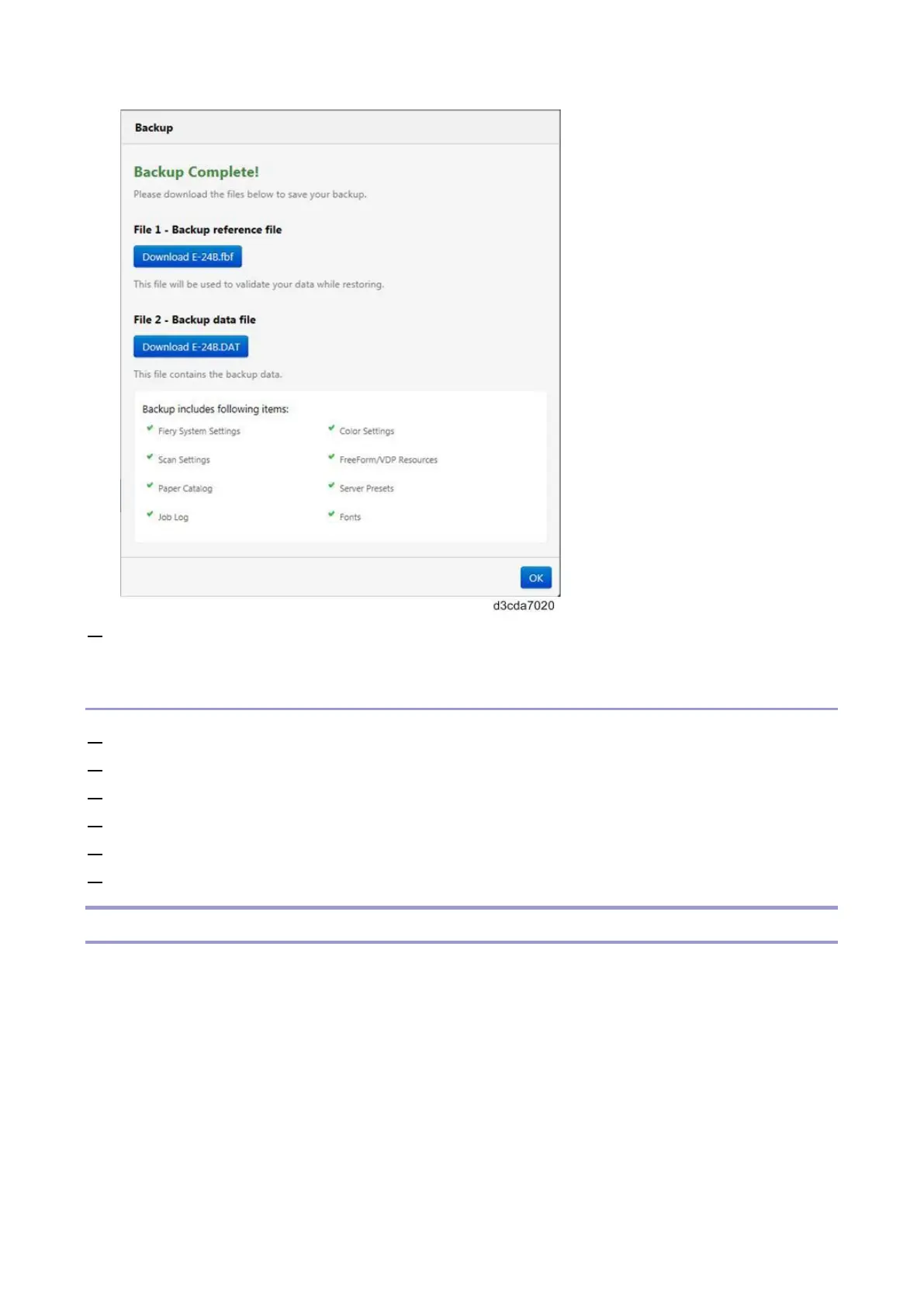4.System Maintenance
126
9. Download the Backup reference file (*.fbf) and Backup data file (*.DAT) by clicking the "Download"
buttons and save them to the HDD on the client PC.
Restoring Backup Files
1. Go to Configure. [Link to Accessing Configure]
2. Choose Fiery Server.
3. Click Restore.
4. Select backup reference (*.fbf) file and backup data (*.DAT) file from your client PC, and click Next.
5. Select the items to restore and click Restore.
6. When "Restore Completed!" is indicated, click Reboot.
Backing Up/Restoring the E-25C System with Fiery System Restore
Fiery System Restore allows you to create a backup of the E-25C system from WebTools for quick
recovery from problems. The E-25C system includes the operating system, E-25C software, and the E-
25C configuration settings.
You can restore the E-25C either from image files stored on the internal HDD or on a USB flash
drive.
Fiery System Restore also provides the scheduled automatic backup feature.
You must log in to the system as a system administrator to use the Fiery System Restore features.
