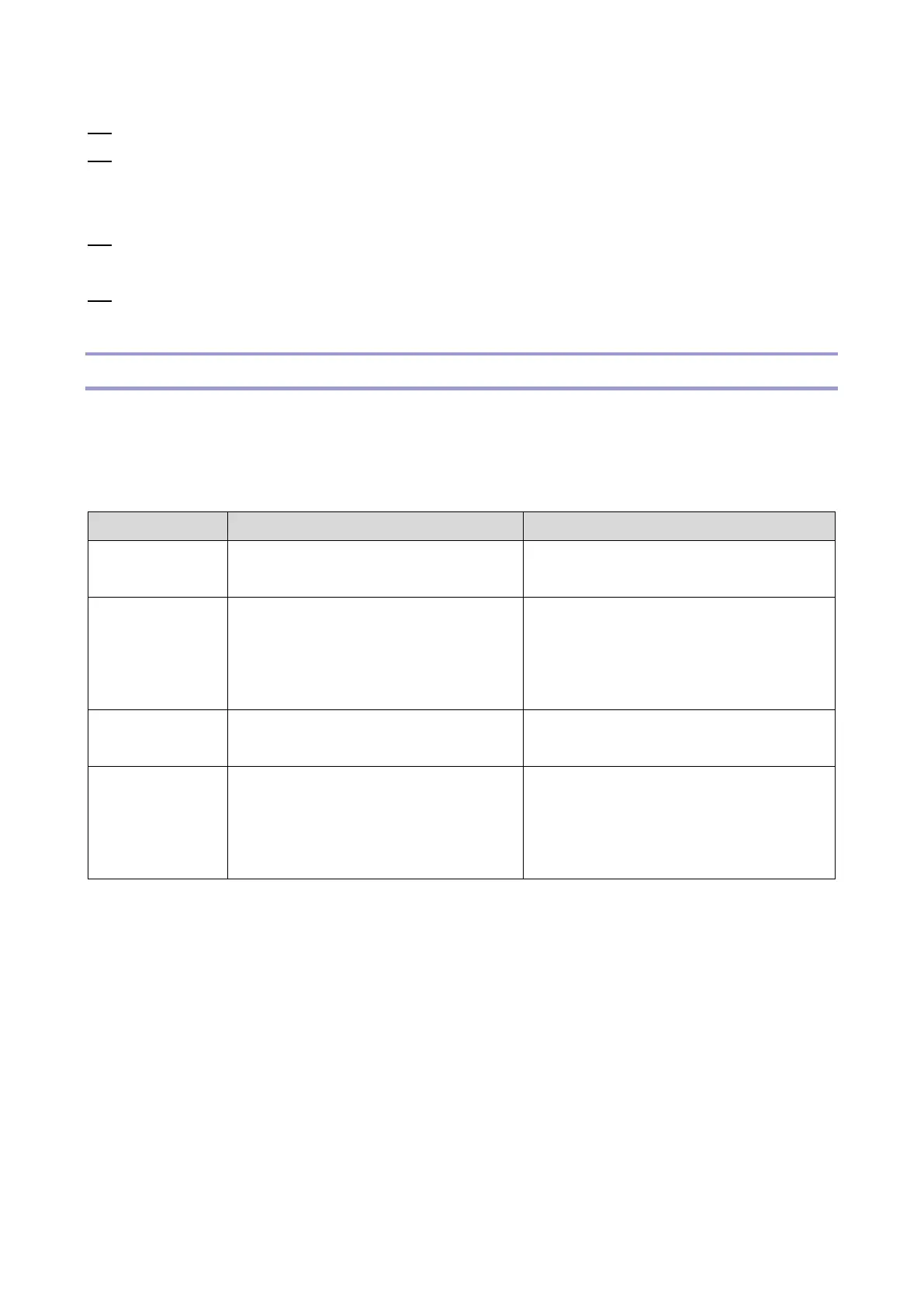1.Installation
22
14. After configuring the Setup options, verify the network connection.
15. Print the configuration page and backup the initial configuration settings by going to WebTools >
Configure > Fiery Server > Backup. [Link to Backing Up/Restoring the System Configuration and
Selected Settings Only]
16. Make sure that the system date and time, and the time zone have been adjusted before leaving the
customer site. [Link to Adjusting the System Date and Time]
17. Ask the site administrator to install the printer driver and utility software on a client PC, and make a
test print from that PC.
Enabling System Updates and Automatic Backup
At the end of the E-25C installation, it is highly recommended to set up System Updates and Automatic
Backup as a set.
Make sure to obtain agreement from your customer in advance, as the E-25C must not be rebooted or
powered off while these functions operate.
[Link to Enabling the System Updates]
[Link to Scheduled Automatic Backups
with Fiery System Restore]
Patches are downloaded and applied
to the controller automatically at the
scheduled date and time.
System Software on the E-25C with
patches are backed up to the HDD
automatically at the scheduled date and
time.
Enabled - Once a Week, date and
time when the E-25C is not in use.
Enabled - Once a Week, date and time
when the E-25C is not in use.
If the customer is using proxy server
for connecting to the internet, do not
forget to setup the proxy server in the
Configure menu.
If the system updates is enabled and
scheduled, make sure to schedule the
system backups at least two hours
before the system updates.