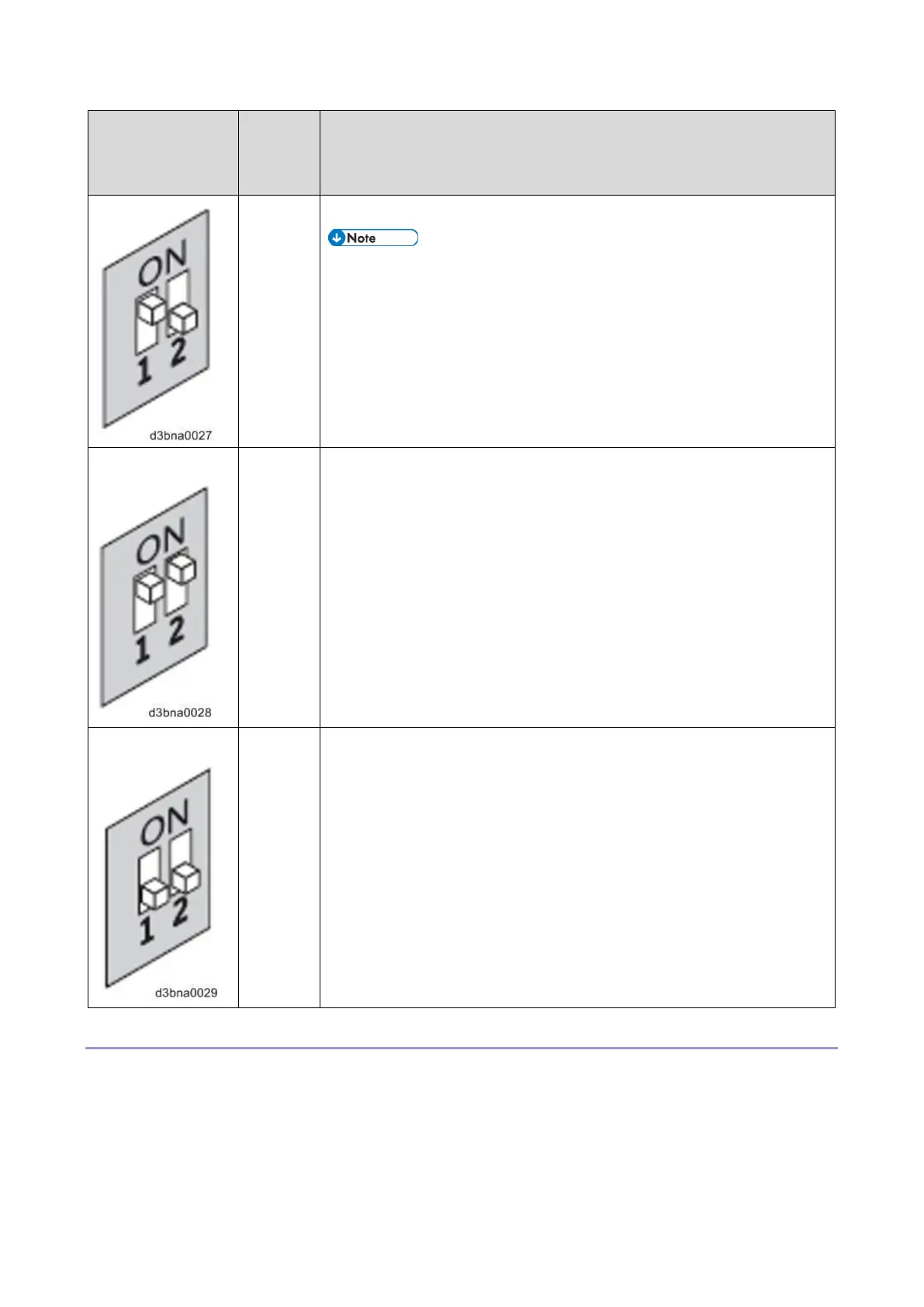4.System Maintenance
133
indicate boot status.
This setting must be performed before you start and using
the Fiery Clone Tool.
To back up the E-25C by creating an image file.
When you start the backup process, the diagnostic LEDs flash
"b1", "b2", "b3" in one second intervals, and repeats the cycle to
indicate backup is in progress.
When the backup process is complete, the diagnostic LEDs
cycle "bC", "00" in one second intervals and repeats to indicate
completion status. Remove the USB flash drive at backup
completion.
To restore the E-25C with the image file.
When you start the restore process, the diagnostic LEDs flash
"C1", "C2", "C3" in one second intervals, and repeats the cycle
to indicate restore is in progress.
When the restore process is complete, the diagnostic LEDs
cycle "CC", "00" in one second intervals and repeats to indicate
completion status. Remove the USB flash drive at restore
completion.
Preparation
Before using Fiery Clone Tool, you must prepare a bootable USB flash drive for backing up and
restoring from image files. This can be done with the Fiery USB Setup Tool, version 2.x.x or later.
Items to Prepare:
Fiery USB Setup Tool Ver.2.0.25 or later (*1)
Fiery Clone Tool for Embedded Servers Ver.3.2 or later (*1)
