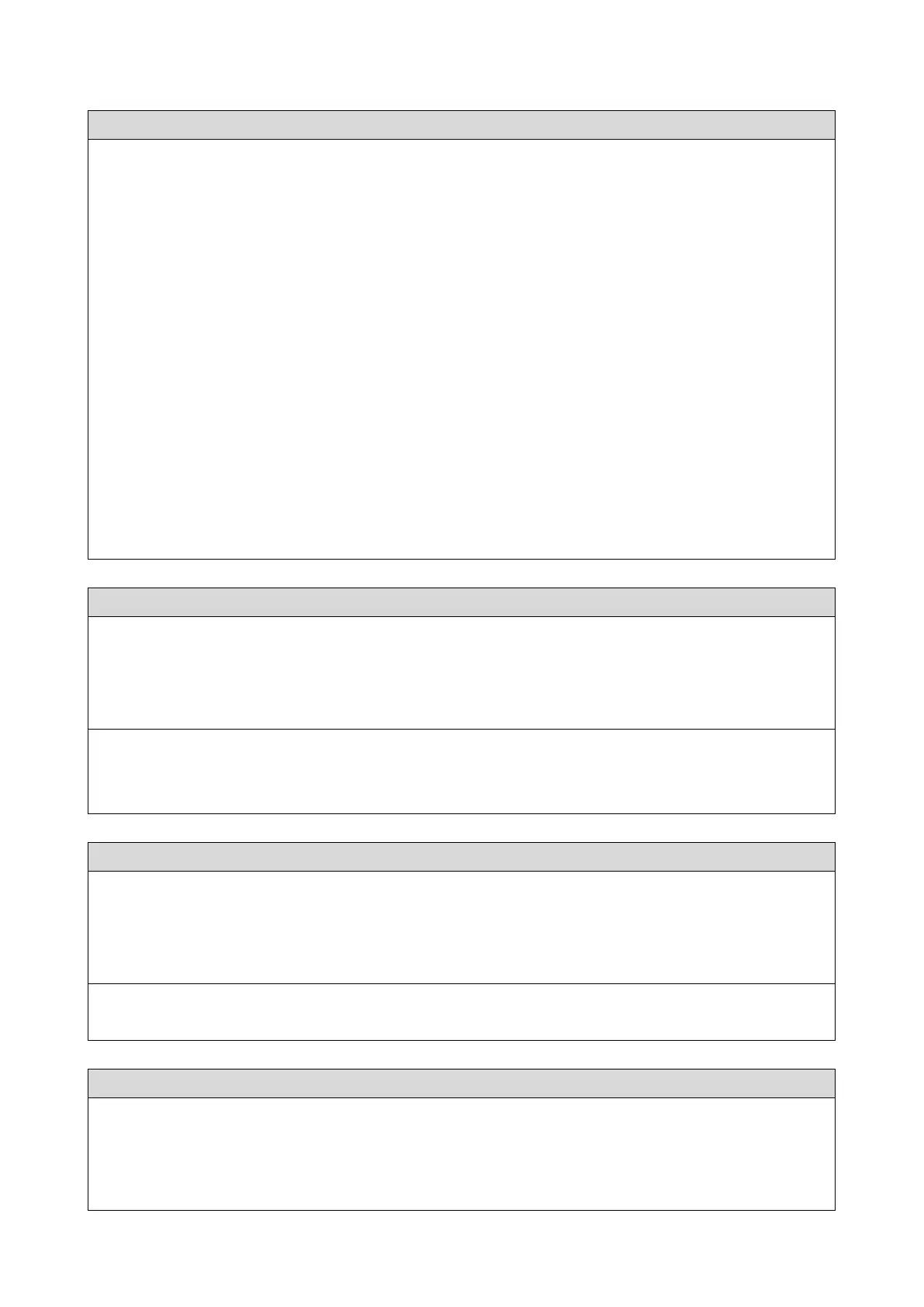motherboard [Link to Lithium Battery], and then update the date/time in E-25C Setup [Link to
Running the E-25C Setup].
4. Shut down and open the E-25C, and do the following:
Reseat the power and data cables to the HDD. Make sure that the data cable is connected to the
proper connector on the motherboard.
5. Reinstall system software [Link to System Software Installation Procedure].If no airflow or fan
noise is evident at the vent holes of the chassis where the chassis fan is located, replace the
chassis fan [Link to Fans].
6. Replace external cables, one at a time.
7. Check and reseat the CPU cooling assembly.
8. Replace the CPU cooling assembly [Link to CPU and Cooling Assembly].
9. Replace the CPU [Link to CPU and Cooling Assembly].
10. Replace the HDD data cable.
11. Replace the HDD [Link to Hard Disk Drive (HDD)].
12. Replace the motherboard [Link to Motherboard].
Suggested action:
1. Replace the motherboard [Link to Motherboard].
2. Replace the CPU [Link to CPU and Cooling Assembly].
