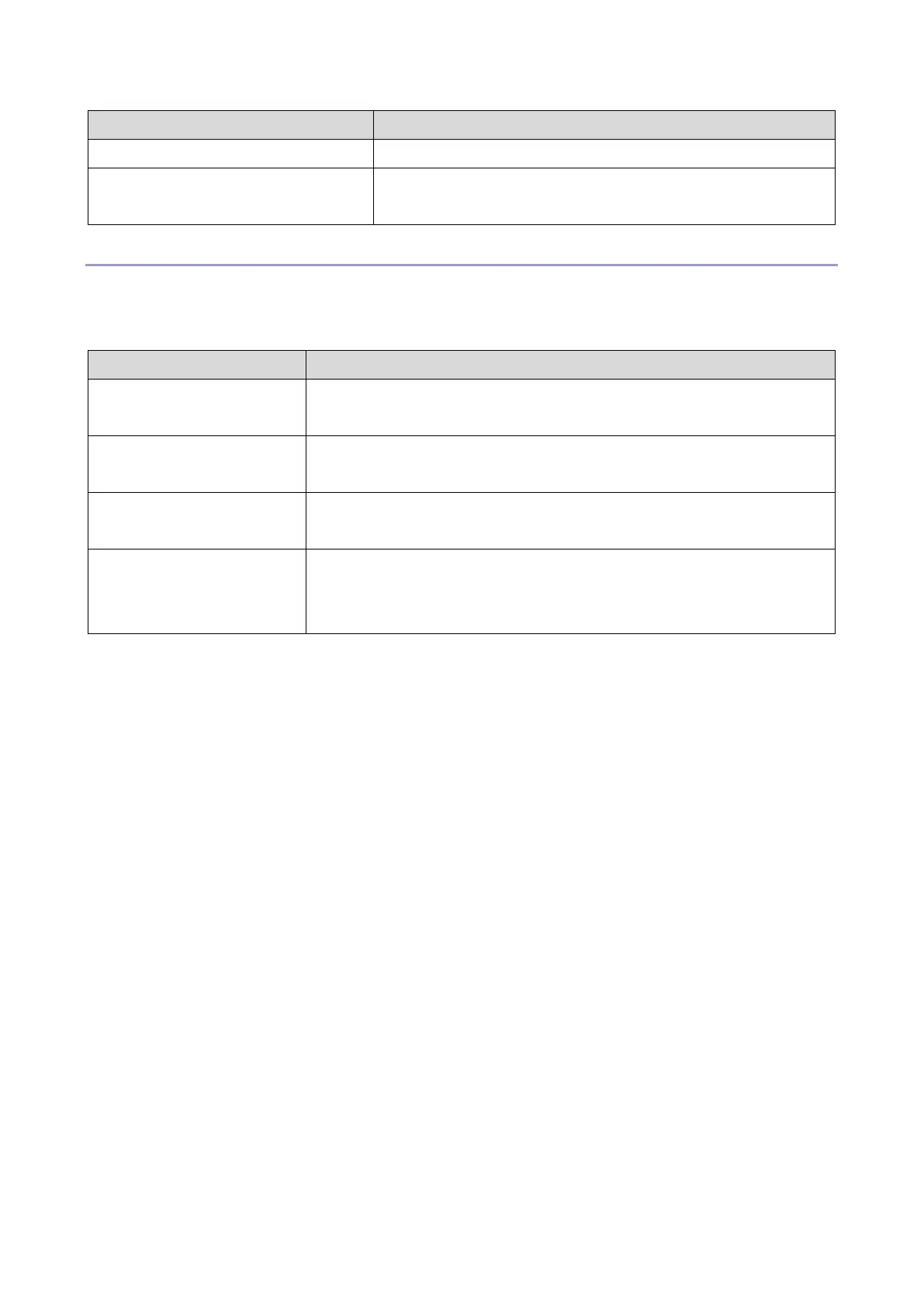5.Troubleshooting
164
order. You may need to service the copier.
Is the chassis fan present and
functioning?
Verify that the chassis fan is present, oriented correctly, and
functioning.
Other Printing Problems
The following table lists other printing problems and what to do about them.
Table 2: Other printing problems
An image is printed on the
reverse side of the paper.
Reload the paper in the paper tray upside down.
Multiple pages are fed
through the copier at once.
Remove all the pages from the paper tray and fan them gently before
reloading.
Paper misfeeds occur
frequently.
Check the paper size settings. Use the recommended paper. Avoid
using curled, folded, wrinkled, perforated, or glossy paper.
It takes too long to
complete the print job.
The data is so large or complex that it takes additional time to process.
If the Data indicator is blinking, data is being processed. Wait until it is
finished.
