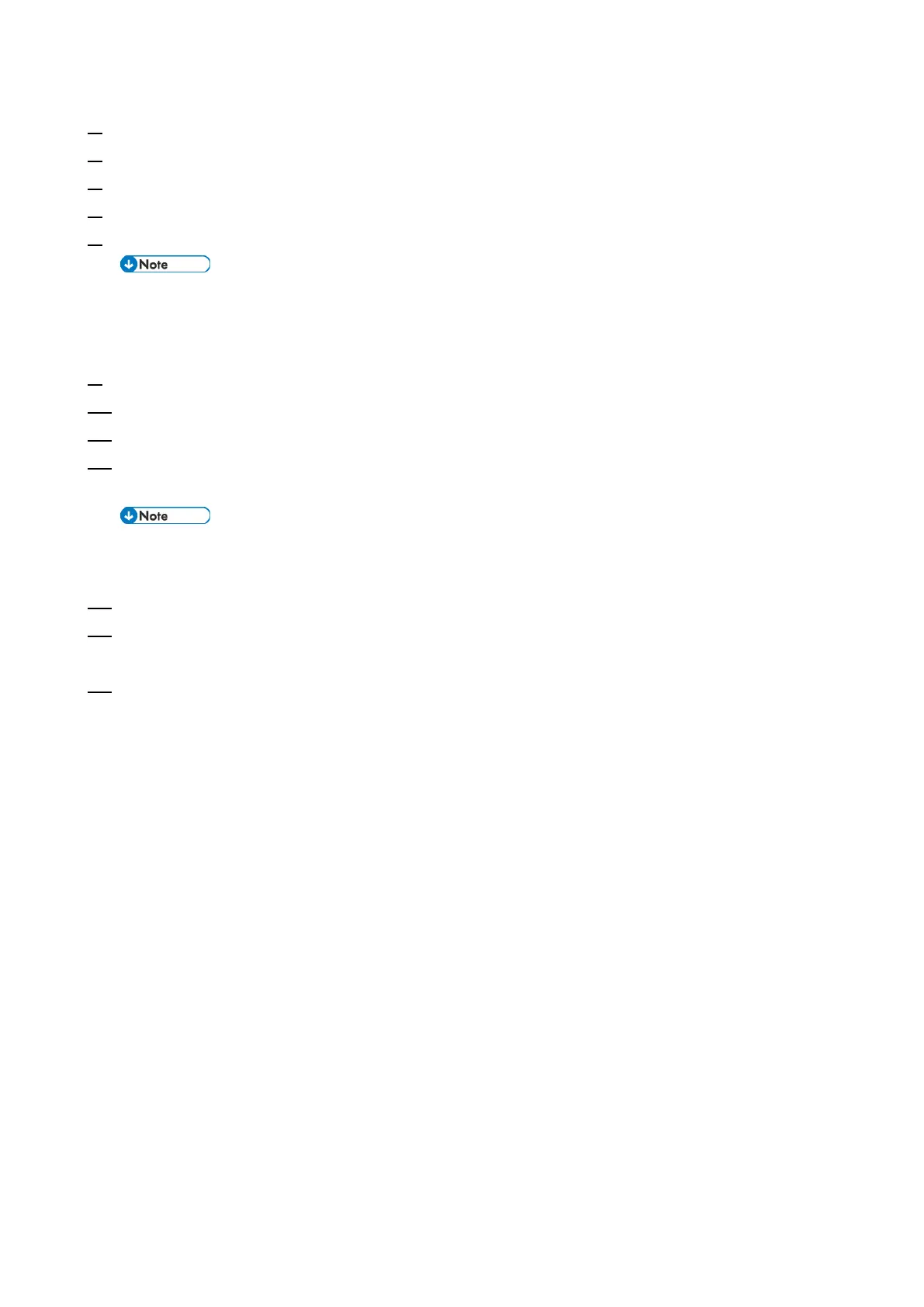1.Installation
17
4. Change the setting of SP5895-001 from "0" to "1".
5. Change the setting of SP4201-003 from "11" to "15".
6. Change the setting of SP4201-004 from "11" to "15".
7. Turn OFF the copier main power switch and wait until the main power indicator is off.
8. Turn ON the copier main power switch.
The copier must be turned ON before you turn ON the E-25C.
Make sure that all firmware modules for the copier are updated to the newest versions. If
they are not, update them before you turn ON the E-25C. (Copier Service Manual)
9. Turn ON the main power switch on the E-25C rear panel.
10. Press and release the soft power push button on the front panel of the E-25C.
11. Confirm that the diagnostic LED on the rear panel is lit and showing some digits.
12. Wait for 10-15 minutes. When the diagnostic LEDs remain at '00', go to the copier operation panel
and press the Home button.
During the 10-15 minutes, the diagnostic LED may remain displaying 'FF' for several
times, but this does not indicate an error.
13. Touch the Fiery icon. "Please Wait!" may be shown on the copier operation panel for a while.
14. Within a few minutes, the language selection screen is shown. (If this screen is not shown, then
press the Home button on the operation panel of the copier and then touch the Fiery icon again.)
15. Select the desired language button, and touch the "Continue" button.
Simplified Chinese
Czech
Dutch
English
French
German
Italian
Polish
Brazilian Portuguese
Russian
Spanish
Turkish
Korean
Traditional Chinese
