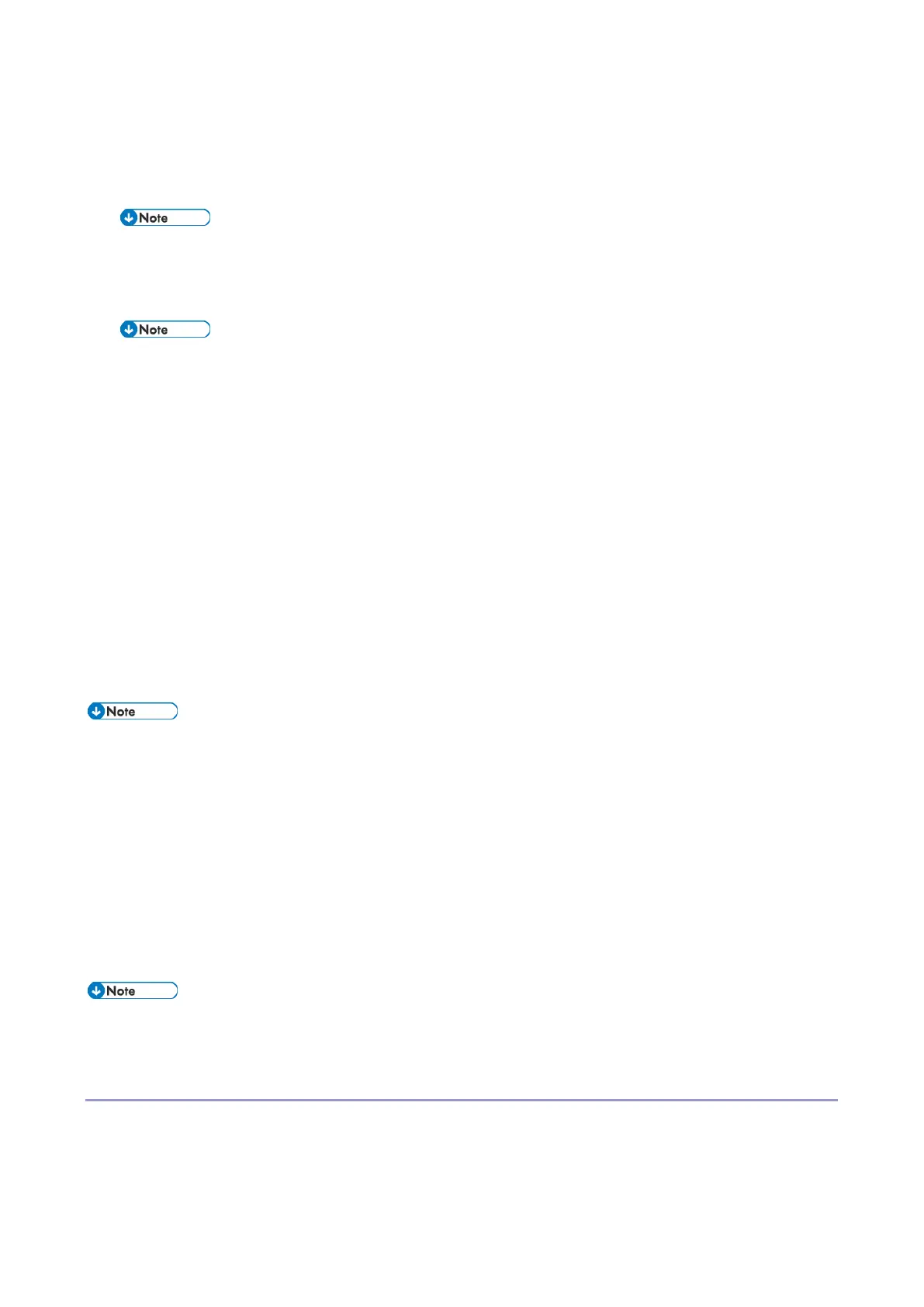1.Installation
25
Required Environment for Automatic Activation:
<Server Options>
1. The E-25C must be connected to the Internet.
If the E-25C is not connected to the Internet directly, you can configure a proxy server for
the connection.
2. At the same time, a PC that can access to E-25C with the web browser is needed.
You can also start the activation procedure with the Command WorkStation, but later web
browser access is required.
<Client Options>
1. The PC where the optional feature will be installed and used must be connected to the Internet.
2. At the same time, the same PC needs to access to E-25C with Command WorkStation and web
browser.
Required Environment for Manual Activation:
<Server Options>
If the E-25C is not connected to the Internet, manual steps are required to transfer data between the E-
25C and the EFI licensing website using another PC that is connected to the Internet.
1. A PC that can access to the E-25C with web browser.
2. Another PC that can connect to the internet with web browser is needed.
The above two PCs can be as same single PC (by switching the roles by changing the
location/connection).
<Client Options>
If the PC where the optional feature will be installed, your PC is not connected to the Internet, manual
steps are required to transfer data between the PC and the EFI licensing website using another PC that
is connected to the Internet.
1. A PC where the optional feature will be installed, must be connected to E-25C with the Command
WorkStation.
2. Another PC that can access to the Internet is needed.
The above two PCs can be the same single PC (by switching the roles by changing the
location/connection).
Confirming the Activated Options
<Server Options>
There are three ways to confirm the activated options for a particular unit of E-25C.
1. Print the configuration sheet.
